
- QTP - Home
- QTP - Introduction
- QTP - Test Automation
- QTP - Environment Setup
- QTP - Record and Play Back
- QTP - Object Repository
- QTP - Actions
- QTP - DataTables
- QTP - Checkpoints
- QTP - Synchronization
- QTP - Smart Identification
- QTP - Debugging
- QTP - Error Handling
- QTP - Recovery Scenarios
- QTP - Environment Variables
- QTP - Library Files
- QTP - Test Results
- QTP - GUI Objects
- QTP - Virtual Objects
- QTP - Accessing Databases
- QTP - Working with XML
- QTP - Descriptive Programming
- QTP - Automation Object Model
- QTP - Frameworks
- QTP - Designing a Framework
QTP Mock Test
This section presents you various set of Mock Tests related to QTP Framework. You can download these sample mock tests at your local machine and solve offline at your convenience. Every mock test is supplied with a mock test key to let you verify the final score and grade yourself.
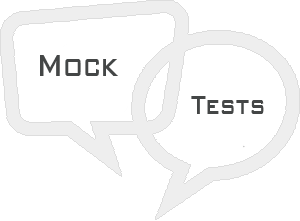 $total ){
$min = 1;
$max = 50;
}
if( $min == 1 ){
$N = "I";
$test_file = "qtp_mock_test_i.pdf";
}else if ($min == 51 ){
$N = "II";
$test_file = "qtp_mock_test_ii.pdf";
}else if ( $min == 101 ){
$N = "III";
$test_file = "qtp_mock_test_iii.pdf";
}else if ( $min == 151 ){
$N = "IV";
$test_file = "qtp_mock_test_iv.pdf";
}
echo "
$total ){
$min = 1;
$max = 50;
}
if( $min == 1 ){
$N = "I";
$test_file = "qtp_mock_test_i.pdf";
}else if ($min == 51 ){
$N = "II";
$test_file = "qtp_mock_test_ii.pdf";
}else if ( $min == 101 ){
$N = "III";
$test_file = "qtp_mock_test_iii.pdf";
}else if ( $min == 151 ){
$N = "IV";
$test_file = "qtp_mock_test_iv.pdf";
}
echo "QTP Mock Test $N
\n"; $QN = 0; $key = array(); for($i = $min; $i (.*)(.*)/', $line, $matches) ){ array_push( $key, $matches[4] ); } } } include ("answer-key.php"); ?>qtp_questions_answers.htm
Advertisements