
- QTP - Home
- QTP - Introduction
- QTP - Test Automation
- QTP - Environment Setup
- QTP - Record and Play Back
- QTP - Object Repository
- QTP - Actions
- QTP - DataTables
- QTP - Checkpoints
- QTP - Synchronization
- QTP - Smart Identification
- QTP - Debugging
- QTP - Error Handling
- QTP - Recovery Scenarios
- QTP - Environment Variables
- QTP - Library Files
- QTP - Test Results
- QTP - GUI Objects
- QTP - Virtual Objects
- QTP - Accessing Databases
- QTP - Working with XML
- QTP - Descriptive Programming
- QTP - Automation Object Model
- QTP - Frameworks
- QTP - Designing a Framework
QTP - Data Table Object Methods
| Method Name | Description | Syntax |
|---|---|---|
| AddSheet | Adds the specified sheet to the run-time data table | DataTable.AddSheet (SheetName) |
| DeleteSheet | Deletes the specified sheet from the run-time data table | DataTable.DeleteSheet SheetID |
| Export | Exports the Datatable to a new file in the specified location | DataTable.Export(FileName) |
| ExportSheet | Exports a Specific Sheet of the Datatable in run-time | DataTable.ExportSheet (FileName,SheetName) |
| GetCurrentRow | Returns the active row of the run-time data table of global sheet | DataTable.GetCurrentRow |
| GetParameterCount | Returns the number of columns in the run-time data Table of Global Sheet | DataTable.GetParameterCount |
| GetRowCount | Returns the number of rows in the run-time data table of Global Sheet | DataTable.GetRowCount |
| GetSheet | Returns the specified sheet from the run-time data table. | DataTable.GetSheet(SheetID) |
| GetSheetCount | Returns the total number of sheets in the run-time data table. | DataTable.GetSheetCount |
| Import | Imports a specific external Excel file to the run-time data table. | DataTable.Import(FileName) |
| ImportSheet | Imports the specified sheet of the specific excel file to the destination sheet. | DataTable.ImportSheet(FileName, SheetSource, SheetDest) |
| SetCurrentRow | Sets the Focus of the Current row to the Specified Row Number | DataTable.SetCurrentRow (RowNumber) |
| SetNextRow | Sets the focus of the next row in the run-time data table | DataTable.SetNextRow |
| SetPreviousRow | Sets the focus of the previous row in the run-time data Table | DataTable.SetPrevRow |
DataTable Object Properties
| Property Name | Description | Syntax |
|---|---|---|
| GlobalSheet | Returns the first sheet of the run-time data table. | DataTable.GlobalSheet |
| LocalSheet | Returns the Active local sheet of the run-time data table. | DataTable.LocalSheet |
| RawValue | Retrieves the raw value of the cell | DataTable.RawValue ParameterID, [SheetID] |
| Value | Retrieves the value of the cell in the specified parameter. | DataTable.Value(ParameterID, [SheetID]) |
Example
Consider the following DataTable −
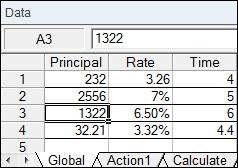
'Accessing Datatable to get Row Count and Column Count
rowcount = DataTable.GetSheet("Global").GetRowCount
msgbox rowcount ' Displays 4
colcount = DataTable.GetSheet("Global").GetParameterCount
msgbox colcount ' Displays 3
DataTable.SetCurrentRow(2)
val_rate = DataTable.Value("Rate","Global")
print val_rate ' Displays 7%
val_ppl = DataTable.Value("Principal","Global")
print val_ppl ' Displays 2556
val_Time = DataTable.Value("Time","Global")
print val_Time ' Displays 5
qtp_datatables.htm
Advertisements