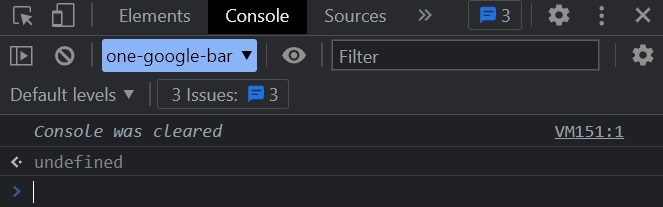- Node.js - Home
- Node.js - Introduction
- Node.js - Environment Setup
- Node.js - First Application
- Node.js - REPL Terminal
- Node.js - Command Line Options
- Node.js - Package Manager (NPM)
- Node.js - Callbacks Concept
- Node.js - Upload Files
- Node.js - Send an Email
- Node.js - Events
- Node.js - Event Loop
- Node.js - Event Emitter
- Node.js - Debugger
- Node.js - Global Objects
- Node.js - Console
- Node.js - Process
- Node.js - Scaling Application
- Node.js - Packaging
- Node.js - Express Framework
- Node.js - RESTFul API
- Node.js - Buffers
- Node.js - Streams
- Node.js - File System
- Node.js MySQL
- Node.js - MySQL Get Started
- Node.js - MySQL Create Database
- Node.js - MySQL Create Table
- Node.js - MySQL Insert Into
- Node.js - MySQL Select From
- Node.js - MySQL Where
- Node.js - MySQL Order By
- Node.js - MySQL Delete
- Node.js - MySQL Update
- Node.js - MySQL Join
- Node.js MongoDB
- Node.js - MongoDB Get Started
- Node.js - MongoDB Create Database
- Node.js - MongoDB Create Collection
- Node.js - MongoDB Insert
- Node.js - MongoDB Find
- Node.js - MongoDB Query
- Node.js - MongoDB Sort
- Node.js - MongoDB Delete
- Node.js - MongoDB Update
- Node.js - MongoDB Limit
- Node.js - MongoDB Join
- Node.js Modules
- Node.js - Modules
- Node.js - Built-in Modules
- Node.js - Utility Modules
- Node.js - Web Module
NodeJS - console.clear() Method
The Node.js console.clear() method is used to clear the stdout (standard output), if it is a TTY (Teletype), calling console.clear() will try to clear the TTY. When the stdout is not a TTY, this method will do nothing.
The specific operation of the console.clear() method may vary on different operating systems and terminal types −
When it comes to Linux operating systems, the console.clear() method will operate similarly to the clear shell command in the terminal.
On Windows, the console.clear() method will only clear the output in the current terminal viewport for the Node.js binary.
Syntax
Following is the syntax of the Node.js console.clear() method −
console.clear()
Parameters
This method does not accept any parameters.
Return value
This method returns nothing, instead it clears the console.
Example
Execute the below program in the inspector window of a browser like google chrome, edge, etc to see the result.
console.log("Tutorialspoint");
var TP = "easy learning"
console.log("Simply %s at your fingertips", TP);
console.clear();
Output
After executing, it will print the following output −
Tutorialspoint Simply easy learning at your fingertips
To understand this clearly let us see the execution of the above program in the console of the browser.

We called console.clear() method.
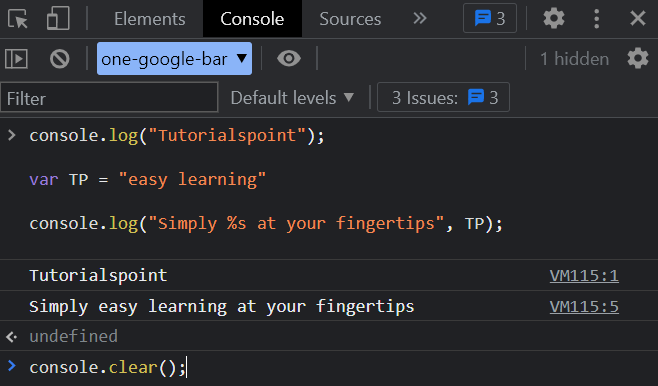
After calling the console.clear() method in the terminal, it will clear the console screen as shown in the below figure.