
- JDBC - Home
- JDBC - Introduction
- JDBC - SQL Syntax
- JDBC - Environment
- JDBC - Sample Code
- JDBC - Driver Types
- JDBC - Connections
- JDBC - Statements
- JDBC - Result Sets
- JDBC - Data Types
- JDBC - Transactions
- JDBC - Exceptions
- JDBC - Batch Processing
- JDBC - Stored Procedure
- JDBC - Streaming Data
- JDBC - RowSet
- JDBC - Copy Database
- JDBC - ACID Properties
- JDBC - Connection Pooling
- JDBC Examples
- JDBC - Create Database
- JDBC - Select Database
- JDBC - Drop Database
- JDBC - Create Tables
- JDBC - Drop Tables
- JDBC - Insert Records
- JDBC - Select Records
- JDBC - Update Records
- JDBC - Delete Records
- JDBC - WHERE Clause
- JDBC - Like Clause
- JDBC - Sorting Data
- JDBC Useful Resources
- JDBC - Questions and Answers
- JDBC - Quick Guide
- JDBC - Useful Resources
- JDBC - Discussion
- Useful - Java Tutorials
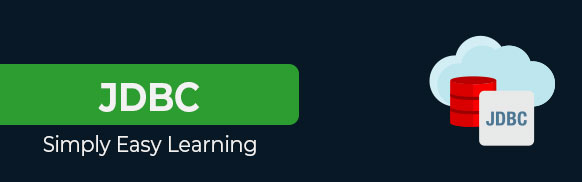
JDBC Tutorial
What is JDBC?
JDBC API is a Java API that can access any kind of tabular data, especially data stored in a Relational Database. JDBC works with Java on a variety of platforms, such as Windows, Mac OS, and the various versions of UNIX.
Why to Learn JDBC?
JDBC stands for Java Database Connectivity, which is a standard Java API for database-independent connectivity between the Java programming language and a wide range of databases.
The JDBC library includes APIs for each of the tasks mentioned below that are commonly associated with database usage.
Making a connection to a database.
Creating SQL or MySQL statements.
Executing SQL or MySQL queries in the database.
Viewing & Modifying the resulting records.
Applications of JDBC
Fundamentally, JDBC is a specification that provides a complete set of interfaces that allows for portable access to an underlying database. Java can be used to write different types of executables, such as
Java Applications
Java Applets
Java Servlets
Java ServerPages (JSPs)
Enterprise JavaBeans (EJBs).
All of these different executables are able to use a JDBC driver to access a database, and take advantage of the stored data.
JDBC provides the same capabilities as ODBC, allowing Java programs to contain database-independent code.
The JDBC 4.0 Packages
The java.sql and javax.sql are the primary packages for JDBC 4.0. This is the latest JDBC version at the time of writing this tutorial. It offers the main classes for interacting with your data sources.
The new features in these packages include changes in the following areas
Automatic database driver loading.
Exception handling improvements.
Enhanced BLOB/CLOB functionality.
Connection and statement interface enhancements.
National character set support.
SQL ROWID access.
SQL 2003 XML data type support.
Annotations.
Interfaces and Classes of JDBC API
Following is the list of mostly used interfaces and classes in JDBC API.
DriverManager class − used to load a SQL driver to connect to database.
Connection interface − used to make a connection to the database using database connection string and credentials.
Statement interface − used to make a query to the database.
PreparedStatement interface − used for a query with placeholder values.
CallableStatement interface − used to called stored procedure or functions in database.
ResultSet interface − represents the query results obtained from the database.
ResultSetMetaData interface − represents the metadata of the result set.
-
BLOB class −
represents binary data stored in BLOB format in database table. -
CLOB class −
represents text data like XML stored in database table
Types of API in JDBC
JDBC driver implementations vary because of the wide variety of operating systems and hardware platforms in which Java operates. Sun has divided the implementation types into four categories, Types 1, 2, 3, and 4, which is explained below −
Type 1 − a JDBC bridge is used to access ODBC drivers installed on each client machine. For example, JDBC-ODBC Bridge driver in JDK 1.2.
Type 2 − JDBC API calls are converted into native C/C++ API calls, which are unique to the database. These APIs are vendor specific and vendor provided driver is required to be installed. It is also called JDBC Native API. For example, Oracle Call Interface (OCI) driver.
Type 3 − A three-tier approach is used to access databases. The JDBC clients use standard network sockets to communicate with a middleware application server. The socket information is then translated by the middleware application server into the call format required by the DBMS, and forwarded to the database server. It is also called JDBC-Net Pure Java driver.
Type 4 − A pure Java-based driver communicates directly with the vendor's database through socket connection. This is the highest performance driver available for the database and is usually provided by the vendor itself. For example, MySQL's Connector/J driver to connect to MySQL database.
Audience
This tutorial is designed for Java programmers who would like to understand the JDBC framework in detail along with its architecture and actual usage.
Prerequisites
Before proceeding with this tutorial, you should have a good understanding of Java programming language. As you are going to deal with RDBMS, you should have prior exposure to SQL and Database concepts.
Frequently Asked Questions about JDBC
There are some very Frequently Asked Questions(FAQ) about JDBC, this section tries to answer them briefly.
JDBC stands for Java Database Connectivity, which is a standard Java API for database-independent connectivity between the Java programming language and a wide range of databases.
General JDBC Architecture consists of two layers JDBC API (This provides the application-to-JDBC Manager connection) and JDBC Driver API (This supports the JDBC Manager-to-Driver Connection).
JDBC API consists of following interfaces and classes DriverManager, Driver, Connection, Statement, ResultSet, SQLException.
JDBC DriverManager is a class that manages a list of database drivers. It matches connection requests from the java application with the proper database driver using communication subprotocol.
JDBC driver is an interface enabling a Java application to interact with a database. To connect with individual databases, JDBC requires drivers for each database. The JDBC driver gives out the connection to the database and implements the protocol for transferring the query and result between client and database.
Connection interface consists of methods for contacting a database. The connection object represents communication context.
Statement encapsulates an SQL statement which is passed to the database to be parsed, compiled, planned and executed.
These objects hold data retrieved from a database after you execute an SQL query using Statement objects. It acts as an iterator to allow you to move through its data. The java.sql.ResultSet interface represents the result set of a database query.
There are three constants which when defined in result set can move cursor in resultset backward, forward and also in a particular row.
ResultSet.TYPE_FORWARD_ONLY â The cursor can only move forward in the result set.
ResultSet.TYPE_SCROLL_INSENSITIVE â The cursor can scroll forwards and backwards, and the result set is not sensitive to changes made by others to the database that occur after the result set was created.
ResultSet.TYPE_SCROLL_SENSITIVE â The cursor can scroll forwards and backwards, and the result set is sensitive to changes made by others to the database that occur after the result set was created.
Following are the basic steps to create a JDBC application
Import packages containing the JDBC classes needed for database programming.
Register the JDBC driver, so that you can open a communications channel with the database.
Open a connection using the DriverManager.getConnection () method.
Execute a query using an object of type Statement.
Extract data from result set using the appropriate ResultSet.getXXX () method.
Clean up the environment by closing all database resources relying on the JVM's garbage collection.