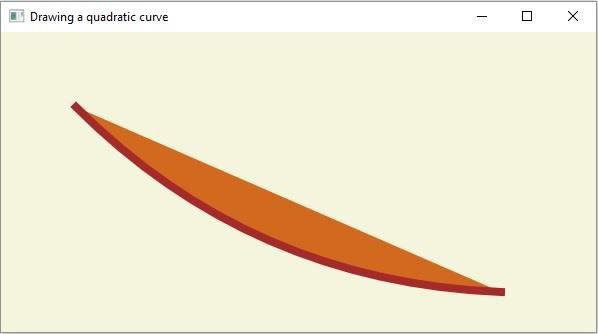Data Structure
Data Structure Networking
Networking RDBMS
RDBMS Operating System
Operating System Java
Java MS Excel
MS Excel iOS
iOS HTML
HTML CSS
CSS Android
Android Python
Python C Programming
C Programming C++
C++ C#
C# MongoDB
MongoDB MySQL
MySQL Javascript
Javascript PHP
PHPPhysics
Chemistry
Biology
Mathematics
English
Economics
Psychology
Social Studies
Fashion Studies
Legal Studies
- Selected Reading
- UPSC IAS Exams Notes
- Developer's Best Practices
- Questions and Answers
- Effective Resume Writing
- HR Interview Questions
- Computer Glossary
- Who is Who
How to create a QuadCurve using JavaFX?
A quadratic curve is a Bezier parametric curve in the XY plane of degree 2.
In JavaFX, a circle is represented by the javafx.scene.shape.QuadCurve class. It is similar to the CubicCurve but instead of 2, it is drawn using one control point.
This class contains 6 properties they are −
startX − This property represents the x coordinate of the starting point of the curve. You can set the value to this property using the setStartX() method.
startY − This property represents the y coordinate of the starting point of the curve. You can set the value to this property using the setStartY() method.
controlX − This property represents the x coordinate of the control point of the curve. You can set the value to this property using the setControlX() method.
controlY − This property represents the y coordinate of the control point of the curve. You can set the value to this property using the setControlY() method.
endX − This property represents the x coordinate of the endpoint of the curve. You can set the value to this property using the setEndX() method.
endY − This property represents the y coordinate of the endpoint of the curve. You can set the value to this property using the setEndY() method.
To create a circle you need to −
Instantiate this class.
Set the required properties using the setter methods or, bypassing them as arguments to the constructor.
Add the created node (shape) to the Group object.
Example
import javafx.application.Application;
import javafx.scene.Group;
import javafx.scene.Scene;
import javafx.scene.paint.Color;
import javafx.stage.Stage;
import javafx.scene.shape.QuadCurve;
public class DrawingQuadCurve extends Application {
@Override
public void start(Stage stage) {
//Drawing a quadratic curve
QuadCurve qudraticCurve = new QuadCurve();
//Setting properties to cubic curve
qudraticCurve.setStartX(75.0f);
qudraticCurve.setStartY(75.0f);
qudraticCurve.setControlX(250.0f);
qudraticCurve.setControlY(250.0f);
qudraticCurve.setEndX(500.0f);
qudraticCurve.setEndY(260.0f);
//Setting other properties
qudraticCurve.setFill(Color.CHOCOLATE);
qudraticCurve.setStrokeWidth(8.0);
qudraticCurve.setStroke(Color.BROWN);
//Setting the scene object
Group root = new Group(qudraticCurve);
Scene scene = new Scene(root, 595, 300);
stage.setTitle("Drawing a quadratic curve");
stage.setScene(scene);
stage.show();
}
public static void main(String args[]){
launch(args);
}
}Output