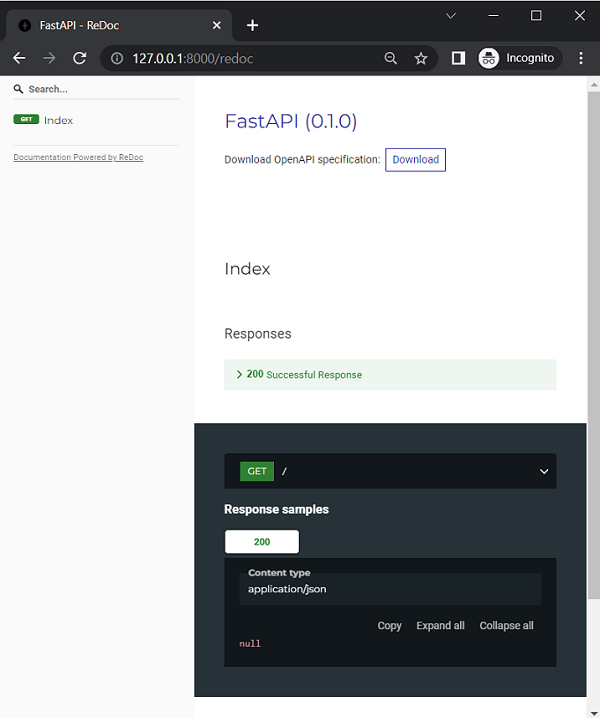- FastAPI - Home
- FastAPI - Introduction
- FastAPI - Hello World
- FastAPI - OpenAPI
- FastAPI - Uvicorn
- FastAPI - Type Hints
- FastAPI - IDE Support
- FastAPI - Rest Architecture
- FastAPI - Path Parameters
- FastAPI - Query Parameters
- FastAPI - Parameter Validation
- FastAPI - Pydantic
- FastAPI - Request Body
- FastAPI - Templates
- FastAPI - Static Files
- FastAPI - HTML Form Templates
- FastAPI - Accessing Form Data
- FastAPI - Uploading Files
- FastAPI - Cookie Parameters
- FastAPI - Header Parameters
- FastAPI - Response Model
- FastAPI - Nested Models
- FastAPI - Dependencies
- FastAPI - CORS
- FastAPI - Crud Operations
- FastAPI - SQL Databases
- FastAPI - Using MongoDB
- FastAPI - Using GraphQL
- FastAPI - Websockets
- FastAPI - FastAPI Event Handlers
- FastAPI - Mounting A Sub-App
- FastAPI - Middleware
- FastAPI - Mounting Flast App
- FastAPI - Deployment
FastAPI Useful Resources
FastAPI - OpenAPI
Enter the following URL in the browser to generate automatically the interactive documentation.
http://127.0.0.1:8000/docs
FastAPI uses Swagger UI to produce this documentation. The browser will display the following −
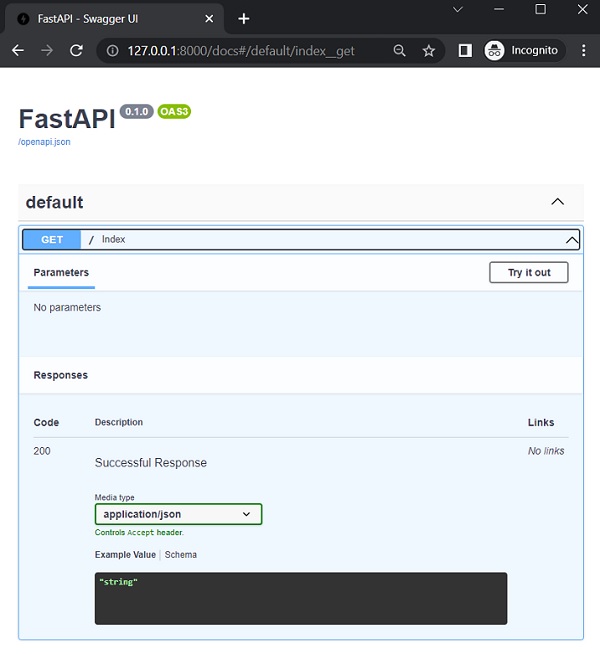
Click the 'try it out' button and then 'Execute' button that appears afterward.
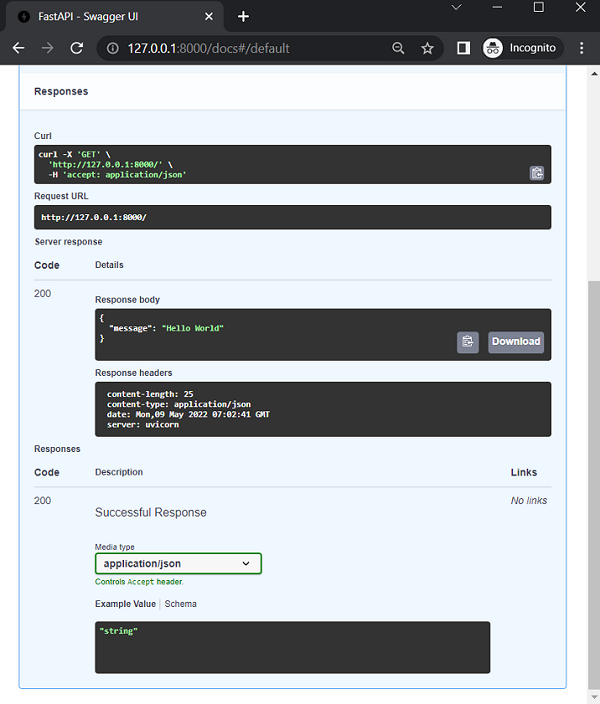
You can see the Curl command internally executed, the request URL, the response headers, and the JSON format of the servers response.
FastAPI generates a schema using OpenAPI specifications. The specification determines how to define API paths, path parameters, etc. The API schema defined by the OpenAPI standard decides how the data is sent using JSON Schema. Visit http://127.0.0.1:8000/openapi.json from your browser. A neatly formatted JSON response as follows will be displayed −
{
"openapi": "3.1.0",
"info": {
"title": "FastAPI",
"version": "0.1.0"
},
"paths": {
"/": {
"get": {
"summary": "Index",
"operationId": "index__get",
"responses": {
"200": {
"description": "Successful Response",
"content": {
"application/json": {
"schema": {}
}
}
}
}
}
}
}
}
FastAPI also supports another automatic documentation method provided by Redoc ( https://github.com/Redocly/redoc).
Enter http://localhost:8000/redoc as URL in the browsers address bar.