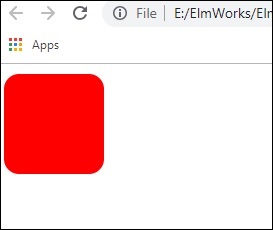- ELM - Home
- ELM - Introduction
- ELM - Environment Setup
- ELM - Basic Syntax
- ELM - Data Types
- ELM - Variables
- ELM - Operators
- ELM - Decision Making
- ELM - Loop
- ELM - Functions
- ELM - String
- ELM - List
- ELM - Tuples
- ELM - Records
- ELM - Error Handling
- ELM - Architecture
- ELM - Package Manager
- ELM - Messages
- ELM - Commands
- ELM - Subscriptions
- ELM Useful Resources
- ELM - Quick Guide
- ELM - Useful Resources
- ELM - Discussion
Elm - Package Manager
A package manager is a command-line tool that automates the process of installing, upgrading, configuring, and removing packages in your application.
Just like JavaScript has a package manager called npm, elm has a package manager called elm-package.
The package manager performs the following three tasks −
- Installs all dependencies that an elm application need
- Publishes custom packages
- Determines the version of your package when you are ready to publish and update.
Elm Package Manager Commands
The following table lists down the various Elm package manager commands −
| Sr. No. | Command | Syntax | Description |
|---|---|---|---|
| 1 | install | elm-package install | Installs packages to use locally |
| 2 | publish | elm-package publish | Publishes your package to the central catalog |
| 3 | bump | elm-package bump | Bumps version numbers based on API changes |
| 4 | diff | elm-package diff | Gets differences between two APIs |
In order to publish your package, you need to host source code on GitHub and have the version properly labeled with a git tag. Following illustration shows how to use elm-package manager to pull an external dependency.
Illustration - Installing svg package
In this example, we will see how to integrate Scalable Vector Graphics(SVG) into an elm application.
Step 1 − Create a folder elmSvgApp
Step 2 − Install svg package using the following command −
elm-package install elm-lang/svg
Step 3 − Install Create a SvgDemo.elm file and type the content given below. We import Svg module to draw a rectangle of 100x100 dimension and fill the colour red.
import Svg exposing (..)
import Svg.Attributes exposing (..)
main =
svg
[ width "120"
, height "120"
, viewBox "0 0 120 120"
]
[ rect
[ x "10"
, y "10"
, width "100"
, height "100"
, rx "15"
, ry "15"
,fill "red"
]
[]
]
Step 4 − Now build the project using elm make .\SvgDemo.elm. This will generate an index.html as shown below −