
- Collaborative Management Home
- Introduction
- Collaboration System
- Leadership Styles
- Collaborative Approach
- Collaborative Tools
- The Arc's Model
- The ESSIM Initiative
- Collaborative System
- Change Management
- Collaborative Project Management
- Project Management Architecture
- Application & Implementations
- Conflict Management
- Case Study
Project Management Architecture
The Project Management Architecture serves as an overview of collaborative PM −
- Inputs and outputs of the system.
- Factors that need to be considered by the system.
- Services provided by the system.
- How services coordinate and integrate with one another.
Lets have a look at two previous architectures that influence thinking, before moving onto Collaborative Project Management Architecture (CPMA).
Dixons Integrated Model for PM
The following illustration depicts Dixons collaborative management model −
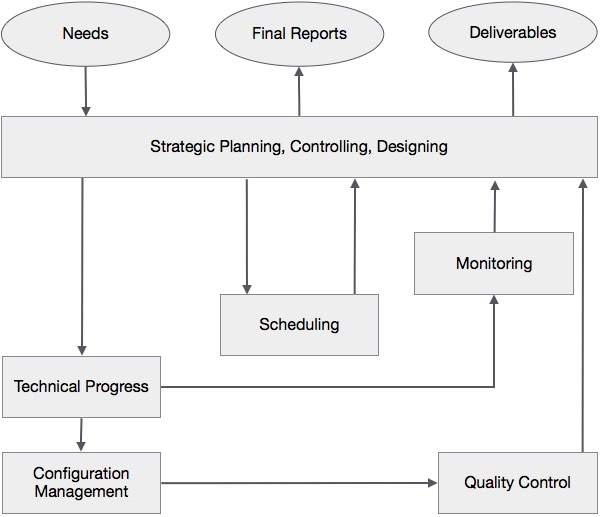
The system broadly supports three major management areas −
Project Management involves planning, estimating, scheduling, controlling, and evaluating the activities within the resource constraints to meet product performance criteria.
Resource management involves precise resource identification and allocation.
Cost management involves the analysis and measuring of information regarding planned and actual consumption of resources within the project and is concerned with project monitoring evaluating and control.
The system inputs are the needs to be taken care of.
The Detailed Planning and Scheduling module handles and controls both project and resource management.
The Technical Development and Configuration Management modules execute PM functions.
Quality Control and Monitoring module facilitates monitoring and control services.
System outputs involve reports and deliverables.
Dixons model does not include project repository, and has no collaborative aspects. The management process is sequential in nature and the influence of one module on the next is one-way. This model is applicable only to well-defined and repeat environment.
Mauers Project Coordination Architecture
System inputs include budget, resources, and objectives. System outputs include products, solutions, processes, and metrics. Metrics are used to analyze and examine project performance.
The Project Coordination Management module manages the softer side of the PM, which deals with personal interactions. The four major components in the project coordination system are −
The project repository − It functions as a project memory. All information about the project is stored here.
The project planning component − It allows team members to measure the levels of dependencies between information items and plan the project in terms of time and resources.
The project execution component − It supports and encourages workflow management with the help of project plan. It allows re-planning and re-scheduling.
The project control component − It supports monitoring of the project, allows team members to assess the present state, and collect the metrics.
This model does allude to collaboration and it emphasizes only on the coordination level, and does not clearly specify the inputs and outputs of the system. Specifications of input and output encourage the team members consider additional inputs to a PM system, and outputs produced by the system.
Maurers model is highly comprehensive, that includes both system functions and the supporting management context in which the functions work. It describes the system functions and services as modules, but does not specify how these modules are interrelated.
The following illustration depicts Mauers Collaborative Management Model −
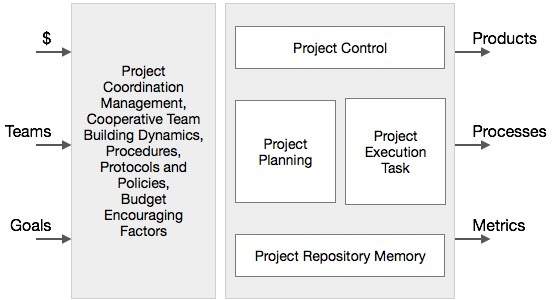
Collaborative Project Management Architecture
Collaborative PM Architecture includes four core components −
- Project Presence.
- Collaborative Support Levels.
- Project Knowledge Management.
- Project Cycle.
The following illustration depicts Collaborative Project Management −
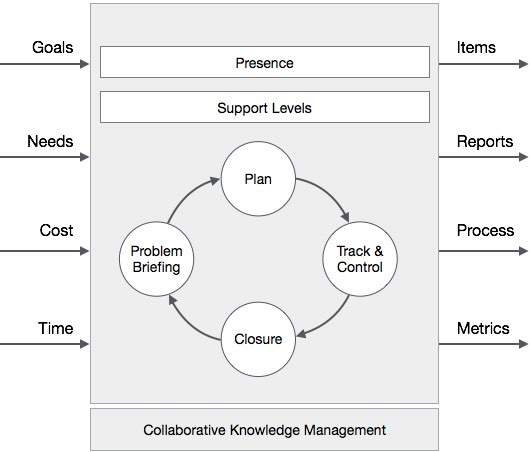
Project Presence
Presence can be described as the sense of being within an environment, and it refers to presence in real world. The following three components support distributed project members to build a better shared understanding of the project context.
Project dictionary − Here, key terms, concepts, process, and methodology are defined briefly and clarified precisely.
Business Rules and Policies − Team members explicitly specify project-related rules and regulations for all sites. These rules and policies allow team members to follow and maintain certain standards for project activities and document these activities for later retrieval.
Project Context Information − Team members should be familiar with project context in order to be productive in the long run. Project background, boundary, and objectives are required to be documented properly and shared with all project members.
Collaborative Support Levels
As people collaborate, there are three modes in which people can work in a collaborative manner −
- Collected work
- Coordinated work
- Concerted work
Collected Work
At this level, each member of the team makes an individual effort.
Coordination among members is not required for each member to be productive.
Team productivity is basically the aggregate of individual efforts.
Mode of work here is analogous to a team of sprinters, each of whom makes the best individual effort possible.
Process structure and task structure is low or nonexistent. The need for interactive communication cues is also quite low. Typical computer applications to support collected work are word processing, spreadsheets, and graphics applications.
Coordinated Collaborative Level
At this level, the success of the team depends on their ability to coordinate their efforts and cooperate with each other.
This level of collaboration involves handling interdependencies in between activities.
Coordinated collaborative processes tend to be ordered, structured, and characterized by hand-offs and progressive integration.
Typical computer applications to support coordinated work involves e-mail, team calendaring, workflow automation and many more.
This level differs from the collective level, as it is more structured in terms of process, specific milestones and handoffs.
Concerted Collaborative Level
At this level, all the team members contribute in concert to the group effort, and performance of any one individual influences the ability of all other members to perform.
Task and process structure are far higher for concerted work than for coordinated work, because any behavior by one team member simultaneously affects the productivity of others, and the need for interactive communication becomes continuous.
PM at the concerted level requires tight coordination and cooperation among project members.
PM tool supports all functions mentioned at the collected and coordinated level.
At this level, an employee can search, retrieve, update, and upload documents according to the predefined user role.
Project Cycle
Project Cycle highlights the contents that require collaborative support. It has four major steps. We identify some general activities that need to be accomplished at each step − different project may have variations for these steps.
Step 1 − Having a clear understanding about the project.
Sense-making and decision-making tasks like identifying the project scope, objectives, key sponsors, and the gap between the current situation and ideal situation (the gap between As Is and To Be).
Estimating resource needs for the project (like budget, time, and personnel).
Analyzing and evaluating the solution alternatives and conducting risk analysis are some typical functions of this stage.
Step 2 − Making a plan for achieving the project goals.
Typical functions include are analysis and decision-making activities like distributing the project into manageable tasks and subtasks.
Analyzing the interdependency of tasks among each other.
Forming the project team, assigning and allocating resources and tasks to team members.
Making project schedule, defining progress measurements, planning risk management and change management, forming the communication plan, and setting up Project Notebook which includes all project related documents.
Step 3 − Executing the project plan
Collecting project progress information.
Executing risk and change management, updating and maintaining the Project Notebook.
This stage is the most dynamic and crucial part in PM.A collaborative PM tool highly enhances the project tracking ability.
Step 4 − Identifying the sign-off criteria
Reflecting upon the project process including what went right, and what went wrong and comparing the initial project planning with the current project process.
Identifying possible improvement if the identical project will be conducted in the future.
Collaborative Knowledge Management
Knowledge Management focuses on managing data, information, and knowledge at the corporate level. Knowledge can be divided into two categories −
Tacit knowledge − to know how and what.
Explicit knowledge − to know about facts, figures and theories.
Knowledge Management is the process of absorbing, creating, sharing, and using knowledge. The difference between Project Management and Knowledge Management is highlighted in the following table −
| Project Management (PM) | Knowledge Management (KM) |
|---|---|
| PM requires finite effort for a given time period | KM is an ongoing process where knowledge is maintained as long as it is essential. |
| PM is objective oriented. | KM is not necessarily object oriented; it is a kind of itself. |
Knowledge is created and modified as required by the ongoing project activities, and the context of knowledge creation and application are significant.
Projects make KM essential across time and contexts.
A KM tool helps in knowledge generation activities like knowledge Sharing and conversion exchange tacit knowledge, externalization through communication.
KM specifies rules, regulations, policies, etc., and provides functions for collection of information, access, update, retrieval, enterprise, and archival.
It facilitates functions for information integration from different sources. The actual data and information are stored in a document repository in different document formats.
Collaborative Knowledge Management allows transferring data from one source to another, for example, importing or archiving important email exchanges as text files. By collecting data and information from multiple projects, KM allows project managers to compare and contrast information across projects to derive patterns and thus create knowledge.