
- BPEL - Home
- BPEL - Introduction
- BPEL - Activities
- Partner Link in BPEL Process
- Creating a Partner Link
- BPEL - Adapters
- Process Monitors
- One-Way Messages
- Synchronous Interactions
- Asynchronous Interactions
- Asynchronous Interactions with a Timeout
- Asynchronous Interactions with a Notification Timer
- One Request, Multiple Responses
- One Request, One of Two Possible Responses
- One Request, a Mandatory Response, & an Optional Response
- Partial Processing
- Multiple Application Interactions
- Invoking a Synchronous Web Service
- Invoking an Asynchronous Web Service
- Using Parallel Flow
- Using Conditional Branching
- Using Fault Handling
- Resubmitting a Faulted Process
- Incorporating Java & Java EE Code
- Manipulating XML Data
- Using Correlation Sets & Message Aggregation
- Using Events & Timeouts in BPEL Processes
- Using the Notification Service
- Using Oracle BPEL Process Manager Sensors
- Difference between BPEL 1.1 & BPEL 2.0
BPEL - Creating a Partner Link
In this chapter, we will learn how to create a partner link.
Follow the steps shown below to create a partner link −
In the SOA Composite Editor, double-click the BPEL process service component.
Upon clicking the service component, the Oracle BPEL Designer is displayed.
In the Component Palette, expand BPEL Services.
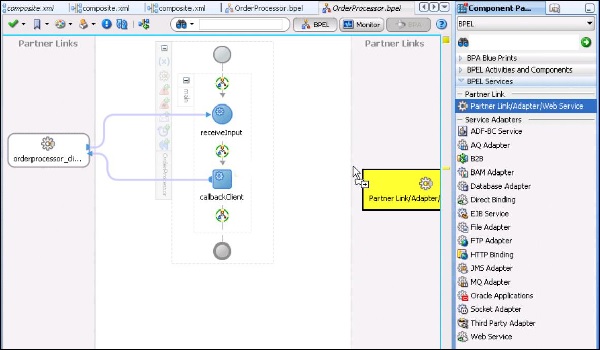
Drag a Partner Link into the appropriate Partner Links swimlane.
Complete the fields for this dialog as mentioned above in the Partner Link Properties.
Advertisements