
- Aurelia - Home
- Aurelia - Overview
- Aurelia - Environment Setup
- Aurelia - First Application
- Aurelia - Components
- Aurelia - Component Lifecycle
- Aurelia - Custom Elements
- Aurelia - Dependency Injections
- Aurelia - Configuration
- Aurelia - Plugins
- Aurelia - Data Binding
- Aurelia - Binding Behavior
- Aurelia - Converters
- Aurelia - Events
- Aurelia - Event Aggregator
- Aurelia - Forms
- Aurelia - HTTP
- Aurelia - Refs
- Aurelia - Routing
- Aurelia - History
- Aurelia - Animations
- Aurelia - Dialog
- Aurelia - Localization
- Aurelia - Tools
- Aurelia - Bundling
- Aurelia - Debugging
- Aurelia - Community
- Aurelia - Best Practices
Aurelia - Environment Setup
In this chapter, you will learn how to get started with Aurelia framework. Before you do that, you will need NodeJS installed on your system.
| Sr.No | Software & Description |
|---|---|
| 1 |
NodeJS and NPM NodeJS is the platform needed for Aurelia development. Checkout our NodeJS Environment Setup. |
Step 1 - Download Aurelia Package
Before we download Aurelia package, let's create a folder on desktop where our app will be placed.
C:\Users\username\Desktop>mkdir aureliaApp
Now we can download the package from official Aurelia website.
Aurelia supports ES2016 and TypeScript. We will use ES2016. Extract the downloaded files inside the aureliaApp folder that we created above.
Step 2 - Install the Web Server
First we need to install the web server from command prompt window.
C:\Users\username\Desktop\aureliaApp>npm install http-server -g
Step 3 - Start the Web Server
To start the web server, we need to run the following code in command prompt.
C:\Users\username\Desktop\aureliaApp>http-server -o -c-1
We can see our first Aurelia app in the browser.
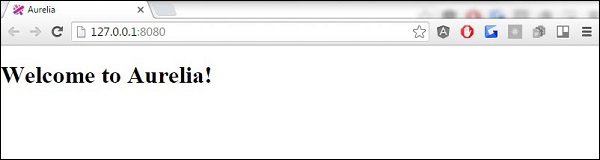
Advertisements