
- Talend Tutorial
- Talend - Home
- Talend - Introduction
- Talend - System Requirements
- Talend - Installation
- Talend Open Studio
- Talend - Data Integration
- Talend - Model Basics
- Components for Data Integration
- Talend - Job Design
- Talend - Metadata
- Talend - Context Variables
- Talend - Managing Jobs
- Talend - Handling Job Execution
- Talend - Big Data
- Hadoop Distributed File System
- Talend - Map Reduce
- Talend - Working with Pig
- Talend - Hive
- Talend Useful Resources
- Talend - Quick Guide
- Talend - Useful Resources
- Talend - Discussion
Talend - Installation
To download Talend Open Studio for Big Data and Data Integration, please follow the steps given below −
Step 1 − Go to the page: https://www.talend.com/products/big-data/big-data-open-studio/ and click the download button. You can see that TOS_BD_xxxxxxx.zip file starts downloading.
Step 2 − After the download finishes, extract the contents of the zip file, it will create a folder with all the Talend files in it.
Step 3 − Open the Talend folder and double click the executable file: TOS_BD-win-x86_64.exe. Accept the User License Agreement.
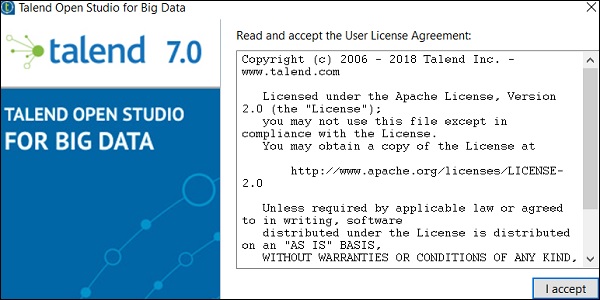
Step 4 − Create a new project and click Finish.

Step 5 − Click Allow Access in case you get Windows Security Alert.

Step 6 − Now, Talend Open Studio welcome page will open.

Step 7 − Click Finish to install the Required third-party libraries.

Step 8 − Accept the terms and click on Finish.

Step 9 − Click Yes.

Now your Talend Open Studio is ready with necessary libraries.