
- C - Home
- C - Overview
- C - Features
- C - History
- C - Standards
- C - Environment Setup
- C - Program Structure
- C - Hello World
- C - Compilation Process
- C - Comments
- C - Basic Syntax
- C - User Input
- C - printf Function
- C - Format Specifiers
- Lexical Elements in C
- C - Tokens
- C - Keywords
- C - Identifiers
- Variables and Constants
- C - Variables
- C - Constants
- C - Const Qualifier
- C - Linkage
- Data Types and Type Conversions
- C - Data Types
- C - Literals
- C - Escape Sequences
- C - Booleans
- C - Integer Promotions
- C - Character Arithmetic
- C - Type Conversion
- C - Type Casting
- Operators in C
- C - Operators
- C - Arithmetic Operators
- C - Unary Operators
- C - Relational Operators
- C - Logical Operators
- C - Bitwise Operators
- C - Assignment Operators
- C - Increment and Decrement Operators
- C - Ternary Operator
- C - sizeof Operator
- C - Operator Precedence
- C - Miscellaneous Operators
- Decision Making & Control Statements
- C - Decision Making
- C - if Statement
- C - if...else Statement
- C - if...else if Ladder
- C - Nested if Statements
- C - Switch Statement
- C - Nested Switch Statements
- C - Switch Case Using Range
- Loops in C
- C - Loops
- C - For Loop
- C - While Loop
- C - Do...while Loop
- C - For Loop vs While Loop
- C - Nested Loop
- C - Infinite Loop
- C - Break Statement
- C - Continue Statement
- C - Goto Statement
- Functions in C
- C - Functions
- C - Function Prototype
- C - Main Function
- C - Function call by Value
- C - Function call by reference
- C - Nested Functions
- C - Variadic Functions
- C - User-Defined Functions
- C - Callback Function
- C - Return Statement
- C - Recursion
- C - Predefined Identifier __func__
- Scope Rules in C
- C - Scope Rules
- C - Static Variables
- C - Global Variables
- Arrays in C
- C - Arrays
- C - Properties of Array
- C - Multi-Dimensional Arrays
- C - Passing Arrays to Function
- C - Return Array from Function
- C - Variable Length Arrays
- C - Dynamic Arrays
- Strings in C
- C - Strings
- C - Array of Strings
- C - Character Arrays
- C - Special Characters
- Pointers in C
- C - Pointers
- C - Initialization of Pointer Arrays
- C - Applications of Pointers
- C - Dereference Pointer
- C - NULL Pointer
- C - void Pointer
- C - Const Pointers & Pointer to Const
- C - Dangling Pointers
- C - Pointer Arithmetics
- C - Pointers and Arrays
- C - Pointer vs Array
- C - Pointer to an Array
- C - Array of Pointers
- C - Pointers vs. Multi-dimensional Arrays
- C - Pointer to Pointer
- C - Chain of Pointers
- C - Character Pointers and Functions
- C - Passing Pointers to Functions
- C - Return Pointer from Functions
- C - Function Pointers
- C - Array of Function Pointers
- C - Pointers to Structures
- C - Near, Far and Huge Pointers
- C - Restrict Keyword
- User-Defined Data Types
- C - Structures
- C - Structures and Functions
- C - Arrays of Structures
- C - Self-Referential Structures
- C - Dot (.) Operator
- C - Lookup Tables
- C - Enumeration (or enum)
- C - Structure Padding and Packing
- C - Nested Structures
- C - Anonymous Structure and Union
- C - Unions
- C - Bit Fields
- C - Typedef
- C - Flexible Array Members in Structures
- C - Structures vs Unions
- Memory Management in C
- C - Memory Layout
- C - Memory Management
- C - Memory Address
- C - Storage Classes
- C - Dynamic Array Resizing
- C - Memory Leaks
- File Handling in C
- C - File Handling
- C - Input & Output
- C - File Operations
- C - Formatted Output
- C - getc, getchar, getch, getche
- Preprocessors in C
- C - Preprocessors
- C - Pragmas
- C - Macros
- C - Working of Preprocessor
- C - Preprocessor Operators
- C - Header Files
- C - Custom Header Files
- Miscellaneous Topics
- C - Error Handling
- C - Variable Arguments
- C - Command Execution
- C - Math Functions
- C - Static Keyword
- C - Random Number Generation
- C - Command Line Arguments
- C Programming Resources
- C - Questions & Answers
- C - Quick Guide
- C - Cheat Sheet
- C - Useful Resources
- C - Discussion
- C - Online Compiler
Break Statement in C
The break statement in C is used in two different contexts. In switch-case, break is placed as the last statement of each case block. The break statement may also be employed in the body of any of the loop constructs (while, dowhile as well as for loops).
When used inside a loop, break causes the loop to be terminated. In the switch-case statement, break takes the control out of the switch scope after executing the corresponding case block.
Flowchart of Break Statement in C
The flowchart of break in loop is as follows −
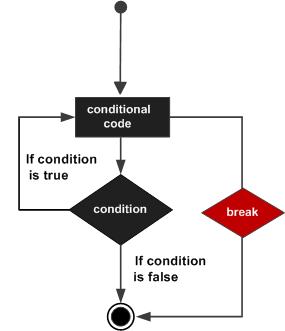
The following flowchart shows how to use break in switch-case −
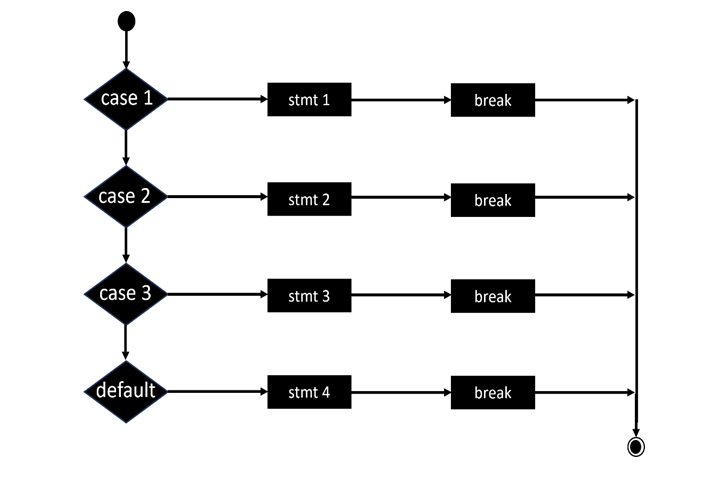
In both the scenarios, break causes the control to be taken out of the current scope.
Break Statements in While Loops
The break statement is never used unconditionally. It always appears in the True part of an if statement. Otherwise, the loop will terminate in the middle of the first iteration itself.
while(condition1){
. . .
. . .
if(condition2)
break;
. . .
. . .
}
Example of break Statement with while Loop
The following program checks if a given number is prime or not. A prime number is not divisible by any other number except itself and 1.
The while loop increments the divisor by 1 and tries to check if it is divisible. If found divisible, the while loop is terminated.
#include <stdio.h>
/*break in while loop*/
int main () {
int i = 2;
int x = 121;
printf("x: %d\n", x);
while (i < x/2){
if (x % i == 0)
break;
i++;
}
if (i >= x/2)
printf("%d is prime", x);
else
printf("%d is not prime", x);
return 0;
}
Output
On executing this code, you will get the following output −
x: 121 121 is not prime
Now, change the value of "x" to 25 and run the code again. It will produce the following output −
x: 25 25 is not prime
Break Statements in For Loops
You can use a break statement inside a for loop as well. Usually, a for loop is designed to perform a certain number of iterations. However, sometimes it may be required to abandon the loop if a certain condition is reached.
The usage of break in for loop is as follows −
for (init; condition; increment) {
. . .
if (condition)
break;
. . .
}
Example of break Statement with for Loop
The following program prints the characters from a given string before a vowel (a, e, I, or u) is detected.
#include <stdio.h>
#include <string.h>
int main () {
char string[] = "Rhythmic";
int len = strlen(string);
int i;
for (i = 0; i < len; i++){
if (string[i] == 'a' || string[i] == 'e' || string[i] == 'i' || string[i] == 'o' || string[i] == 'u')
break;
printf("%c\n", string[i]);
}
return 0;
}
Output
Run the code and check its output −
R h y t h m
If break appears in an inner loop of a nested loop construct, it abandons the inner loop and continues the iteration of the outer loop body. For the next iteration, it enters the inner loop again, which may be broken again if the condition is found to be true.
Example of break Statement with Nested for Loops
In the following program, two nested loops are employed to obtain a list of all the prime numbers between 1 to 30. The inner loop breaks out when a number is found to be divisible, setting the flag to 1. After the inner loop, the value of flag is checked. If it is "0", the number is a prime number.
#include <stdio.h>
int main(){
int i, num, n, flag;
printf("The prime numbers in between the range 1 to 30:\n");
for(num = 2; num <= 30; num++){
flag = 0;
for(i = 2; i <= num/2; i++){
if(num % i == 0){
flag++;
break;
}
}
if(flag == 0)
printf("%d is prime\n",num);
}
return 0;
}
Output
2 is prime 3 is prime 5 is prime 7 is prime 11 is prime 13 is prime 17 is prime 19 is prime 23 is prime 29 is prime
Break Statement in an Infinite Loop
An infinite loop is rarely created intentionally. However, in some cases, you may start an infinite loop and break from it when a certain condition is reached.
Example of break Statement with Infinite Loop
In the following program, an infinite for loop is used. On each iteration, a random number between 1 to 100 is generated till a number that is divisible by 5 is obtained.
#include <stdio.h>
#include <stdlib.h>
#include <time.h>
int main(){
int i, num;
printf ("Program to get the random number from 1 to 100: \n");
srand(time(NULL));
for (; ; ){
num = rand() % 100 + 1; // random number between 1 to 100
printf (" %d\n", num);
if (num%5 == 0)
break;
}
}
Output
On running this code, you will get an output like the one shown here −
Program to get the random number from 1 to 100: 6 56 42 90
Break Statements in Switch Case
To transfer the control out of the switch scope, every case block ends with a break statement. If not, the program falls through all the case blocks, which is not desired.
Example of break Statement with switch
In the following code, a series of if-else statements print three different greeting messages based on the value of a "ch" variable ("m", "a" or "e" for morning, afternoon or evening).
#include <stdio.h>
int main(){
/* local variable definition */
char ch = 'm';
printf("Time code: %c\n\n", ch);
switch(ch) {
case 'm':
printf("Good Morning \n");
break;
case 'a':
printf("Good Afternoon \n");
break;
case 'e':
printf("Good Evening \n");
break;
default:
printf("Hello");
}
}
Output
Here, the break statement breaks the program execution after checking the first case.
Time code: m Good Morning
Now, comment the break statements and run the code again. You will now get the following output −
Time code: m Good Morning Good Afternoon Good Evening Hello