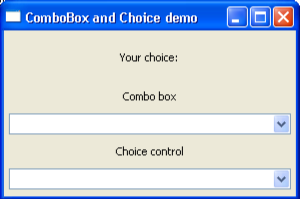- wxPython - Home
- wxPython - Introduction
- wxPython - Environment
- wxPython - Hello World
- wxPython - GUI Builder Tools
- wxPython - Major Classes
- wxPython - Event Handling
- wxPython - Layout Management
- wxPython - Buttons
- wxPython - Dockable Windows
- Multiple Document Interface
- wxPython - Drawing API
- wxPython - Drag and Drop
wxPython - ComboBox & Choice Class
A wx.ComboBox object presents a list of items to select from. It can be configured to be a dropdown list or with permanent display.
The selected item from the list is displayed in a text field, which by default is editable, but can be set to be read-only in the presence of wx.CB_READONLY style parameter.
wxPython API contains a wx.Choice class, whose object is also a dropdown list, which is permanently read-only.
The parameters used by wx.ComboBox class constructor are −
Wx.ComboBox(parent, id, value, pos, size, choices[], style)
The value parameter is the text to be displayed in the text box of combobox. It is populated from the items in choices[] collection.
The following style parameters are defined for wx.ComboBox −
| S.N. | Parameters & Description |
|---|---|
| 1 | wx.CB_SIMPLE Combobox with permanently displayed list |
| 2 | wx.CB_DROPDOWN Combobox with dropdown list |
| 3 | wx.CB_READONLY Chosen item is not editable |
| 4 | wx.CB_SORT List is displayed in alphabetical order |
The following table shows commonly used methods of wx.ComboBox class −
| S.N. | methods & Description |
|---|---|
| 1 | GetCurrentSelection () Returns the item being selected |
| 2 | SetSelection() Sets the item at the given index as selected |
| 3 | GetString() Returns the string associated with the item at the given index |
| 4 | SetString() Changes the text of item at the given index |
| 5 | SetValue() Sets a string as the text displayed in the edit field of combobox |
| 6 | GetValue() Returns the contents of the text field of combobox |
| 7 | FindString() Searches for the given string in the list |
| 8 | GetStringSelection() Gets the text of the currently selected item |
Event binders for events generated by this class are as follows −
| S.N. | Events & Description |
|---|---|
| 1 | wx. COMBOBOX When item from the list is selected |
| 2 | wx. EVT_TEXT When combobox text changes |
| 3 | wx. EVT_COMBOBOX_DROPDOWN When list drops down |
| 4 | wx. EVT_COMBOBOX_CLOSEUP When list folds up |
wx.Choice class constructor prototype is as follows −
wx.Choice(parent, id, pos, size, n, choices[], style)
Parameter n stands for number of strings with which the choice list is to be initialized. Like comboBox, the list is populated with items in choices[] collection.
For Choice class, only one style parameter is defined. It is wx.CB_SORT. Only one event binder processes the event emitted by this class. It is wx.EVT_CHOICE.
Example
This example displays the features of wx.ComboBox and wx.Choice. Both objects are put in a vertical box sizer. The lists are populated with items in languages[] List object.
languages = ['C', 'C++', 'Python', 'Java', 'Perl'] self.combo = wx.ComboBox(panel,choices = languages) self.choice = wx.Choice(panel,choices = languages)
Event binders EVT_COMBOBOX and EVT_CHOICE process corresponding events on them.
self.combo.Bind(wx.EVT_COMBOBOX, self.OnCombo) self.choice.Bind(wx.EVT_CHOICE, self.OnChoice)
The following handler functions display the selected item from the list on the label.
def OnCombo(self, event):
self.label.SetLabel("selected "+ self.combo.GetValue() +" from Combobox")
def OnChoice(self,event):
self.label.SetLabel("selected "+ self.choice.
GetString( self.choice.GetSelection() ) +" from Choice")
The complete code listing is as follows −
import wx
class Mywin(wx.Frame):
def __init__(self, parent, title):
super(Mywin, self).__init__(parent, title = title,size = (300,200))
panel = wx.Panel(self)
box = wx.BoxSizer(wx.VERTICAL)
self.label = wx.StaticText(panel,label = "Your choice:" ,style = wx.ALIGN_CENTRE)
box.Add(self.label, 0 , wx.EXPAND |wx.ALIGN_CENTER_HORIZONTAL |wx.ALL, 20)
cblbl = wx.StaticText(panel,label = "Combo box",style = wx.ALIGN_CENTRE)
box.Add(cblbl,0,wx.EXPAND|wx.ALIGN_CENTER_HORIZONTAL|wx.ALL,5)
languages = ['C', 'C++', 'Python', 'Java', 'Perl']
self.combo = wx.ComboBox(panel,choices = languages)
box.Add(self.combo,1,wx.EXPAND|wx.ALIGN_CENTER_HORIZONTAL|wx.ALL,5)
chlbl = wx.StaticText(panel,label = "Choice control",style = wx.ALIGN_CENTRE)
box.Add(chlbl,0,wx.EXPAND|wx.ALIGN_CENTER_HORIZONTAL|wx.ALL,5)
self.choice = wx.Choice(panel,choices = languages)
box.Add(self.choice,1,wx.EXPAND|wx.ALIGN_CENTER_HORIZONTAL|wx.ALL,5)
box.AddStretchSpacer()
self.combo.Bind(wx.EVT_COMBOBOX, self.OnCombo)
self.choice.Bind(wx.EVT_CHOICE, self.OnChoice)
panel.SetSizer(box)
self.Centre()
self.Show()
def OnCombo(self, event):
self.label.SetLabel("You selected"+self.combo.GetValue()+" from Combobox")
def OnChoice(self,event):
self.label.SetLabel("You selected "+ self.choice.GetString
(self.choice.GetSelection())+" from Choice")
app = wx.App()
Mywin(None, 'ComboBox and Choice demo')
app.MainLoop()
The above code produces the following output −