
 Data Structure
Data Structure Networking
Networking RDBMS
RDBMS Operating System
Operating System Java
Java MS Excel
MS Excel iOS
iOS HTML
HTML CSS
CSS Android
Android Python
Python C Programming
C Programming C++
C++ C#
C# MongoDB
MongoDB MySQL
MySQL Javascript
Javascript PHP
PHPPhysics
Chemistry
Biology
Mathematics
English
Economics
Psychology
Social Studies
Fashion Studies
Legal Studies
- Selected Reading
- UPSC IAS Exams Notes
- Developer's Best Practices
- Questions and Answers
- Effective Resume Writing
- HR Interview Questions
- Computer Glossary
- Who is Who
Which Eclipse Plugin should be installed to work with Cucumber?
We need to install the Natural plugin in Eclipse to work with Cucumber. To install it follow the below steps −
Step 1 − Click on the Help menu in Eclipse, then select Eclipse Marketplace
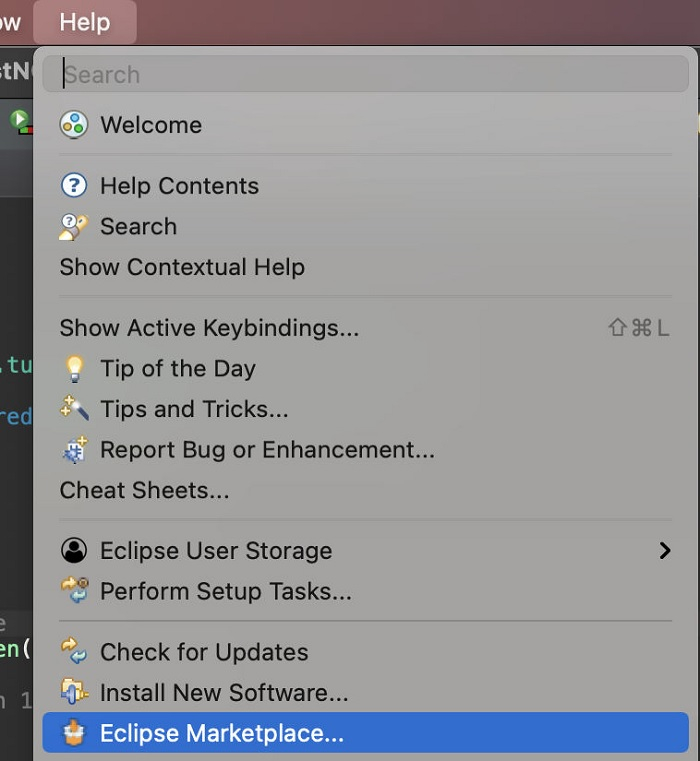
Step2 − Enter Natural in the Find field and click on Go. Then click on Install.
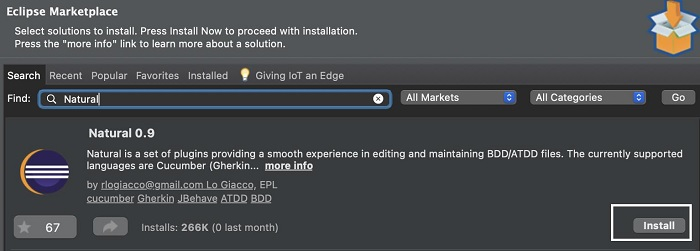
Step 3 − Proceed with the installation process.
Step 4 − After installation is completed, click on the Restart Now button to restart Eclipse again.
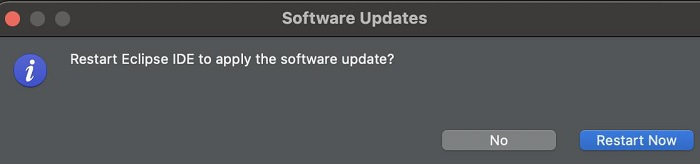
Step 5 − Again launch Eclipse, then click on the Help menu, then select Eclipse Marketplace. Enter Natural in the Find field and click on Go. Now, the Natural plugin shall be shown as Installed.
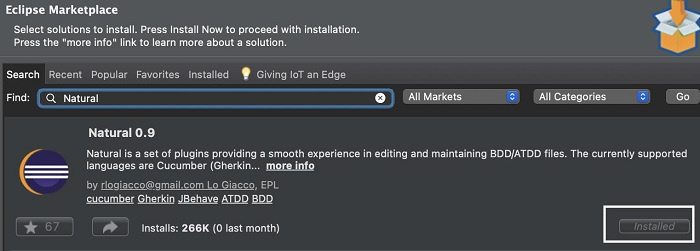

Advertisements
