
 Data Structure
Data Structure Networking
Networking RDBMS
RDBMS Operating System
Operating System Java
Java MS Excel
MS Excel iOS
iOS HTML
HTML CSS
CSS Android
Android Python
Python C Programming
C Programming C++
C++ C#
C# MongoDB
MongoDB MySQL
MySQL Javascript
Javascript PHP
PHPPhysics
Chemistry
Biology
Mathematics
English
Economics
Psychology
Social Studies
Fashion Studies
Legal Studies
- Selected Reading
- UPSC IAS Exams Notes
- Developer's Best Practices
- Questions and Answers
- Effective Resume Writing
- HR Interview Questions
- Computer Glossary
- Who is Who
What should I do next after learning the basics of Python?
In this article, we will see what to learn after learning the basics of python.
Beginners who know the basics of Python tend to lean toward the fields of data science and machine learning. Data science is a different topic that demands its teaching and study. Python, in terms of web scraping, is a handy tool. Web scraping is one of its underutilized applications. Python experts can extract large amounts of data from websites.
Despite being labeled as a beginner's language, the Python basics lesson aids professional developers and coders working on a variety of scientific applications.
Artificial Intelligence
Artificial intelligence software is distinct from other types of software in that it requires a linear and consistent language. Python comes into play here. Python is the only programming language that appeals to AI software.
Python has an incredibly quiet and active community. It has a library aimed to assist beginners interested in AI and machine learning. When learning Python, most developers already know where they want to go. Python foundations provide structure to your thinking.
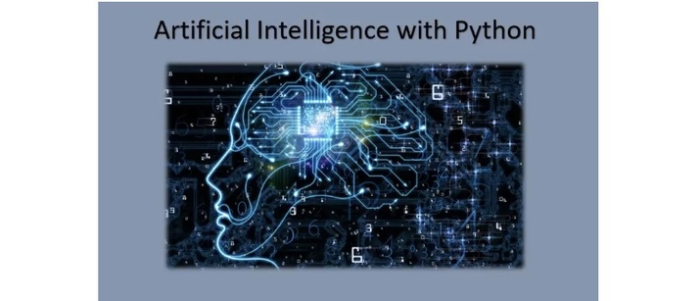
Real World Applications
The best news for all Python newcomers is that the language's applications are all around us. The techniques are directly applied to software, providing instant pleasure. Python is primarily a beginner's language, but it can also be studied by persons who do not intend to become developers. Learning Python, like coding, is both a hobby and a good career skill.
Practice coding on various Platforms
Coding requires practice at all times.
Continuous practice can be obtained by using various coding platforms such as HackerRank, Codechef, and others.
So that you can become proficient in the language.
Then try building small projects on your own.

Exercises and Projects
Exercises are a wonderful way to test your knowledge if you are familiar with programming concepts and Python syntax. The resource you used to learn Python will almost always include exercises, so those would be a good initial pick. I'd also recommend using the resources listed below to hone your talents.
If you get stuck, reread the literature on those issues, seek online, ask for clarifications, and so on − in short, try to solve it. It is acceptable to skip certain difficult tasks (and return to them later if you have the time), but you should be able to solve the majority of the beginner problems. Keeping notes and cheatsheets will also help, especially for typical errors.
Exercism,Hackinscience and Practicepython − these are all beginner friendly and difficulty levels are marked
100 Page Python Intro exercises− practice problems from my introductory guide
Adventofcode,Codewars,Python Morsels − includes more challenging exercises for intermediate to advanced level users
Checkio, CodinGame, CodeCombat − gaming-based challenges
/r/dailyprogrammer − not active currently, but there are plenty of past challenges with discussions
Projects come once you've mastered the fundamentals and syntax. We built a 10-line code to handle a typical problem− adding body { text-align: justify }: justify to unjustified epub files. We had no idea this line would come in handy. We discovered a solution online and then automated the process of unzipping the epub, inserting the line, and packing it again.
You'll probably need to search up documentation and read some StackOverflow Q&A. And when you use the solution regularly, you will most certainly encounter extreme circumstances and functionality that need to be introduced. This is an excellent approach to learning and grasping programming.
We now use a more advanced EPUB reader that allows us to customize alignments. Here's another example from real life. We run on Linux and frequently use the terminal. We needed a command-line tool to perform simple computations. There is the bc command, but it does not accept direct string arguments and requires you to set a scale and other parameters. So We looked up how to construct a CLI tool in Python and created one that works for our specific use cases using the built-in argparse module.
Few resources to get you started on your projects −
Practice Python Projects − my book on beginner to intermediate-level projects
Projects with solutions − algorithms, data structures, networking, security, databases, etc
Project-based − web applications, bots, data science, machine learning, etc
Pytudes by Peter Norvig − Python programs, usually short, of considerable difficulty
Books −

Debugging
Knowing how to debug your programs is important and should preferably be taught from the start rather than as a chapter at the end of the book. Consider Python as an excellent example of such a resource material.
Websites like Pythontutor help you to visually debug a program — you may run it step by step and observe the current value of variables. IDEs such as Pycharm and Thonny often include a similar feature. These visualizations are powered by the pdb module. Also, see Python debugging using pdb.
Debugging may be a very frustrating task. Taking a break is beneficial (and sometimes we find the solution or spot a problem in our dreams). Reduce the code as much as possible so that you are left with the bare minimum code required to reproduce the issue. Talking about the problem with a friend etc. might also help − this is referred to as Rubber duck debugging. We have frequently discovered the issue while drafting a question to be posted on sites such as StackOverflow/Reddit since writing down your problem is another approach to provide clarity rather than just having a vague idea in your head.

Testing
Knowing how to write tests is another essential part of the programming journey. In larger projects, additional engineers (typically far more than code developers) are usually assigned to test the code. Even in those circumstances, writing a few sanity test cases can help you develop faster because you'll know the changes won't damage basic functionality.
On test methodologies, there is no single consensus. There are various types of testing, such as unit testing, integration testing, and test-driven development. A mixture of these is frequently employed. Machine learning is now being used to minimize testing time, as seen in Testing Firefox more efficiently with machine learning.
Frameworks like the built-in module unit test or third-party modules such as pytest are frequently required for non-trivial projects.
The following are some helpful learning resources.
obeythetestinggoat − TDD for the Web, with Python, Selenium, Django, JavaScript and pals
Modern Test-Driven Development in Python − TDD guide, has a real-world application example
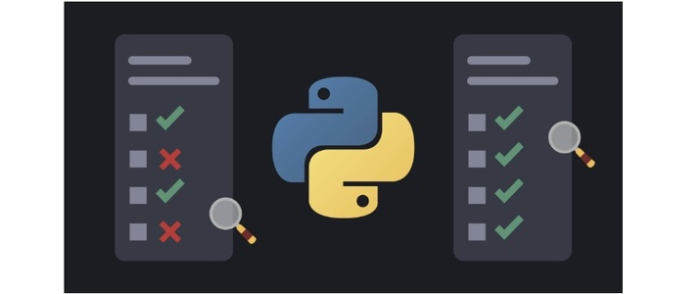
Conclusion
In this article, we learned what to learn after understanding the fundamentals of Python and illustrated it with several resources.

