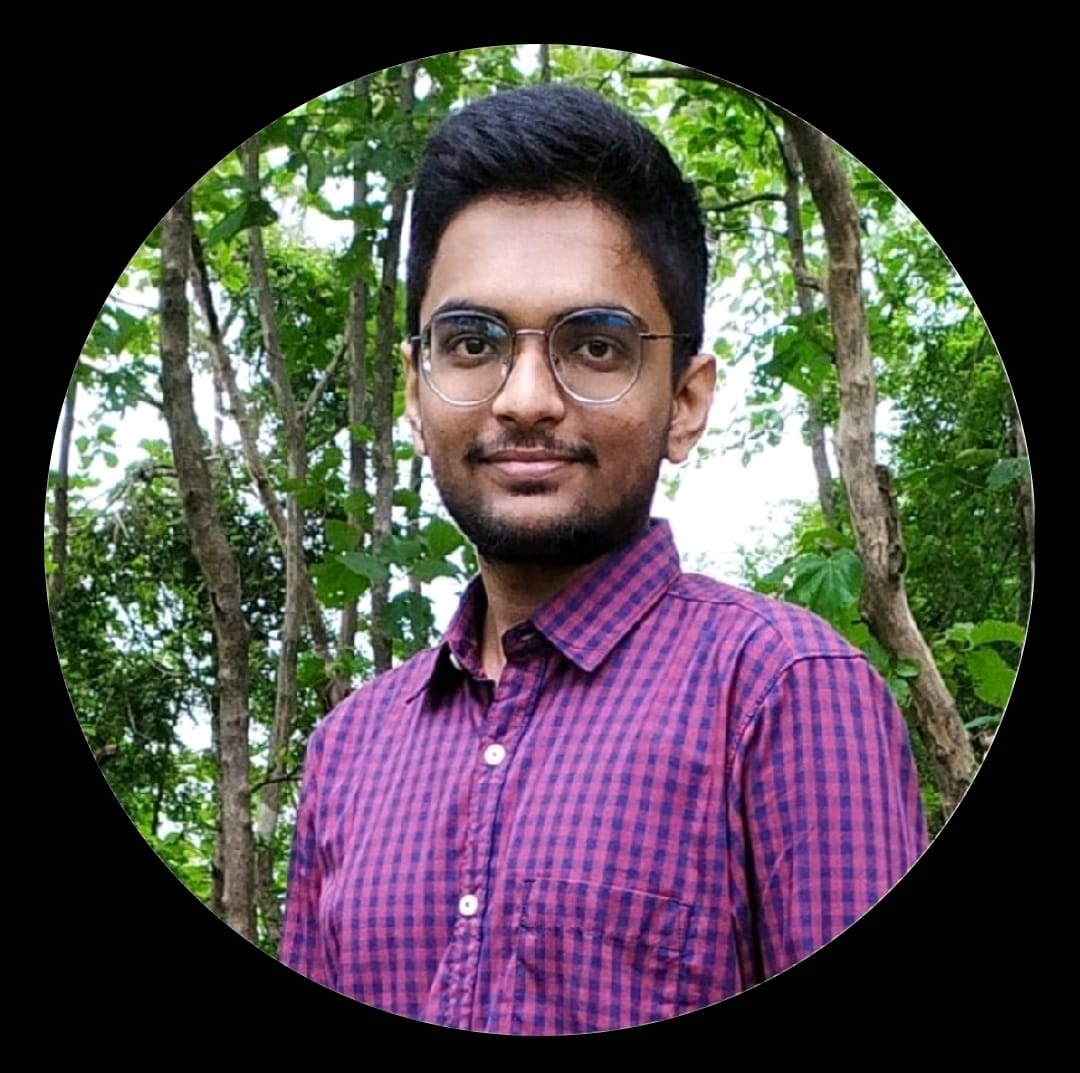Data Structure
Data Structure Networking
Networking RDBMS
RDBMS Operating System
Operating System Java
Java MS Excel
MS Excel iOS
iOS HTML
HTML CSS
CSS Android
Android Python
Python C Programming
C Programming C++
C++ C#
C# MongoDB
MongoDB MySQL
MySQL Javascript
Javascript PHP
PHPPhysics
Chemistry
Biology
Mathematics
English
Economics
Psychology
Social Studies
Fashion Studies
Legal Studies
- Selected Reading
- UPSC IAS Exams Notes
- Developer's Best Practices
- Questions and Answers
- Effective Resume Writing
- HR Interview Questions
- Computer Glossary
- Who is Who
What’s the best way to replicate AWS environments?
One of the top suppliers of cloud computing services on the market is Amazon Web Services (AWS). AWS has aided companies of all kinds in moving their apps and services to the cloud with its wide range of goods and services.
The requirement to replicate environments is one of the difficulties companies encounter when utilizing AWS. Copying settings is crucial for testing, development, and production because it allows businesses to verify and guarantee their systems and apps' functionality, dependability, and security.
In this article, we will explore the best ways to replicate AWS environments and the considerations that must be considered.
Creating a Blueprint of Your Existing Environment
Before replicating it, making a model or plan of your current surroundings is crucial. Using this chart, you can better comprehend your surroundings' various elements, settings, and relationships. You can make sure the copied environment is similar to the original background by creating a model, and you can quickly spot any differences or anomalies.
Using Infrastructure as Code (IaC)
Infrastructure as Code is one of the easiest methods to replicate AWS setups. (IaC). Developers and operations teams can handle the supply and administration of infrastructure resources using the IaC approach. You can use IaC to build templates or programs that specify your environment's infrastructure components, settings, and requirements.
These models can be evaluated, distributed, and subjected to version control, guaranteeing that the copied environment matches the original environment exactly. Duplicating settings can be simpler using IaC tools like AWS CloudFormation, Terraform, and AWS CDK. These tools offer several advantages, like uniformity, repetition, and scaling.
Creating an Amazon Machine Image (AMI) or a Snapshot
Making an Amazon Machine Image (AMI) or a copy of your current environment is another method to duplicate AWS settings. An AMI is a virtual machine file already set up and can start documents with the same settings as the initial environment. Similar to a snapshot, a volume is a point-in-time duplicate that can be used to create a new instance or make a new volume with the same data as the initial context. You can quickly duplicate your system without custom settings by generating an AMI or a copy.
Using AWS Elastic Beanstalk
Thanks to AWS Elastic Beanstalk, a completely automated service, applications can be easily deployed and controlled across various settings, including development, testing, and production. Without the need for custom settings, you can rapidly build and distribute platforms that are exact replicas of the current environment using Elastic Beanstalk. Numerous application kinds, including Java, Python,.NET, Node.js, Ruby, and PHP, are supported by Elastic Beanstalk, which also offers tools like automated scalability, load sharing, and tracking.
Using AWS Backup and Restore
You can safeguard your AWS resources and the same settings with AWS Backup, a completely controlled backup and recovery tool. You can make backup strategies using AWS Backup that specify the resources and timing of copies. Resources can be restored to the same or different AWS accounts using these copies, which can be kept in various AWS locations. You can ensure your copied environment has the same data and settings as the original environment by using AWS Backup.
Considerations for Replicating AWS Environments
There are many things to consider when replicating an AWS setup. Among these are −
Costs
Using AWS resources like EC2 servers, RDS databases, and EBS files to create a replica of your system can get pricey fast. Consider what it would cost to recreate your current setup, and ensure your resources are maximized to reduce that price as much as possible.
Security
Maintaining the integrity of your environment's security is necessary whenever you replicate it. To accomplish this, you must take measures like encoding data and establishing strict permissions structures for accessing sensitive systems. It is also crucial to check that the copied environment complies with all applicable laws and industry standards for data protection.
Testing
It is crucial to perform extensive testing to ensure the setting suits your needs before replicating it. The environment's speed, dependability, and growth must all be examined. If you want to provide your mirrored environment can withstand disasters, try its backup and catastrophe recovery methods.
Maintenance
Maintenance and upgrades must be performed frequently when replicating settings to keep them safe and up-to-date. If you want to lessen the possibility of weaknesses and security risks, you should have a strategy for fixing and upgrading your surroundings.
Conclusion
Replicating AWS setups for development, testing, and final production is crucial. Amazon Web Services (AWS) has made creating copies of production settings easier and faster. Some of the best methods to duplicate AWS settings include making a model of your current setup, employing Infrastructure as Code (IaC), building an Amazon Machine Image (AMI) or a copy, employing AWS Elastic Beanstalk, and making use of AWS Backup and Restore. Costs, security, testing, and upkeep must be considered when duplicating settings. Adhering to these guidelines ensures your replicated set is fully functional, safe, and consistent with the original.