
 Data Structure
Data Structure Networking
Networking RDBMS
RDBMS Operating System
Operating System Java
Java MS Excel
MS Excel iOS
iOS HTML
HTML CSS
CSS Android
Android Python
Python C Programming
C Programming C++
C++ C#
C# MongoDB
MongoDB MySQL
MySQL Javascript
Javascript PHP
PHP
- Selected Reading
- UPSC IAS Exams Notes
- Developer's Best Practices
- Questions and Answers
- Effective Resume Writing
- HR Interview Questions
- Computer Glossary
- Who is Who
What is the full form of HIG?
Introduction
Human Interface Guidelines (HIG) is a group of principles and recommendations. These guidelines provide designers and developers with a framework for designing interfaces so that it meets the user's needs. HIGs are usually created by the operating system owner, such as Apple or Microsoft.

The guidelines cover different elements of interface design, such as layout, colour, navigation, and feedback. By following these guidelines, designers and developers can create interfaces that are more accessible, usable, and pleasant for users. The user interface should be easy to use and should make the interaction between humans and technology more effective and efficient.
Importance of HIG in software development
Human interface guidelines are important in software development because they provide a set of best practices for designing user interfaces. These guidelines ensure that the user interface is uniform across the software and is easy to use for the target audience.
Some of the benefits of human interface guidelines in software development are
Smooth user experience Software developers can design interfaces that are easy to understand, navigate, and use. This will lead to a better user experience and improved user satisfaction.
Consistency Human interface guidelines assure that the user interface is consistent. It reduces the confusion of the user and increases efficiency. Users will not have to learn new features or navigation methods. It will save time and reduce the frustration of the user.
Accessibility Guidelines can ensure that software is available to people with disabilities or limitations, such as a person suffering from colour blindness. Designers should design interfaces that are easily accessible to everyone. It can improve the user experience
Improved efficiency By providing a uniform interface, users can learn to use the software more quickly. It can reduce their training time and it will also increase their productivity. By using guidelines the developers can create interfaces more quickly and efficiently. It will reduce development time and cost.
Elements of HIG
Accessibility User interface design should be accessible to everyone. It should also be accessible to disabled people
Navigation Users should be able to find what they're looking for easily.
Flexibility Every user has different needs and preferences. Thus, the user interface should be flexible.
Error handling Error messages should be transparent, and short. It should provide a guide for solving those errors. Designers should aim to prevent errors and provide feedback to users to help them avoid errors.
Consistency A consistent user interface helps users to learn using an application or website more quickly and easily.
Feedback Providing feedback to users is important to help them understand the system's response to their actions. Feedback can be in the form of visual cues, sounds, or text messages.
Simplicity A simple and clear user interface can reduce the mental stress on users. It can help them to reach their goals more easily. The steps required to complete a task should be less.
Examples of HIG in popular software interfaces
Microsoft's Fluent Design System Microsoft's HIG for Windows 10 is known as the Fluent Design System. The guidelines cover topics such as layout, motion, typography, colour, and depth
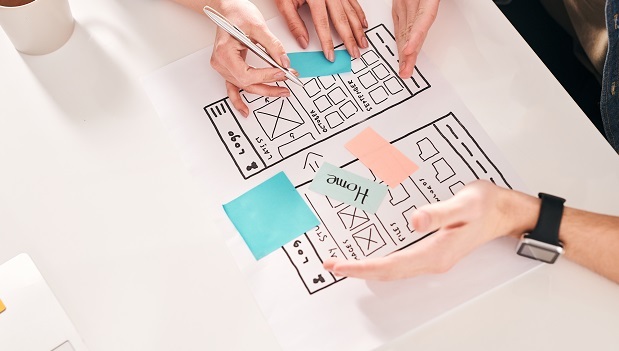
Google's Material Design Google's HIG for Android is known as Material Design. The guidelines cover topics such as layout, colour, icons, typography, and motion.
GNOME Human Interface Guidelines GNOME's HIG provides guidelines for designing user interfaces for the GNOME desktop environment. The guidelines cover topics such as typography, layout, icons, and accessibility.
Apple's Human Interface Guidelines Apple's HIG provides guidelines for designing user interfaces for iOS, watchOS, macOS, and tvOS. The guidelines cover topics such as layout, colour, icons, typography, and navigation.
KDE Human Interface Guidelines KDE's HIG provides guidelines for designing user interfaces for the KDE desktop environment. The guidelines cover topics such as colour, layout, typography, and icons.
Conclusion
Human Interface Guidelines (HIG) are crucial for creating user-friendly and accessible software. HIG ensures that users can interact with products in a uniform and efficient way. HIG covers a wide range of topics, such as visual design, navigation, and accessibility. Sticking to HIG is crucial for designers and developers to develop successful products which provide a positive user experience.
FAQs
Q1. Who creates Human Interface Guidelines?
Human Interface Guidelines are created by the companies or organisations that develop software applications, or websites. For example, Apple has its own set of Human Interface Guidelines for iOS and macOS.
Q2.Why are Human Interface Guidelines important?
Human Interface Guidelines are important because they help ensure that user interfaces are uniform and easy to use. They also help reduce the confusion of users and frustration. It leads to improved user satisfaction.
Q3. How do Human Interface Guidelines impact user experience?
Human Interface Guidelines impact user experience by providing easy-to-use and easy- to-navigate products. If the product is well designed according to guidelines then it will give a positive user experience.

