
 Data Structure
Data Structure Networking
Networking RDBMS
RDBMS Operating System
Operating System Java
Java MS Excel
MS Excel iOS
iOS HTML
HTML CSS
CSS Android
Android Python
Python C Programming
C Programming C++
C++ C#
C# MongoDB
MongoDB MySQL
MySQL Javascript
Javascript PHP
PHPPhysics
Chemistry
Biology
Mathematics
English
Economics
Psychology
Social Studies
Fashion Studies
Legal Studies
- Selected Reading
- UPSC IAS Exams Notes
- Developer's Best Practices
- Questions and Answers
- Effective Resume Writing
- HR Interview Questions
- Computer Glossary
- Who is Who
What is the full form of FDC?
Introduction
Floppy Disk Controller (FDC) is an electronic device used to manage the reading and writing of data on floppy disks. In the 1980s and 1990s, floppy disks—a type of magnetic storage medium—were frequently used to store data.
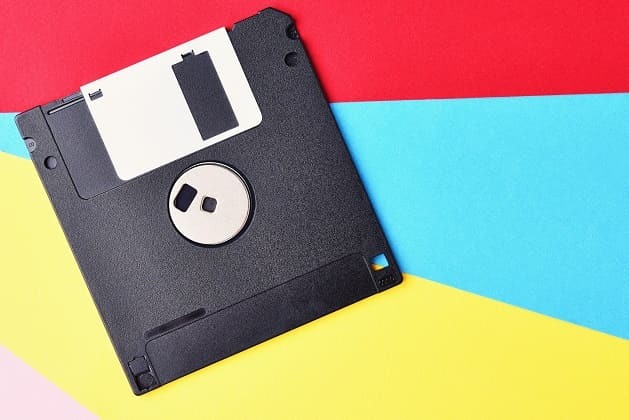
The floppy disk drive (FDC) and the computer's central processor unit (CPU) are both connected through the FDC. It regulates both the formatting of data on the disk and the data flow between the computer and the disk drive. The FDC gives instructions to the disk drive so that it may spin the disk and place the read-write head where it needs to be in order to read or write data.
The FDC might be a separate add-on card or is often built into the motherboard of a computer. It generally connects to the CPU through a bus, such as the Peripheral Component Interconnect (PCI) bus or the Industry Standard Architecture (ISA) bus.
History of Floppy Disk Controller:
In order to regulate the reading and writing of data on floppy disks, the floppy disk controller (FDC) was initially created in the middle of the 1970s.
Early personal computers like the Apple II, Commodore PET, and Tandy TRS-80 employed the earliest FDCs. These early FDCs read and write data to the floppy disk using simple analog circuitry. Later, to increase the precision and speed of data transmissions, digital signal processors (DSPs) were used.
The need for FDCs grew in the 1980s as personal computers gained popularity. FDCs developed in sophistication, handling higher data volumes, quicker data transfer speeds, and various disk formats.
Floppy disks started to be phased out in the 1990s in favour of newer storage devices like hard disk drives and CD-ROMs. However, some dated systems and industrial machinery still made use of FDCs.
Functionality of Floppy Disk Controller
The connection between a computer and a floppy disk drive is managed by the floppy disk controller (FDC). To give orders and receive data, the FDC interfaces with the computer's central processing unit (CPU). The following are some of an FDC's functionalities −
Disk Format Management − The formatting of the data on the floppy disk is handled by the FDC. The amount of tracks and sectors on the disk is counted, and the appropriate formatting data is written to the disk. This guarantees that data may be accurately read from and written to the disk.
Data Transfer Control − Data transmission between the computer and the floppy disk drive is managed by the FDC. It communicates with the drive through signals to begin or halt the disk's rotation and to place the read/write head where it needs to be on the disk in order to read or write data. In order to guarantee that data is delivered at the appropriate pace, it also controls data transmission speed.
Error Checking and Correction − When reading data from a disk, the FDC looks for errors and corrects those using error-correction methods. This guarantees the reliability and accuracy of the data read from the disk.
Command Handling − The FDC does the required tasks on the floppy disk drive after receiving instructions from the CPU. Data may be read or written, a track or sector can be sought to, or the disk can be formatted.
Significance of Floppy Disk Controller in Computing
In the early years of computing, especially in the 1980s and early 1990s, when floppy disks were the main form of portable data storage, the floppy disk controller (FDC) was crucial. The following are some of the key ways that the FDC affected computing −

Data Storage − In the early days of personal computing, floppy disks were a crucial component of data storage, and the FDC was in charge of overseeing data transfers to and from the disks. Data storage and access on portable floppy disks was made feasible by the FDC, which was a crucial feature for corporations, educational institutions, or home users.
Interoperability − The FDC was in charge of handling various floppy disk types, which came in a variety of sizes and formats. Users could transfer data more easily across multiple workstations thanks to the FDC, which enabled computers to read from and write to many kinds of floppy drives.
Hardware Control − A standardised interface for managing the floppy disk drive was given by the FDC. Because of this standardised interface, it was simpler for hardware developers to create floppy disk drives that worked with various computers and operating systems.
System Booting − Floppy disks were often used to boot up computers and load operating systems in the early days of computing. In order for the computer to read the boot sector of the floppy drive and load the required software into memory, the FDC was crucial to this operation.
Conclusion
In conclusion, the FDC was crucial to the development of computers because it gave users at home, in the classroom, and in enterprises a way to store and transmit data. It facilitated data sharing between several computers and enabled compatibility between various floppy disk formats.
The ideas of data transport and disk control created for the FDC have continued to affect current storage systems even though floppy disks are no longer extensively used. Overall, the FDC marked a significant advancement in personal computing and data storage, opening the door for the creation of the more sophisticated storage technologies we employ today.
FAQs
Q 1 − What types of floppy disks was the FDC in charge of?
Ans: Floppy disks came in a variety of sizes and shapes, including 5.25-inch and 3.5-inch discs, which were controlled by the FDC.
Q 2 − Currently, are floppy disk controllers still in use?
Ans: Modern storage technologies including hard disk drives, solid-state drives, and USB drives have essentially taken the place of floppy disks, which are no longer routinely used.
Q 3 − Can an FDC still be used by a modern computer to read data stored on a floppy disk?
Ans: Although the majority of modern computers lack an FDC, it is still possible to read data from floppy disks on current machines equipped with USB ports by using an external USB floppy disk drive. To guarantee compatibility, however, drivers may need to be installed.

