
 Data Structure
Data Structure Networking
Networking RDBMS
RDBMS Operating System
Operating System Java
Java MS Excel
MS Excel iOS
iOS HTML
HTML CSS
CSS Android
Android Python
Python C Programming
C Programming C++
C++ C#
C# MongoDB
MongoDB MySQL
MySQL Javascript
Javascript PHP
PHPPhysics
Chemistry
Biology
Mathematics
English
Economics
Psychology
Social Studies
Fashion Studies
Legal Studies
- Selected Reading
- UPSC IAS Exams Notes
- Developer's Best Practices
- Questions and Answers
- Effective Resume Writing
- HR Interview Questions
- Computer Glossary
- Who is Who
What is the full form of EFS?
Overview
Encrypting File System (EFS) feature allows document and folder-level encryption to protect sensitive information from unauthorised access.

EFS encrypts documents and folders using public-key cryptography, which limits access to them to the individual who has the private key that is linked to the public key used to encrypt the data. Sensitive data saved on local disks, network drives, or shared folders may be effectively protected with the EFS program.
The physical theft of a device, malware or network attacks, or illegal access to a user's account are just a few examples of the forms of risks that EFS cannot defend against.
Functionality
Encrypting File System (EFS)'s primary functionality is to provide file- and folder- level encryption to protect confidential information saved on the Windows operating system. Both asymmetric and symmetric encryption are utilised by EFS to protect files and folders against unauthorised access.
The owner of the documents and folders can encrypt them using their public key, but only they or other authorised users will be able to decrypt the data using the associated private key. In order to assist clients, control and protect their encrypted data, EFS also offers capabilities including data recovery, certificate management, and essential backup.
For an improved security solution for securing sensitive data, EFS may also be combined with other Windows security features such as user authorization, control of access, and audit rules and regulations.
Benefits
Users that need to secure sensitive data saved on the Windows operating system can take numerous benefits by using the Encrypting File System (EFS) −
Strong Encryption − EFS secures documents and files using a combination of symmetric and asymmetric encryption techniques, providing strong security for sensitive information.
Simple to Use − Since EFS has been integrated into the Windows operating system, users can easily encrypt and manage their data without needing to install more software.
Granular accessibility − EFS provides clients the ability to manage who has access to their data with granular access control for encrypted files and folders.
Certificate-Based Authentication (CBA) − EFS enables use of certificate-based authentication, allowing users to encrypt data using their own private key and certificate, adding a further layer of security.
Scalability − EFS is a scalable solution for securing private information in a variety of situations since it may be used to encrypt data housed on local disks, network drives, or public folders.
Limitations
There are some limitations in operation with the Encrypting File System (EFS), considering the fact that it provides strong security and access control for sensitive data on Windows operating systems −
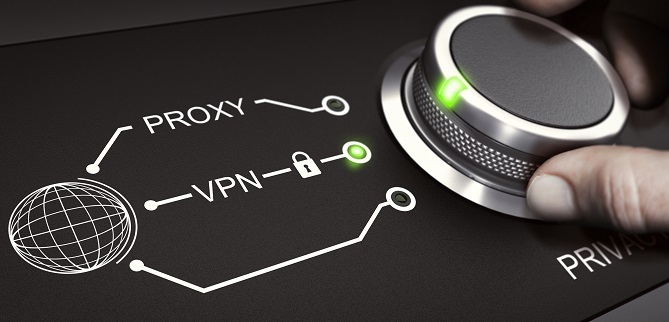
Limited protection against further forms of attacks − EFS protects data on drives from unauthorised access, but it is susceptible to physical theft, viruses or network attacks, or illegal access to a user's account.
Limited cross-platform support − Because EFS is only compatible with Windows operating systems, clients who need to transfer data across systems might consider it in limited use.
Complexity of Key Management − EFS needs suitable key management, which can be challenging and time-consuming for users who are unfamiliar with the procedure, including important recovery and backup.
Compatibility problems − Some third-party encryption and compression technologies are incompatible with EFS, which can limit the capacity of the application to interact with other systems.
Effect on performance − EFS file encryption and decryption can affect the system's performance, especially on systems with big files or a high volume of encrypted files.
Conclusion
In conclusion, the operating system's Encrypting File System (EFS) gives an efficient solution for protecting sensitive information. It offers users that need to protect the safety and reliability of their data with safe encryption and access control for documents and files. It's significant to take into consideration EFS's limitations, which include incompatibilities, a weak protection against various attack forms, difficult key management, and performance impact. Users should take into consideration their specific needs and demands while choosing to use EFS to maintain their data. For a more comprehensive security solution, they should also consider implementing other safety measures in addition to EFS.
FAQs
Q1. Can data on external drives be protected using EFS?
Ans: As long as they are configured with the NTFS file system, EFS may be used to secure data on external media, including USB drives and external hard drives.
Q2. Is EFS compatible with encryption programs from other companies?
Ans: EFS's incompatibility with some third-party encryption and compression technologies can limit the range of programs that it can interact with.
Q3. Can EFS be used to secure data moving over a network?
Ans: No, EFS is not intended to protect data moving over a network; instead, it is intended to protect data stored on disks. To protect data when it is in transit, further safety precautions should be utilized, such as encryption protocols like TLS or IPSec.

