
 Data Structure
Data Structure Networking
Networking RDBMS
RDBMS Operating System
Operating System Java
Java MS Excel
MS Excel iOS
iOS HTML
HTML CSS
CSS Android
Android Python
Python C Programming
C Programming C++
C++ C#
C# MongoDB
MongoDB MySQL
MySQL Javascript
Javascript PHP
PHP
- Selected Reading
- UPSC IAS Exams Notes
- Developer's Best Practices
- Questions and Answers
- Effective Resume Writing
- HR Interview Questions
- Computer Glossary
- Who is Who
What is the full form of ECP?
Definition
Extended capabilities port (ECP) is a type of parallel port for personal computers. ECPs allow bidirectional communication between a computer and peripheral devices.
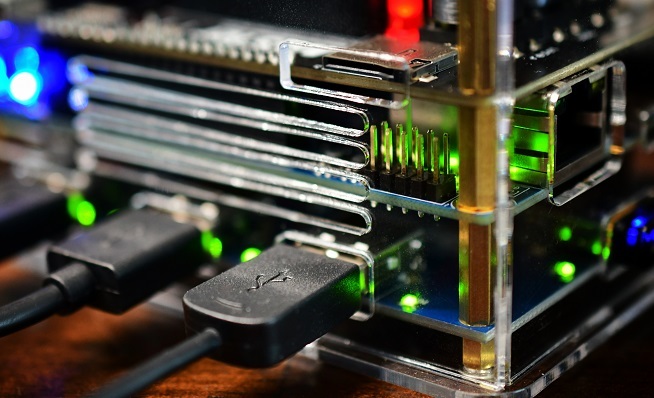
ECPs are also 10 times faster than the older versions. Parallel ports are divided into four types
Standard parallel port (SPP)
Parallel port (PS/2)
Enhanced parallel port (EPP)
Extended capabilities port (ECP)
Parallel Ports
Parallel ports are also known as Centronics Connector, Centronics Interface, or Centronics Port. The parallel port is an interface which was used earlier to connect peripheral devices to computers. They were found in the back of the computer and were connected to the motherboard. It was originally known as Parallel Printer Adapter. These parallel ports were used to send and receive data from scanners, external hard drives, webcams, joysticks, CD burners etc. It was widely used from 1980s till early 2000s.
History
The original motive behind designing these parallel ports was to facilitate communication between computers and a printer. The first ever parallel port to be made was Standard Parallel Port (SPP) or also known as Common Port. It was made in 1981 and only allowed unidirectional flow of data. After 6 years Parallel Port (PS/2) came into existence and was bidirectional in nature.
PS/2 allowed other peripheral devices besides printers to be connected to computers. In 1994, Enhanced Parallel Port (EPP) was developed. It was bidirectional and faster than the last two versions (500KB/ps - 2MB/s). Extended capabilities port (ECP) was developed in 1994. ECP was also bidirectional and much faster than the EPP as it used Direct Memory Access. DMA is a hardware controlled technique of transferring data from Random Access Memory to different parts of a computer without CPU's processing.
Objectives
The primary objective was to overcome the limitations of earlier versions of parallel ports.
ECP was designed to offer high transfer speed. It enables peripheral devices to transfer data directly to a computer's memory without involving the CPU.
Original parallel port offered only unidirectional flow of data but ECP allowed bidirectional flow of data between computers and the peripheral devices because they had slow data transfer rates.
ECP also had the aim to support plug and play devices which means devices have the ability to configure itself automatically when connected to a computer. It doesn't require additional softwares.
Are they still used?
These ports were closely related to printers but are hardly used today because of the availability of better options. Universal Serial Bus (USB) and computer network printer connected via Wi-Fi provides a faster solution.

Plugging and unplugging the USB was very easy compared to the two screws used in parallel ports to keep them in place.
Advantages and disadvantages of ECP
Advantages |
Disadvantages |
|---|---|
Faster than its previous versions |
Replaced by faster options like USB |
Bi-directional in nature |
Sometimes used with some scanners and printers |
Automatic configuration when connected to computer |
Considered as hallmark of old computer technology |
Conclusion
Currently, these parallel ports have been replaced by USB ports but earlier was a very useful way of transferring data. Although, they are still sometimes used with some scanners and printers but are mostly redundant. There are various new options to transfer data today which are faster and more convenient.
FAQs
Q1. Define Extended Capabilities Port.
Extended Capabilities Port or ECP is a type of parallel port with bi-directional flow of data. It was used to connect with peripheral devices like printers and scanners. ECP was designed by Microsoft and Hewlett-Packard in 1992. It was the fastest and most modified version of parallel ports.
Q2. State the name and features of four types of parallel ports.
Standard parallel port (SPP) It was also known as a common port and was unidirectional in nature.
Parallel port (PS/2) It was developed after 6 years of SPP and was bi-directional in nature.
Enhanced parallel port (EPP) It was also bi-directional and faster than the last two versions.
Extended capabilities port (ECP) It was designed by Microsoft and Hewlett-Packard (HP) and was bi-directional in nature. It was faster than EPP and had features like plug and play.
Q3. Extended capabilities ports are still relevant or not?
ECPs are widely replaced by the USBs because USBs are much faster than the ECPs. Although ECPs are still used by some printers and scanners. Currently, there are many options available which are faster and cheaper.

