
 Data Structure
Data Structure Networking
Networking RDBMS
RDBMS Operating System
Operating System Java
Java MS Excel
MS Excel iOS
iOS HTML
HTML CSS
CSS Android
Android Python
Python C Programming
C Programming C++
C++ C#
C# MongoDB
MongoDB MySQL
MySQL Javascript
Javascript PHP
PHP
- Selected Reading
- UPSC IAS Exams Notes
- Developer's Best Practices
- Questions and Answers
- Effective Resume Writing
- HR Interview Questions
- Computer Glossary
- Who is Who
What is the full form of CFML?
Introduction
Cold Fusion Markup Language (CFML) is a web programming language used for building dynamic web applications. It was created by Allaire Corporation (now Adobe Systems) in the mid-1990s and is now maintained by Adobe Systems.
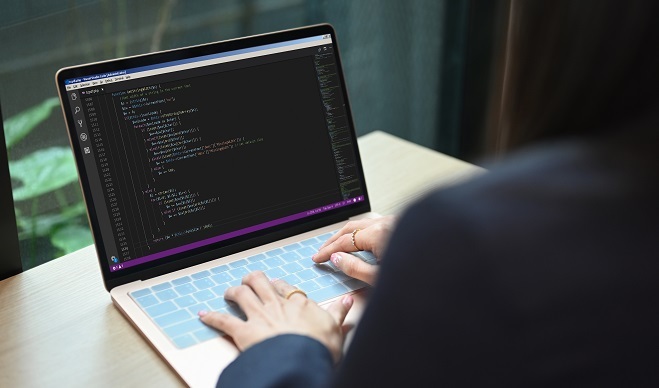
CFML is a tag-based language, which means that it uses HTML-like tags to define the structure and behavior of web pages.
The history of CFML
Here's a year-wise history of CFML
1995 CFML was created by Jeremy and JJ Allaire as a tool for developing dynamic web applications
1996 The first version of ColdFusion was released, which allowed developers to create database-driven web applications.
1997 ColdFusion 2.0 was released, which added support for client-side cookies and server-side form validation.
1998 ColdFusion 3.0 was released, which introduced support for Java and custom tags.
1999 ColdFusion 4.0 was released, which added support for web services and dynamic charting.
2001 Allaire Corporation, the company behind ColdFusion, was acquired by Macromedia.
2002 ColdFusion MX was released, which introduced support for .NET integration and enhanced security features.
2005 Macromedia was acquired by Adobe Systems, which has since continued to develop and maintain ColdFusion and CFML.
2007 ColdFusion 8 was released, which introduced support for AJAX, PDF generation, and image manipulation.
2009 ColdFusion 9 was released, which added support for ORM, enhanced caching, and improved performance.
2012 ColdFusion 10 was released, which introduced support for HTML5, RESTful web services, and WebSockets.
2014 ColdFusion 11 was released, which added support for PDF forms and mobile application development.
2016 ColdFusion 2016 was released, which introduced support for API management and enhancements to PDF generation.
2018 ColdFusion 2018 was released, which added support for performance monitoring and enhanced security features.
2021 ColdFusion 2021 was released, which introduced support for serverless development and improvements to code debugging and testing
The benefits of using CFML
There are several benefits to using CFML (ColdFusion Markup Language) for web development
Ease of Use CFML is a tag-based language that is easy to learn and use, even for developers who are new to web programming. Its simple syntax allows developers to write code quickly and efficiently.
Rapid Development With its built-in support for database connectivity and other common web technologies, CFML allows developers to build complex web applications quickly and easily.
Integration with Other Technologies CFML has built-in support for a variety of web technologies, including XML, web services, and PDF generation. It also supports integration with other programming languages, such as Java and .NET.
The process of learning CFML
Learning CFML (ColdFusion Markup Language) involves several steps
Learn the basics of web development, including HTML, CSS, and JavaScript.
Learn CFML syntax through tutorials and online resources.
Practice writing CFML code by starting with simple applications and gradually building more complex projects.
Engage with the CFML community to learn from others' experiences and get help with any issues you encounter.
Use CFML frameworks to develop complex web applications more easily.
Attend conferences and workshops to learn from experts and network with other developers.
Stay up-to-date with the latest trends and technologies in CFML and web development.
CFML vs. other programming languages
Here are some comparisons between CFML and other popular programming languages
CFML vs PHP CFML is easier to learn and has better built-in security features compared to PHP. PHP is more popular and flexible.
CFML vs Java Java is more scalable and performs better than CFML. However, Java requires more advanced programming skills than CFML.
CFML vs Python Python is more versatile and has a larger user community than CFML. However, CFML is easier to use and better suited for rapid web development
CFML vs Ruby Ruby is more readable and has a simpler syntax than CFML. However, CFML is easier to learn and better suited for rapid web development.
Examples of CFML applications
Here are some examples of CFML applications
Content Management Systems (CMS) CFML can be used to develop CMS platforms like WordPress or Drupal, allowing users to create, manage, and publish digital content.
E-commerce platforms CFML can be used to create e-commerce websites that allow businesses to sell products and services online. CFML-based e-commerce platforms like Magento and OpenCart are widely used.
Customer Relationship Management (CRM) software CFML can be used to develop CRM software that helps businesses manage their interactions with customers, including sales and support.
Social networking platforms CFML can be used to create social networking sites that allow users to connect and share content with each other.
Online forums CFML can be used to develop online forums that allow users to discuss and share information on specific topics
Future developments in CFML
Here are some future developments in CFML
Cloud integration CFML developers are increasingly looking to integrate their applications with cloud services. Future developments in CFML will focus on making it easier to integrate CFML applications with cloud platforms.
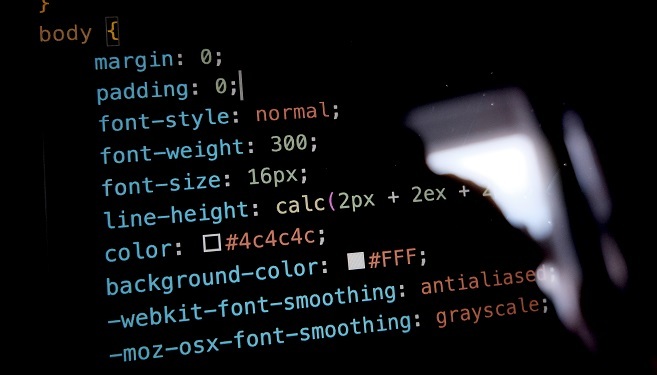
Mobile support Future developments in CFML will focus on improving mobile support for CFML applications.
Performance improvements CFML has a reputation for being a fast and efficient platform, but there is always room for improvement. Future Developments in CFML will focus on optimizing the platform for better performance.
Security enhancements Future developments in CFML will focus on enhancing the platform's built-in security features to better protect against cyber threats.
New features and frameworks Future developments in CFML will focus on introducing new features and frameworks to improve the development experience and make it easier to build complex applications.
Conclusion
CFML is a powerful and flexible web development platform that is widely used to build a variety of web applications, from simple blogs to complex enterprise-level systems. CFML's ease of use, rapid development capabilities, and built-in security features make it a popular choice among developers. With ongoing developments focused on cloud integration, mobile support, performance improvements, security enhancements, and new features and frameworks, the future of CFML looks bright and promising.
FAQs
Q1. Is CFML easy to learn?
Ans: CFML is considered to be a relatively easy language to learn, especially for developers who are already familiar with HTML or JavaScript.
Q2. What are some popular CFML frameworks?
Ans: Some popular CFML frameworks include ColdBox, Fusebox, and FW/1.
Q3. What platforms and databases does CFML support?
Ans: CFML can run on a variety of platforms, including Windows, Linux, and macOS. It can also work with various databases, including MySQL, Oracle, SQL Server, and PostgreSQL.

