
 Data Structure
Data Structure Networking
Networking RDBMS
RDBMS Operating System
Operating System Java
Java MS Excel
MS Excel iOS
iOS HTML
HTML CSS
CSS Android
Android Python
Python C Programming
C Programming C++
C++ C#
C# MongoDB
MongoDB MySQL
MySQL Javascript
Javascript PHP
PHPPhysics
Chemistry
Biology
Mathematics
English
Economics
Psychology
Social Studies
Fashion Studies
Legal Studies
- Selected Reading
- UPSC IAS Exams Notes
- Developer's Best Practices
- Questions and Answers
- Effective Resume Writing
- HR Interview Questions
- Computer Glossary
- Who is Who
What is the full form of AJAX ?
Introduction
AJAX (Asynchronous JavaScript and XML) is a set of web development techniques used to create fast and dynamic web pages.
Take a moment to imagine yourself conducting a search on Google. When you enter the correct search criteria, a variety of possibilities are often displayed in the search box. How about their origin? Definitely not from the client's perspective. This allows the user to successfully communicate with the server without having to reload the page. There are numerous examples like this that can all be considered. Ajax, in a nutshell, is what makes everything work.
Definition and Explanation of AJAX
AJAX is the name given to asynchronous JavaScript and XML. AJAX, a new technique, enables developers to create web apps that are more efficient, rapid, and interactive. It uses XML, HTML, CSS, and Java Script.
The Document Object Model and JavaScript are used by Ajax along with XHTML for the content and CSS for presentation to show dynamic content.
JavaScript performs a request to the server, decodes the results, and refreshes the current screen when a user submits a form using AJAX.
Server data can be retrieved in any format, including plain text, but XML is most typically used.
AJAX is a function of web browsers that functions without a web server.
While the user is utilizing the application, the client program might continue to run in the background and make data requests to the server.
History and Evolution of AJAX
Prior to 2005, establishing a connection between the client and the server was extremely challenging. To transfer server data to the client side, developers employ hidden frames. “AJAX: A Replacement Approach to Web Applications,” however, is the title of an editorial by James Garrett. Microsoft was the first to introduce a Document Object Model (DOM) for dynamic HTML, a new type of traditional markup language.
The DOM verb was first introduced in 1997, yet it was never adopted as a standard. DOM is now an essential component of Ajax. The DOM was standardized the same year that HTML iframes got a brand-new element. The wonderful thing was that JavaScript and DOM could be used to rapidly generate such an iframe. Internet Explorer first introduced the iframe in 1996. It has the ability to download or fetch content asynchronously.
The Microsoft Outlook Web Access team created the XML Http Request scripting object in 1998. It first appeared as XMLHTTP in the MSXML Library's second release, which was included with Internet Explorer 5.0 in March 1999. The first XML HTTP request form is currently available in Microsoft's Internet Explorer 7.
Google released a comprehensive browser for Ajax compliance together with Gmail (2004) and Google Maps (2005). The broad public beta version of Kayak.com, which its creators at the time referred to as "the XML HTTP thing," was one of the most widely used forms of e-commerce in October 2004. James Garrett first coined the name "AJAX" in a piece of literature titled "Ajax: A Replacement Approach to Web Apps" on February 18, 2005, to support the technologies used in Google Pages.
Key Technologies and Components used in AJAX
Ajax is a collection of linked technologies rather than a single technology. Among the AJAX technologies are −
CSS, HTML, and XHTML − Both content and style are shown using these technologies. It serves mostly as a presenting tool.
DOM − It is employed for interactive data display and dynamic data display.
XML or JSON − For transferring data between the server and client. XML is similar to JSON (Javascript Object Notation), although JSON is quicker and shorter.
XMLHttpRequest − An object written in JavaScript that engages in asynchronous communication with the server.
JavaScript − It is used to connect the aforementioned technologies. On its own, it is mostly used for client-side validation.
Working of AJAX in Web Applications
The XMLHttpRequest object is used by AJAX to communicate with the server. Let's use the illustration below to try to understand how Ajax flows or functions.
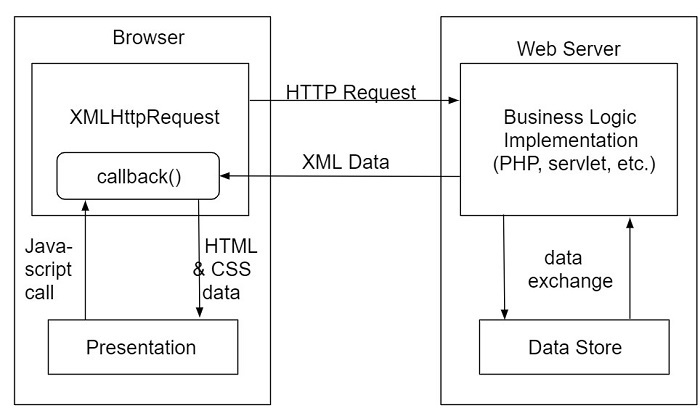
Working of AJAX
When an action (such as loading the page or clicking a button) occurs on a web page, JavaScript creates an object called an XMLHttpRequest
The XMLHttpRequest object is used to communicate an HTTP request to a web server.
The server responds to the request.
The web server responds to the web page
JavaScript interprets the reply.
JavaScript performs the necessary operation (such as page update).
Benefits and Limitations of AJAX
Following are the pros of using AJAX
Applications have the option to render without data and add it once they get it from the server.
Grants platform independence to application developers.
Pages do not need to be displayed again for adjustments to a particular area.
Below are the cons of using AJAX −
If a user's browser does not support JavaScript or XMLHttpRequest, or if this feature is disabled, they will not be able to use Ajax-dependent pages properly.
There are many server queries, hence there must be more client-side data consumption.
The entire page may not load if just one request fails.
Conclusion
Ajax is a collection of client-side web development techniques for building asynchronous web applications. Ajax allows web applications to transmit and receive data asynchronously from a server without changing how a page looks or behaves. AJAX is now the most useful Rich Internet Application (RIA) technology. Nevertheless, not all browsers support AJAX, and it is supported by JavaScript, which is difficult to manage and troubleshoot.
FAQs
Q1. What security problems does AJAX have?
Ans.
The AJAX source code can be read.
The script can be added to the system by attackers.
Q2. Explain the functioning of the callback function in AJAX.
Ans. A function is passed as a parameter to another function by the callback function. If there are multiple AJAX tasks to be completed on a website, we can write a single function to complete the XMLHttpRequest and a callback function to complete each AJAX action.
Q3. Give a few examples of AJAX.
Ans. Several well-known websites that employ AJAX are listed below −
Google Maps
Rather than clicking a button, a user of Google Maps can drag the entire map.
Google Suggest
Google suggests words as you enter them. You can navigate the results using the arrow keys.
Gmail
Emails may be made more logical, effective, and valuable, according to Google's webmail service.

