
 Data Structure
Data Structure Networking
Networking RDBMS
RDBMS Operating System
Operating System Java
Java MS Excel
MS Excel iOS
iOS HTML
HTML CSS
CSS Android
Android Python
Python C Programming
C Programming C++
C++ C#
C# MongoDB
MongoDB MySQL
MySQL Javascript
Javascript PHP
PHP
- Selected Reading
- UPSC IAS Exams Notes
- Developer's Best Practices
- Questions and Answers
- Effective Resume Writing
- HR Interview Questions
- Computer Glossary
- Who is Who
What is Postman Console?
The Postman Console can be opened from the Postman application View menu Show Postman Console. Or using the shortcut Ctrl+Alt+C.
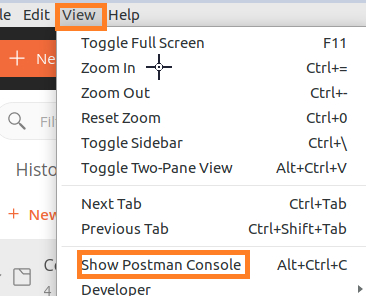
Postman Console Window
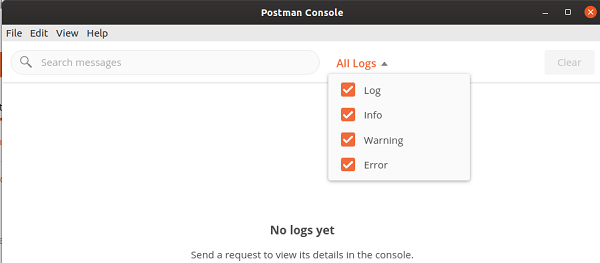
Initially the message – No logs yet gets reflected in the Postman Console. There is an option to search for logs in the Console. We can clear all previous logs with the Clear button. Also, we have the option to filter all the levels of the Logs like Error, Log, Info and Warning from the All Logs dropdown.
Every network request sent gets logged in the Postman Console. Once a request is sent, we can get the Response Body, code, time, Headers, Request Headers and Network details along with log messages in the Console.
Let us execute a GET request with a Pre-Request script and see the Postman Console output −
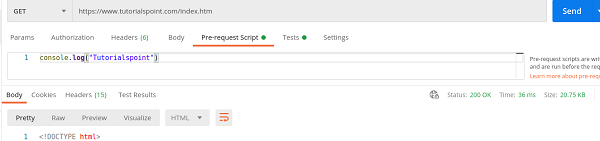
Console Output
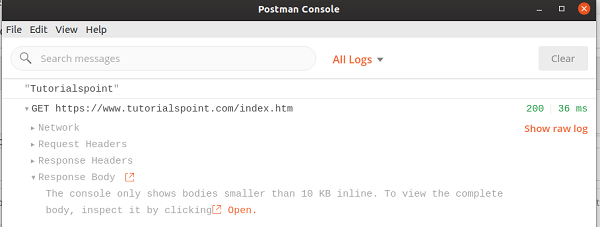

Advertisements
