
 Data Structure
Data Structure Networking
Networking RDBMS
RDBMS Operating System
Operating System Java
Java MS Excel
MS Excel iOS
iOS HTML
HTML CSS
CSS Android
Android Python
Python C Programming
C Programming C++
C++ C#
C# MongoDB
MongoDB MySQL
MySQL Javascript
Javascript PHP
PHP
- Selected Reading
- UPSC IAS Exams Notes
- Developer's Best Practices
- Questions and Answers
- Effective Resume Writing
- HR Interview Questions
- Computer Glossary
- Who is Who
What is difference between selenium 2 and selenium 3?
Selenium 2
Selenium2 is nothing but integration of WebDriver with Selenium RC(Selenium1). Selenium 1 is a well-established framework that supports various many browsers due to its JavaScript implementation. To step out of JavaScript Sandbox, WebDriver is developed for each browser which provides a headless browser emulator which is very speedy. The strengths of both WebDriver and Selenium 1 are imbibed in Selenium2 which also helps in getting rid of their respective drawbacks.
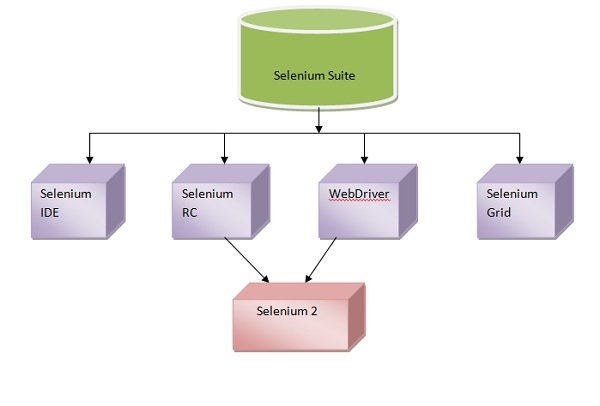
Selenium 3
For users of WebDriver API’s, this is a drop-in replacement. The major change being, removing the core and replacing it with the back-end WebDriver. Selenium 3.0 has become a W3C (world wide web consortium) standard. Also, Selenium 3 would be majorly looking to be a choice of software testing tool for both web and mobile-based applications.
Let's understand to compile the entire list of features which separate the two −
| Selenium 2 | Selenium 3 |
|---|---|
| Selenium 2 is the combination of WebdDriver+SeleniumRC (Selenium1) which is based on selenium core. | The core is removed from Selenium3 but supports Selenium RC indirectly through back-end Webdriver. |
| WebDriver contributes its object-oriented API for Document Object Model (DOM) interaction and browser control. Firefox is the default browser. | Browser vendors will ship their own WebDriver implementation, hence are tightly coupled to the browser giving a better testing experience. |
| Supports both the Selenium RC API, and the Selenium RC technology underneath the WebDriver API. | No Web Driver API. GeckoDriver has been introduced for Firefox (v47 and above) regardless of any version of Selenium. |
| Mozilla, Chrome, IE implant their driver which is developed by Selenium developers. | Modern Browsers such as Edge, Safari are introduced with the WebDrivers shipped by their vendors |
| Use of AndroidDriver and iPhone driver for mobile Automation. | Use tools such as Appium for Mobile Automation. |
