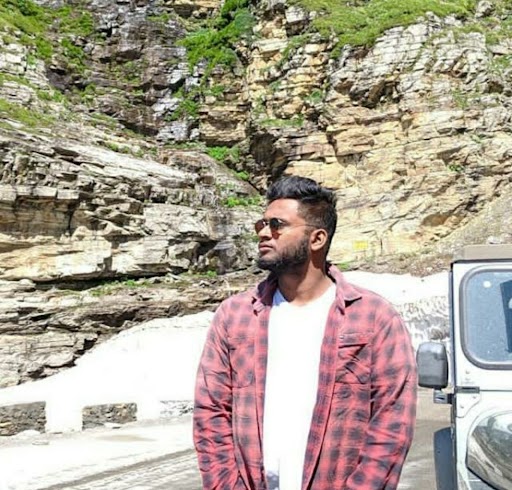Data Structure
Data Structure Networking
Networking RDBMS
RDBMS Operating System
Operating System Java
Java MS Excel
MS Excel iOS
iOS HTML
HTML CSS
CSS Android
Android Python
Python C Programming
C Programming C++
C++ C#
C# MongoDB
MongoDB MySQL
MySQL Javascript
Javascript PHP
PHP
- Selected Reading
- UPSC IAS Exams Notes
- Developer's Best Practices
- Questions and Answers
- Effective Resume Writing
- HR Interview Questions
- Computer Glossary
- Who is Who
What is Android malware?
Malware is an ever-evolving threat to individuals, institutions, and governments in the age of increased mobile and smart connectivity. Anti-malware companies are frequently a mobile user's first and only line of protection. Because of the financial incentives, the number and complexity of Android malware are growing, making it more difficult to detect. Let us now see more about android malware and how we can prevent them.
What is Android Malware, and how does it work?
Android malware is very similar to the various varieties of malware that you might be familiar with on your desktop or laptop computer. It's only for Android phones and tablets. Malicious software or code meant to harm a user's device, such as trojans, adware, ransomware, spyware, viruses, or phishing apps, is mobile malware.
What is the source of it? A plethora of locations! Third-party app shops, where consumers go to get new games, for example, embed malware inside various types of programs, as we've already described. In contrast to Apple users, Android users can sideload apps. This does necessitate the device owner changing security permission designated "unknown sources." Users can then download the material directly from the internet or their computer to their smartphone, avoiding the Play Store entirely.
Malware can also come via various traditional sources, such as harmful downloads in emails, browsing dubious websites, or following links from unknown senders. When malware infiltrates your Android's area, it can perform a variety of things, from the infamous to the outright fraudulent, such as constantly sending you advertising or stealing and selling your personal information.
Effects of Android Malware
Cybercriminals that wish to gain access to your Android device need to perform one thing: Persuade you to install a game.
In mid-2017, a trojan virus was discovered hiding in plain sight in the shape of a " Colourblock " game on the Google Play Store. Over 50,000 people unwittingly downloaded what they thought was a game but was malware (short for malicious software). Dvmap, the trojan, allowed attackers to monitor devices on which it was installed and even install new applications, or software programs, on them.
It also worked because the perpetrators initially submitted a clean version of the software to the Play Store before replacing it with the malicious one. Dvmap, the trojan, allowed attackers to monitor devices on which it was installed and even install new applications, or software programs, on them. It also worked because the perpetrators initially submitted a clean version of the software to the Play Store before replacing it with the malicious one.
When developers release their apps to the public, the Google Play Store ecosystem has fewer security protections in place. When you add in the possibility for Android users to install programs downloaded from the internet, you have a perfect storm for cyber-attacks.
Common sources of Android malware
When you understand where Android malware typically comes from, you'll be one step closer to keeping it off your phone.
Applications that have been infected
Hackers infect popular programs by repackaging them with malware and distributing them through multiple app shops and download sites. Because this method is so effective that fraudsters will frequently design brand-new apps to fool consumers into installing them. The user thinks they've discovered an excellent new app, but they've downloaded an Android virus.
Malvertisements
Malvertising is when malware is embedded in advertising distributed by ad networks. A virus will be downloaded to your computer if you click on one of these adverts. On Android devices, be on the lookout for virus pop-ups, as many of these adverts may show in pop-up windows. If you want to stop pop-ups, look at our list of the best pop-up blocker applications for Android.
Scams
Phishing assaults and other standard email or SMS-based frauds are examples of online scams. You'll get an email with a link, but the website will download malware to your device when you click it. One of the most common ways for your Android phone to become infected is this method.
Downloads directly to your device
Direct-to-device infections necessitate the hacker directly connecting a targeted gadget to another and installing malware on it. This is what happens in high-profile corporate espionage investigations. Never connect strange accessories to your devices or plug your phone into an unsecured PC.
Tips to prevent Android Malware
Users who do not take security seriously are more likely to download these harmful programs. Here are a few pointers to remember to ensure that you can detect and prevent Android malware from infiltrating your smartphone.
Protect your privacy by carefully reading the app's permissions. Consider whether they are appropriate for the app's purpose; providing improper permissions could expose your personal information to third parties.
Examine the app's user reviews. Check to see if the app has caused any unusual concerns or experiences.
Don't download apps from third-party app stores. That's where hackers hide their malware-infected programs.
Avoid shady websites and always double-check the creators' credentials. If you've never heard of them, look online to see if there have been any complaints about them.
Be aware of free antivirus trials, as they may contain malware that infects your mobile device. Android security software is available from reputable suppliers at a reasonable price, and it efficiently blocks dangerous apps.
Dangerous apps are looking for one thing: data that can be used to create money for hackers. You can recognize Android malware-infected apps by simply being more attentive, allowing you to use your mobile device freely and safely without revealing your personal information.