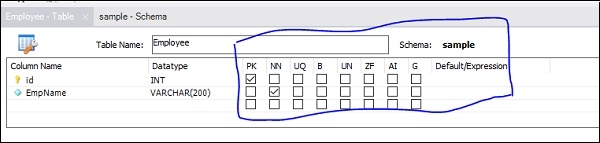Data Structure
Data Structure Networking
Networking RDBMS
RDBMS Operating System
Operating System Java
Java MS Excel
MS Excel iOS
iOS HTML
HTML CSS
CSS Android
Android Python
Python C Programming
C Programming C++
C++ C#
C# MongoDB
MongoDB MySQL
MySQL Javascript
Javascript PHP
PHP
- Selected Reading
- UPSC IAS Exams Notes
- Developer's Best Practices
- Questions and Answers
- Effective Resume Writing
- HR Interview Questions
- Computer Glossary
- Who is Who
What do column flags mean in MySQL Workbench?
In MySQL Workbench, column flags can be used with a column to maintain integrity. The column flags are as follows −
PK − Primary Key
NN − NOT NULL
BIN − Binary
UN − Unsigned
UQ − Unique
ZF − Zero Filled
G − Generate Column
AI − Auto Increment
Let us learn about them one by one −
PK
This stands for the primary key. It can be used to make the column as a primary key.
NN
It is for NOT NULL. Used to enforce the column that it will not insert a NULL value.
BIN
This stands for Binary. This can be used to store data as a binary string.
UN
It is for Unsigned and can be used to store an only positive value which can be started from 0.
UQ
UQ is for Unique. This can be used to enforce the column to insert only unique value for a specific column.
ZF
ZF is for Zero Filled. Suppose, we have declared int(3) and you want to store 21, then zero filled would output the result 021.
G
G stands for Generated column.
AI
AI is for AutoIncrement.
Here is the snapshot of column flags visible under MySQL workbench.