
 Data Structure
Data Structure Networking
Networking RDBMS
RDBMS Operating System
Operating System Java
Java MS Excel
MS Excel iOS
iOS HTML
HTML CSS
CSS Android
Android Python
Python C Programming
C Programming C++
C++ C#
C# MongoDB
MongoDB MySQL
MySQL Javascript
Javascript PHP
PHP
- Selected Reading
- UPSC IAS Exams Notes
- Developer's Best Practices
- Questions and Answers
- Effective Resume Writing
- HR Interview Questions
- Computer Glossary
- Who is Who
Components of User Interface in Windows Operating System
The user interface components of the windows operating system are explained below.
The main components are GUI (Graphical user interface). It is made of four parts as follows −
Windows
Icons
Menus
Pointer
The common windows controls are as follows −
Minimizing
Maximizing
Exit tabs
GUI basic components are as follows −
Start menu and programming groups.
Task-bar shows running programs.
Desktop shows icons and shortcuts.
The outlines of windows operating system are, it is developed by Microsoft Corporation, interface provides multitasking capability, provides virtual memory etc.
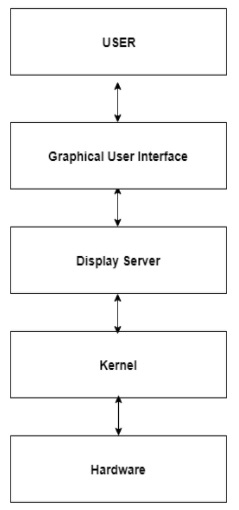
Now let us discuss some of the components of GUI which are as follows −
Pointer − A symbol that appears on the screen and that you move to select objects and commands.
Icon − Small graphical representation of program. When you double click on the icon the program file opens.
Menus − Set of options presented to the user, to the help of execution of the program.
Scroll bar − We can scroll the content by using the scroll bar on the window.
Input device − Keyboard, Mice, audio or video controllers, ports etc.

