
- VB.Net - Home
- VB.Net - Overview
- VB.Net - Environment Setup
- VB.Net - Program Structure
- VB.Net - Basic Syntax
- VB.Net - Data Types
- VB.Net - Variables
- VB.Net - Constants
- VB.Net - Modifiers
- VB.Net - Statements
- VB.Net - Directives
- VB.Net - Operators
- VB.Net - Decision Making
- VB.Net - Loops
- VB.Net - Strings
- VB.Net - Date & Time
- VB.Net - Arrays
- VB.Net - Collections
- VB.Net - Functions
- VB.Net - Subs
- VB.Net - Classes & Objects
- VB.Net - Exception Handling
- VB.Net - File Handling
- VB.Net - Basic Controls
- VB.Net - Dialog Boxes
- VB.Net - Advanced Forms
- VB.Net - Event Handling
- VB.Net - Regular Expressions
- VB.Net - Database Access
- VB.Net - Excel Sheet
- VB.Net - Send Email
- VB.Net - XML Processing
- VB.Net - Web Programming
- VB.Net Useful Resources
- VB.Net - Quick Guide
- VB.Net - Useful Resources
- VB.Net - Discussion
VB.Net - If...Then Statement
It is the simplest form of control statement, frequently used in decision making and changing the control flow of the program execution. Syntax for if-then statement is −
If condition Then [Statement(s)] End If
Where, condition is a Boolean or relational condition and Statement(s) is a simple or compound statement. Example of an If-Then statement is −
If (a <= 20) Then c= c+1 End If
If the condition evaluates to true, then the block of code inside the If statement will be executed. If condition evaluates to false, then the first set of code after the end of the If statement (after the closing End If) will be executed.
Flow Diagram
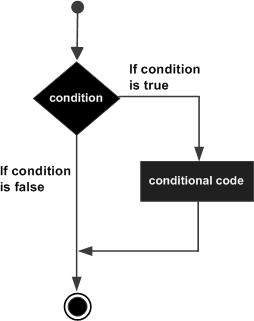
Example
Module decisions
Sub Main()
'local variable definition
Dim a As Integer = 10
' check the boolean condition using if statement
If (a < 20) Then
' if condition is true then print the following
Console.WriteLine("a is less than 20")
End If
Console.WriteLine("value of a is : {0}", a)
Console.ReadLine()
End Sub
End Module
When the above code is compiled and executed, it produces the following result −
a is less than 20 value of a is : 10
vb.net_decision_making.htm
Advertisements