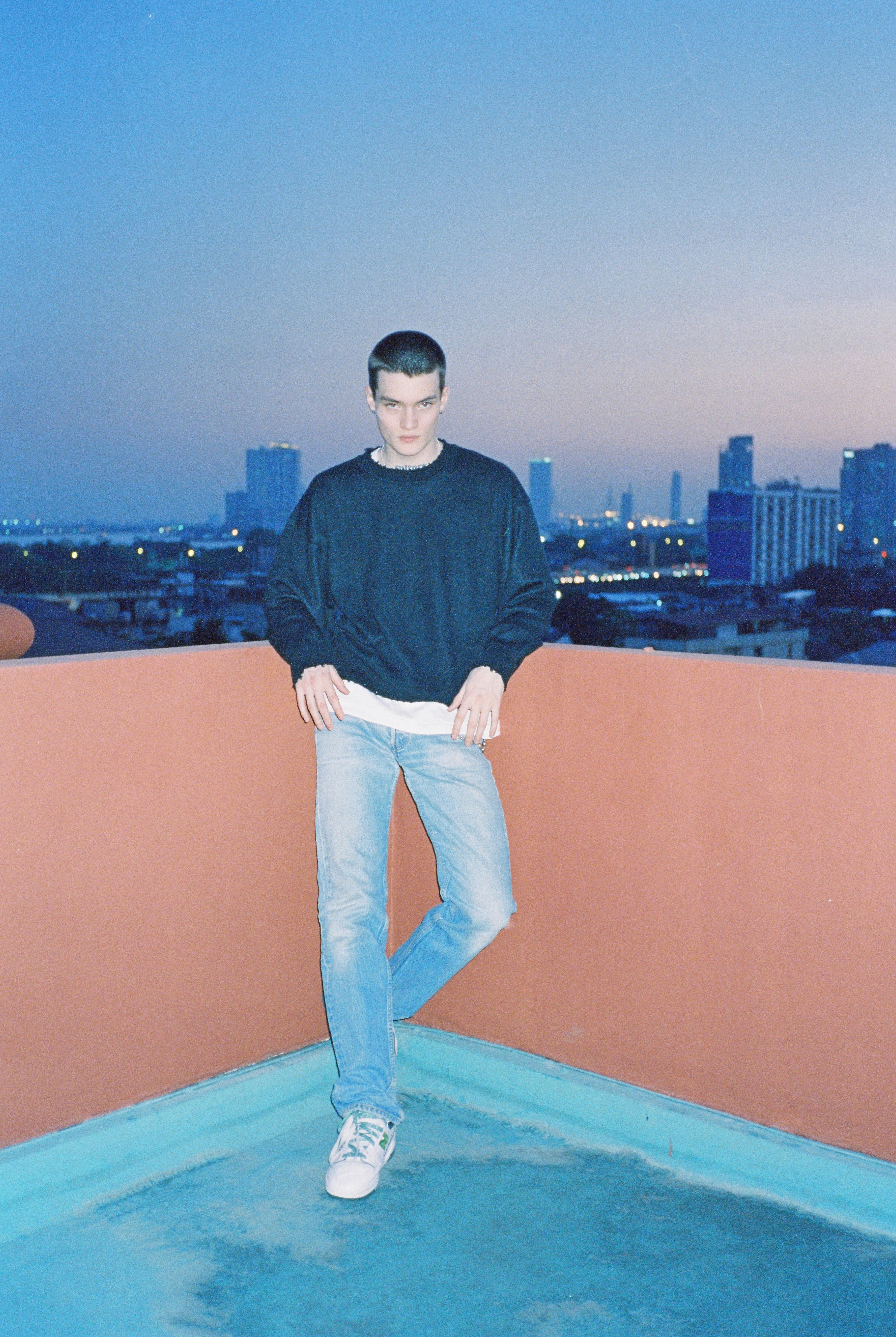Data Structure
Data Structure Networking
Networking RDBMS
RDBMS Operating System
Operating System Java
Java MS Excel
MS Excel iOS
iOS HTML
HTML CSS
CSS Android
Android Python
Python C Programming
C Programming C++
C++ C#
C# MongoDB
MongoDB MySQL
MySQL Javascript
Javascript PHP
PHP
- Selected Reading
- UPSC IAS Exams Notes
- Developer's Best Practices
- Questions and Answers
- Effective Resume Writing
- HR Interview Questions
- Computer Glossary
- Who is Who
Top Tools to Manage Team Remotely
Remote working is something that is receiving mixed reviews from organizations and employees. Some people find it comfortable while for companies it is a daunting task to manage teams remotely and get work done on time. There are certain other things at stake too.
Well, what could go wrong with remote working? Companies already have a traditional project management team and framework to address critical issues with a project. How different could managing remote teams be? Well for those who don't understand the magnitude of the problem, let's look at it briefly.
Inadequate measures to address remote team management might lead to issues such as employee burnout, low morale, diminished productivity, overtime, lack of proper communication, quality depreciation, etc.
Due to the distance involved, remote teams have to meet virtually and get things done. This poses a lot of challenges. However, there are certain tools that could redeem the way organizations operated earlier but now in a remote working environment.

What Is a Remote Team Management Tool?
Remote team management tools are virtual tools and software that enable effective project management, communication platforms, and cloud-based collaboration. These tools are aimed at facilitating communication and teamwork in remote conditions.
Top Tools for Remote Project Management
An understanding of the features of various remote project management tools and using the right ones can highly enhance the company's success in the long run. Let us have a look at the top 10 tools that helps in managing remote teams.
Trello
Trello is a visual project management tool that helps remote teams with workflow, task tracking, and more for any project type. The application provides a Trello dashboard, cards, and lists. In addition, there is lots of room for customization and expansion.
A lot of features and work tools can be integrated into the Trello workflow. Trello also has its own Power-Ups (add-ons) that can cater to the specific needs of the team. This is the best tool for setting up and customizing workflows in a jiffy. Its highly user-friendly interface provides automation features without the need for coding.
Slack
Slack is another remote project management tool that literally acts as a digital Head Quarters. With Slack, an organization can integrate tools, resources, people, and communication in one single user-friendly platform. This application also offers a lot of flexibility.
Slack allows the creation of channels for seamless communication across offices, departments, time zones and other companies as well. Routine tasks can be automated using the applications Workflow Builder feature. Slack solves most of the communication barriers in a remote working environment.
Google Workspace
Google workspace takes up a holistic approach towards remote project management. With a lot of users already owning a google account, it becomes easy for companies to adopt this application. It can integrate almost anything that comes to mind.
With Google Workspace, the following things can be implemented: tracking, updating, and collaborating on project tasks, communicating with the entire team using one address, managing schedules, storing and sharing assets in a secure manner, finding and organizing important emails, creating impactful presentations, building a project website to have a library of timelines, calendars, deliverables, and documents, creating and collaborating on project documents, holding video meetings, and sending invites to team members.
Microsoft Project
Microsoft Project (MS Project) is a project management software used for both traditional and remote working models. It helps create project schedules, and plans, manage resources and track the timeline of tasks or deliverables or the entire project.
The application enables the dynamic scheduling of tasks with respect to project duration, team members, and required efforts. It also enables the creation of interactive and visually appealing dashboards that present overviews and details of the project using business intelligence tools. Automated workflows can also be easily created.
As icing on the cake, MS Project can be used along with MS Teams to achieve collaboration and management of projects in an organization.
Wrike
Wrike is a project and works management application that has come up with an updated and new platform. It offers collaboration across departments, 360-degree visibility, and enhanced automation features. With Wrike's application, it is possible to manage professional services, marketing, project management, and IT.
The platform has a lot of templates to start with and allows the users to connect easily with other applications including MS teams and G Suite. With Wrike it is possible for companies to share resources, collaborate, and monitor progress. It helps in predicting and preventing project delays through customizable dashboards, reports, and real-time visibility.
It allows project managers to visualize critical paths and deadlines using adjustable Gantt charts. It also helps capture the progress at every stage using customizable status. This also helps keep the stakeholders informed. This is by far one of the best work management platforms.
Other Tools That Can Enhance Productivity In A Remote Team
In addition to the top project management tools discussed above, there are certain tools that help improve the productivity of team members working remotely. It is advisable to use relevant tools depending on the project type and business. These can be used in collaboration with a core project management tool for better performance in a remote working environment. The tools for enhanced productivity are as follows ?
TalentDesk.io for team collaboration
Dropbox and Google Drive for file sharing and collaboration
Adobe Document Sign for approval management
Canva Pro for design and collaboration
Zoom and Google Hangouts Meet for team discussion and communication
Bonusly and Kazoo for rewards and recognition
Harvest and Hubstaff for time management
Conclusion
It is important to invest in remote team management tools and applications. Because compromising on remote project management strategies would lead to disastrous outcomes for the overall performance and progress of a project. From customizable dashboards to PMO analytics, remote project management tools will have you covered.
Organizations can sit back and relax while the automated features and business intelligence provides crucial insights into project status, deadlines, and resource utilization. To conclude, not using a remote project management tool is like wandering in the dark with no light.