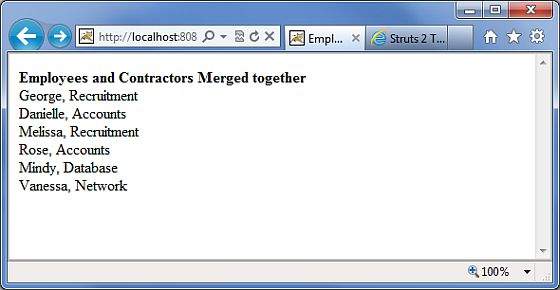- Struts2 - Home
- Struts2 - Basic MVC Architecture
- Struts2 - Overview
- Struts2 - Environment Setup
- Struts2 - Architecture
- Struts2 - Examples
- Struts2 - Configuration
- Struts2 - Actions
- Struts2 - Interceptors
- Struts2 - Result Types
- Struts2 - Value Stack/OGNL
- Struts2 - File Uploads
- Struts2 - Database Access
- Struts2 - Sending Email
- Struts2 - Validations
- Struts2 - Localization
- Struts2 - Type Conversion
- Struts2 - Themes/Templates
- Struts2 - Exception Handling
- Struts2 - Annotations
- Struts 2 Integrations
- Struts2 - Spring
- Struts2 - Tiles
- Struts2 - Hibernate
- Struts 2 Useful Resources
- Struts2 - Questions and Answers
- Struts2 - Quick Guide
- Struts2 - Useful Resources
- Struts2 - Discussion
Struts 2 - The Append Tag
Say if you have two lists A and B with values A1, A2 and B1, B2. Merging the lists will give you A1, B1, A2, B2 whereas appending the lists will give you A1, A2, B1, B2.
Create Action Classes
First of all let us create a simple class called Employee.java which looks like −
package com.tutorialspoint.struts2;
import java.util.ArrayList;
import java.util.List;
import org.apache.struts2.util.SubsetIteratorFilter.Decider;
public class Employee {
private String name;
private String department;
public Employee(){}
public Employee(String name,String department) {
this.name = name;
this.department = department;
}
private List employees;
private List contractors;
public String execute() {
employees = new ArrayList();
employees.add(new Employee("George","Recruitment"));
employees.add(new Employee("Danielle","Accounts"));
employees.add(new Employee("Melissa","Recruitment"));
employees.add(new Employee("Rose","Accounts"));
contractors = new ArrayList();
contractors.add(new Employee("Mindy","Database"));
contractors.add(new Employee("Vanessa","Network"));
return "success";
}
public Decider getRecruitmentDecider() {
return new Decider() {
public boolean decide(Object element) throws Exception {
Employee employee = (Employee)element;
return employee.getDepartment().equals("Recruitment");
}
};
}
public String getName() {
return name;
}
public void setName(String name) {
this.name = name;
}
public String getDepartment() {
return department;
}
public void setDepartment(String department) {
this.department = department;
}
public List getEmployees() {
return employees;
}
public void setEmployees(List employees) {
this.employees = employees;
}
public List getContractors() {
return contractors;
}
public void setContractors(List contractors) {
this.contractors = contractors;
}
}
The Employee class has two attributes - name and department, we also have two lists of employees - the permanent employees and the contractors. We have a method called getRecruitmentDecider that returns a Decider object. The Decider implementation returns true if the employee works for the recruitment department, and it returns false otherwise.
Next, let us create a DepartmentComparator to compare Employee objects −
package com.tutorialspoint.struts2;
import java.util.Comparator;
public class DepartmentComparator implements Comparator {
public int compare(Employee e1, Employee e2) {
return e1.getDepartment().compareTo(e2.getDepartment());
}
@Override
public int compare(Object arg0, Object arg1) {
return 0;
}
}
As shown in the above example, the department manager compares the employees based on the department in alphabetical order.
Create Views
Create a file called employee.jsp with the following contents −
<%@ page contentType = "text/html; charset = UTF-8"%>
<%@ taglib prefix = "s" uri = "/struts-tags"%>
<html>
<head>
<title>Employees</title>
</head>
<body>
<b>Employees and Contractors Merged together</b>
<br />
<s:append id = "allemployees">
<s:param value = "employees" />
<s:param value = "contractors" />
</s:append >
<s:iterator value = "allemployees">
<s:property value = "name"/>,
<s:property value = "department"/><br/>
</s:iterator>
</body>
</html>
The append tag takes two or more lists as parameters. We need to give the append an id so that we can reuse it later. In this example, we supply employees and contractors as parameters to the append tag. We then use the "allemployees" id to iterate through the appended list and print the employee details.
Configuration Files
Your struts.xml should look like −
<?xml version = "1.0" Encoding = "UTF-8"?>
<!DOCTYPE struts PUBLIC
"-//Apache Software Foundation//DTD Struts Configuration 2.0//EN"
"http://struts.apache.org/dtds/struts-2.0.dtd">
<struts>
<constant name = "struts.devMode" value = "true" />
<package name = "helloworld" extends = "struts-default">
<action name = "employee"
class = "com.tutorialspoint.struts2.Employee"
method = "execute">
<result name = "success">/employee.jsp</result>
</action>
</package>
</struts>
Your web.xml should look like −
<?xml version = "1.0" Encoding = "UTF-8"?>
<web-app xmlns:xsi = "http://www.w3.org/2001/XMLSchema-instance"
xmlns = "http://java.sun.com/xml/ns/javaee"
xmlns:web = "http://java.sun.com/xml/ns/javaee/web-app_2_5.xsd"
xsi:schemaLocation = "http://java.sun.com/xml/ns/javaee
http://java.sun.com/xml/ns/javaee/web-app_3_0.xsd"
id = "WebApp_ID" version = "3.0">
<display-name>Struts 2</display-name>
<welcome-file-list>
<welcome-file>index.jsp</welcome-file>
</welcome-file-list>
<filter>
<filter-name>struts2</filter-name>
<filter-class>
org.apache.struts2.dispatcher.FilterDispatcher
</filter-class>
</filter>
<filter-mapping>
<filter-name>struts2</filter-name>
<url-pattern>/*</url-pattern>
</filter-mapping>
</web-app>
Right click on the project name and click Export > WAR File to create a War file. Then deploy this WAR in the Tomcat's webapps directory. Finally, start Tomcat server and try to access URL http://localhost:8080/HelloWorldStruts2/employee.action. This will produce the following screen −