
 Data Structure
Data Structure Networking
Networking RDBMS
RDBMS Operating System
Operating System Java
Java MS Excel
MS Excel iOS
iOS HTML
HTML CSS
CSS Android
Android Python
Python C Programming
C Programming C++
C++ C#
C# MongoDB
MongoDB MySQL
MySQL Javascript
Javascript PHP
PHPPhysics
Chemistry
Biology
Mathematics
English
Economics
Psychology
Social Studies
Fashion Studies
Legal Studies
- Selected Reading
- UPSC IAS Exams Notes
- Developer's Best Practices
- Questions and Answers
- Effective Resume Writing
- HR Interview Questions
- Computer Glossary
- Who is Who
Springboot + JSP + Spring Security: Failed to configure a DataSource. How to configure DataSource in MySQL?
To configure a DataSource in Springboot, you can define DataSource into application.properties.
The application.properties is as follows for Springboot −
spring.datasource.username=yourUserName spring.datasource.password=yourPassword spring.datasource.url=yourDatabaseUrl spring.datasource.driver-class-name=yourDriverClassName
The project structure is as follows −
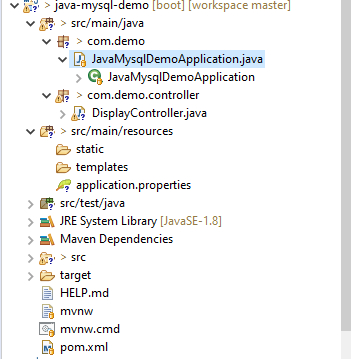
Example
To understand the above concept, let us create a controller class with spring boot. The Java code is as follows −
package com.demo.controller;
import java.util.List;
import javax.persistence.EntityManager;
import javax.persistence.Query;
import org.springframework.beans.factory.annotation.Autowired;
import org.springframework.web.bind.annotation.GetMapping;
import org.springframework.web.bind.annotation.RequestMapping;
import org.springframework.web.bind.annotation.RestController;
@RestController
@RequestMapping("/users")
public class DisplayController {
@Autowired
EntityManager entityManager;
@GetMapping("/getdata")
public String getAll() {
Query data= entityManager.createNativeQuery("select first_name from demo25");
List<String> allData= data.getResultList();
return allData.toString();
}
}Example
Following is the main class of Java spring boot −
package com.demo;
import org.springframework.boot.SpringApplication;
import org.springframework.boot.autoconfigure.SpringBootApplication;
@SpringBootApplication
public class JavaMysqlDemoApplication {
public static void main(String[] args) {
SpringApplication.run(JavaMysqlDemoApplication.class, args);
}
}Here is the actual spring boot application.properties.
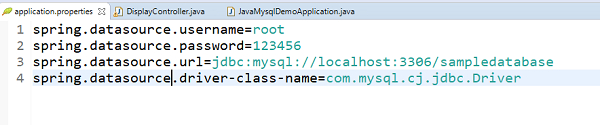
To run the above project, right click main class − use "Run As with Java Application". To get the output, you can use this URL −
http://localhost:yourPortNumber/users/getdata
This will produce the following output −
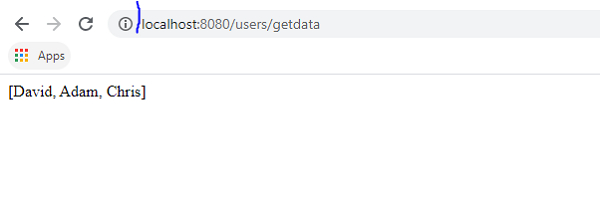
Following are the tables of above output.
Let us create a table −
mysql> create table demo25 −> ( −> first_name varchar(20) −> ); Query OK, 0 rows affected (0.72 sec)
Insert some records into the table with the help of insert command −
mysql> insert into demo25 values('David');
Query OK, 1 row affected (0.10 sec)
mysql> insert into demo25 values('Adam');
Query OK, 1 row affected (0.13 sec)
mysql> insert into demo25 values('Chris');
Query OK, 1 row affected (0.10 sec)Display records from the table using select statement −
mysql> select *from demo25;
This will produce the following output −
+------------+ | first_name | +------------+ | David | | Adam | | Chris | +------------+ 3 rows in set (0.00 sec)

