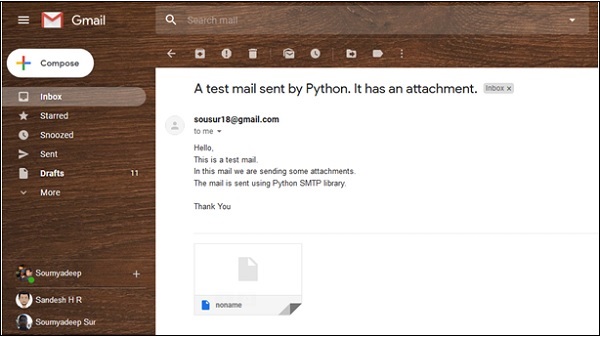Data Structure
Data Structure Networking
Networking RDBMS
RDBMS Operating System
Operating System Java
Java MS Excel
MS Excel iOS
iOS HTML
HTML CSS
CSS Android
Android Python
Python C Programming
C Programming C++
C++ C#
C# MongoDB
MongoDB MySQL
MySQL Javascript
Javascript PHP
PHP
- Selected Reading
- UPSC IAS Exams Notes
- Developer's Best Practices
- Questions and Answers
- Effective Resume Writing
- HR Interview Questions
- Computer Glossary
- Who is Who
Send mail from your Gmail account using Python
In this article, we will see how we can send email with attachments using Python. To send mail, we do not need any external library. There is a module called SMTPlib, which comes with Python. It uses SMTP (Simple Mail Transfer Protocol) to send the mail. It creates SMTP client session objects for mailing.
SMTP needs valid source and destination email ids, and port numbers. The port number varies for different sites. As an example, for google the port is 587.
At first we need to import the module to send mail.
import smtplib
Here we are also using the MIME (Multipurpose Internet Mail Extension) module to make it more flexible. Using MIME header, we can store the sender and receiver information and some other details.
We are using Google's Gmail service to send mail. So we need some settings (if required) for google's security purposes. If those settings are not set up, then the following code may not work, if the google doesnot support the access from third-party app.
To allow the access, we need to set 'Less Secure App Access' settings in the google account. If the two step verification is on, we cannot use the less secure access.
To complete this setup, go to the Google's Admin Console, and search for the Less Secure App setup.
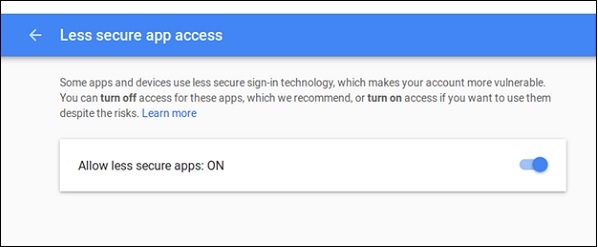
Steps to Send Mail with attachments using SMTP (smtplib)
- Create MIME
- Add sender, receiver address into the MIME
- Add the mail title into the MIME
- Attach the body into the MIME
- Start the SMTP session with valid port number with proper security features.
- Login to the system.
- Send mail and exit
Example code
import smtplib
from email.mime.multipart import MIMEMultipart
from email.mime.text import MIMEText
mail_content = '''Hello,
This is a simple mail. There is only text, no attachments are there The mail is sent using Python SMTP library.
Thank You
' ' '
#The mail addresses and password
sender_address = 'sender123@gmail.com'
sender_pass = 'xxxxxxxx'
receiver_address = 'receiver567@gmail.com'
#Setup the MIME
message = MIMEMultipart()
message['From'] = sender_address
message['To'] = receiver_address
message['Subject'] = 'A test mail sent by Python. It has an attachment.' #The subject line
#The body and the attachments for the mail
message.attach(MIMEText(mail_content, 'plain'))
#Create SMTP session for sending the mail
session = smtplib.SMTP('smtp.gmail.com', 587) #use gmail with port
session.starttls() #enable security
session.login(sender_address, sender_pass) #login with mail_id and password
text = message.as_string()
session.sendmail(sender_address, receiver_address, text)
session.quit()
print('Mail Sent')
Output
D:\Python TP\Python 450\linux>python 327.Send_Mail.py Mail Sent