
 Data Structure
Data Structure Networking
Networking RDBMS
RDBMS Operating System
Operating System Java
Java MS Excel
MS Excel iOS
iOS HTML
HTML CSS
CSS Android
Android Python
Python C Programming
C Programming C++
C++ C#
C# MongoDB
MongoDB MySQL
MySQL Javascript
Javascript PHP
PHPPhysics
Chemistry
Biology
Mathematics
English
Economics
Psychology
Social Studies
Fashion Studies
Legal Studies
- Selected Reading
- UPSC IAS Exams Notes
- Developer's Best Practices
- Questions and Answers
- Effective Resume Writing
- HR Interview Questions
- Computer Glossary
- Who is Who
Selenium versus BeautifulSoup for Web Scraping.
We can perform web scraping with Selenium webdriver and BeautifulSoup. Web Scraping is used to extract content from a page. In Python, it is achieved with the BeautifulSoup package.
Let us scrap and get the below links on a page −

Let us also see the html structure of the above links −
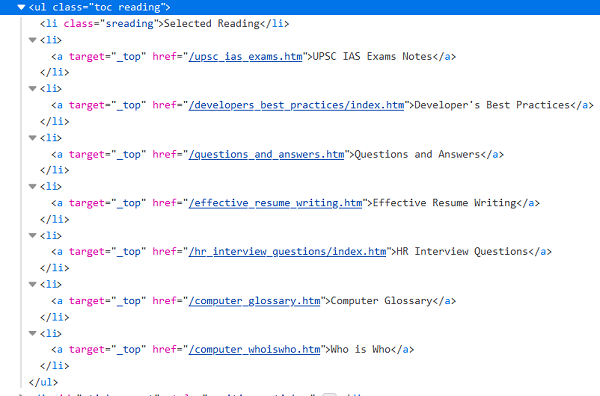
Let us see how to do web scraping with BeautifulSoup
To install the required package for Beautifulsoup, we should run the below commands −
pip install bs4 pip install requests
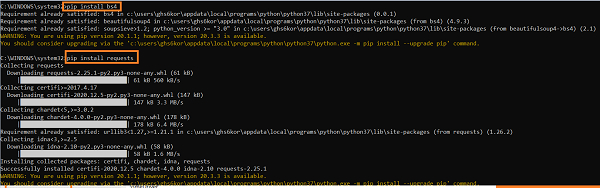
Example
from bs4 import BeautifulSoup
import requests
#get all response
d=requests.get("https://www.tutorialspoint.com/about/about_careers.htm")
#response content whole page in html format
s = BeautifulSoup(d.content, 'html.parser')
#access to specific ul element with BeautifulSoup methods
l = s.find('ul', {'class':'toc reading'})
#access all children of ul
rs = l.findAll('li')
for r in rs:
#get text of li elements
print(r.text)Now, let us see how to do web scraping with Selenium along with BeautifulSoup.
To have BeautifulSoup along with Selenium, we should run the command −
pip install bs4 selenium
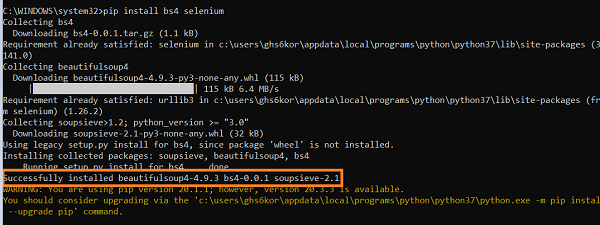
Example
from selenium import webdriver
from bs4 import BeautifulSoup
#path of chromedriver.exe
driver = webdriver.Chrome (executable_path="C:\chromedriver.exe")
#launch browser
driver.get ("https://www.tutorialspoint.com/about/about_careers.htm")
#content whole page in html format
s = BeautifulSoup(driver.page_source, 'html.parser')
#access to specific ul element with BeautifulSoup methods
l = s.find('ul', {'class':'toc reading'})
#get all li elements under ul
rs = l.findAll('li')
for r in rs:
#get text of li elements
print(r.text)Output
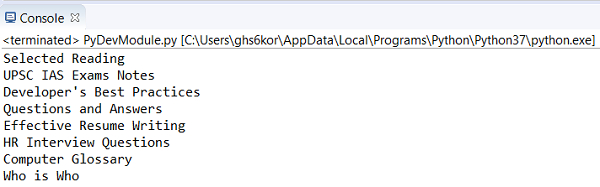

Advertisements
