
- SAP Webi Tutorial
- SAP Webi - Home
- SAP Webi - Overview
- SAP Webi - BI Launchpad
- SAP Webi - BI Preferences
- SAP Webi - Application Modes
- SAP Webi - Creating Documents
- Editing & Opening Documents
- Web Intelligence Sending Documents
- SAP Webi - Managing Reports
- SAP Webi - Using Queries
- SAP Webi - Queries Using Universe
- SAP Webi - Queries Using Bex
- Queries Using Analysis View
- SAP Webi - Query Filters
- SAP Webi - Query Filter Types
- SAP Webi - Ranking Data
- SAP Webi - Working With Reports
- SAP Webi - Breaks
- SAP Webi - Sorts
- SAP Webi - Charts
- SAP Webi - Conditional Formatting
- SAP Webi - Filtering Report Data
- SAP Webi - Input Controls
- SAP Webi - Formulas and Variables
- SAP Webi - Drill Options in Reports
- SAP Webi - Sharing Reports
- SAP Webi - Merge Dimension
- SAP Webi Useful Resources
- SAP Webi - Questions Answers
- SAP Webi - Quick Guide
- SAP Webi - Useful Resources
- SAP Webi - Discussion
SAP Webi Mock Test
This section presents you various set of Mock Tests related to SAP Webi. You can download these sample mock tests at your local machine and solve offline at your convenience. Every mock test is supplied with a mock test key to let you verify the final score and grade yourself.
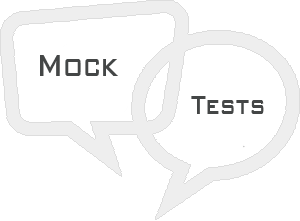
SAP Webi Mock Test I
Q 1 - Which of the following is not in main tabs in BI Launchpad?
Answer : E
Explanation
BI Launchpad has the below tabs −
Home
Document
Any open Document
You can use Application tab to start an application including Web Intelligence.
You can use Preference tab to define BI Launchpad preferences.
Q 2 - You want to set a default Universe for Web Intelligence in BI Launchpad. Where you can put this option?
A - BI Launchpad → Options → Web Intelligence
B - BI Launchpad → Preferences → General
Answer : D
Explanation
Web Intelligence: You can select the interfaces to use for view and modify modes.
You can also select a Default Universe
Q 3 - When you open an existing report in WebI, which of the below mode allows you to create new data provider, change an existing data source or rename a data provider and all tool options are disabled?
Answer : A
Explanation
Data Application Mode −
In this mode, you can create new data provider, change an existing data source or rename a data provider. You can also create, edit and manage queries which is used to pass data to reports.
In Data mode, it shows the list of all the available data providers and all the options in tool mode are disabled in this mode.
Q 4 - While creating a new Webi report, which of the following only support no data or Universe from IDT as data source?
Answer : C
Q 5 - Which of the following can be used to select result objects in a Webi document from a Universe as data source?
Answer : D
Explanation
In Query panel, you can select from list of available objects as per your access permissions. You may not be able to use few of the objects cos of permission.
In query panel, you have Universe outline in left pane and Result objects, query filters, data preview panels in main pane.
Q 6 - While creating a new Webi document, which of the following is not an option to select from a list of data source?
Answer : E
Explanation
SAP HANA is not available as list of data sources for a Webi document.
Q 7 - In Webi Rich client, to send a Webi document as an attachment in email which of the following is not a supported format?
Answer : D
Explanation
You have an option to select the different attachment formats like PDF, XLS, CSV, Text, Unsecured wid.
Answer : A
Q 9 - Which method can you use to combine queries in Webi Rich Client?
Answer : A
Explanation
Minus and Intersect can be used to combine queries in a Webi document.
Q 10 - Which of the below data objects are supported by Live Office?
Answer : A
Q 11 - You want to create queries from multiple data sources in a Webi document? Which of the following feature you should use?
Answer : E
Explanation
This option allows you to merge the data from different data sources. Assume that you have created Query 1 and Query 2 in Query Panel. When you combine both the queries in a single WebI report, objects from both the queries are shown in list of available objects. To use, go to Data Access → Merge
Q 12 - You have created a Web Intelligence document that displays data from the query in a single table. Now you edit the query and add two additional objects. Where will the new objects appear when you re-run the query?
Answer : A
Explanation
In query panel you have added two objects so it will be added to available objects in Webi.
Answer Sheet
| Question Number | Answer Key |
|---|---|
| 1 | E |
| 2 | D |
| 3 | A |
| 4 | C |
| 5 | D |
| 6 | E |
| 7 | D |
| 8 | A |
| 9 | A |
| 10 | A |
| 11 | E |
| 12 | A |
