
 Data Structure
Data Structure Networking
Networking RDBMS
RDBMS Operating System
Operating System Java
Java MS Excel
MS Excel iOS
iOS HTML
HTML CSS
CSS Android
Android Python
Python C Programming
C Programming C++
C++ C#
C# MongoDB
MongoDB MySQL
MySQL Javascript
Javascript PHP
PHPPhysics
Chemistry
Biology
Mathematics
English
Economics
Psychology
Social Studies
Fashion Studies
Legal Studies
- Selected Reading
- UPSC IAS Exams Notes
- Developer's Best Practices
- Questions and Answers
- Effective Resume Writing
- HR Interview Questions
- Computer Glossary
- Who is Who
Restore deleted file and folder shortcuts in windows
In Windows, Library folder is a great place to group several files (external and internal both) in one place. Libraries all files are categorized into Documents, Music, Picture and Videos. Library collects files that are kept in several locations. It does not store the items of the system, only monitor whose folders contain your items, and allow you to access and organize the items in different ways. For example; you can see all video and music files (internal and external hard disk) together using the shortcut Music and Video inside the Library folder.
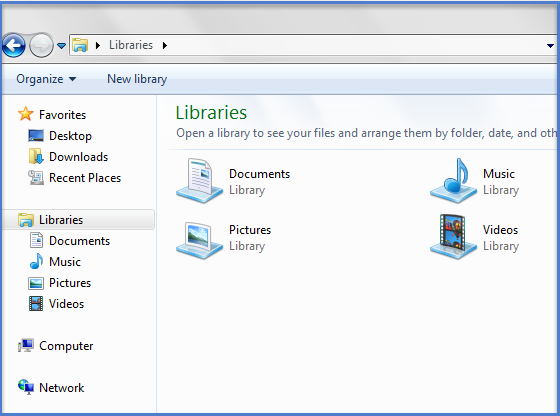
Co-accidentally, if you deleted any of the file placed inside the library folder can be restored. Through this post, you will get the way to restore file shortcut deleted from the system.
Restore the default Libraries
There are two methods to restore default libraries,
Restore default libraries using “Restore default libraries” option
Open the Windows Explorer via the icon placed on the taskbar that look like a folder. If the icon is not there on the task bar, just go to the Start menu and search for Windows Explorer, if you are using Windows 7 or 8.
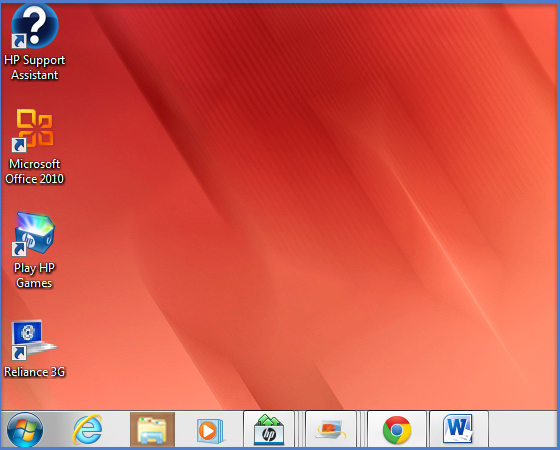
Click on the folder, the Libraries folder displays on the left hand side of the dialog box, right click on it and choose “Restore default libraries”. If library restores the lost file then it ok, otherwise go to the second method.
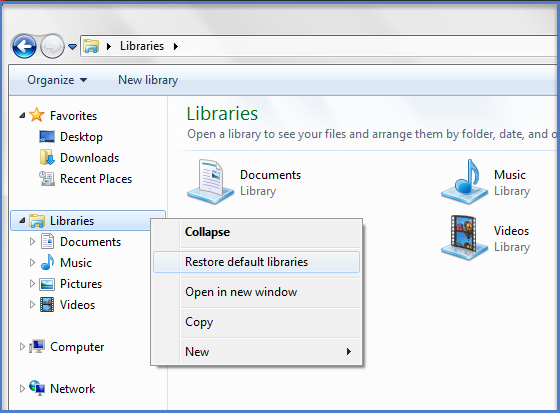
Restore default libraries using “.reg” file
Here, you will see how to restore the default registry for the default libraries. To do so, you have to log-in as an administrator.
Download the file “Restore_Default_Libraries.reg”.
Save the .reg file on desired location.
Go to the location where “.reg” file is saved, double click on it, the “Open file – Security Warning” dialog box opens, click on “Run”.
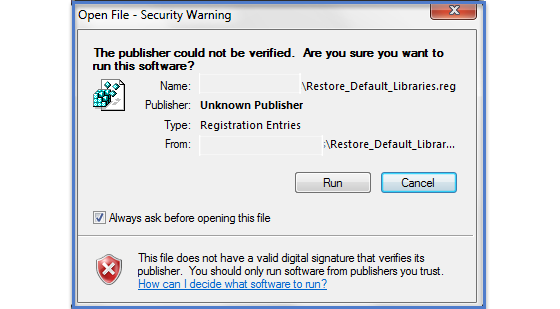
When you click on “Run”, the “User Account Control” dialog box opens, click on “Yes” and “OK” to approve merging the .reg file.
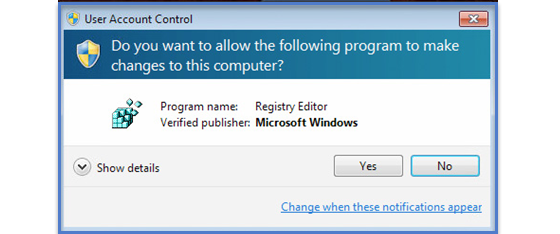
At last, restart your computer to apply all changes. If you want you can delete the “.reg” file.
Conclusion
Windows Libraries, a great place to store all the files together at one place related to a particular activity or project rather than keeping files in different – different folders and remembering them where we kept that files.

