
 Data Structure
Data Structure Networking
Networking RDBMS
RDBMS Operating System
Operating System Java
Java MS Excel
MS Excel iOS
iOS HTML
HTML CSS
CSS Android
Android Python
Python C Programming
C Programming C++
C++ C#
C# MongoDB
MongoDB MySQL
MySQL Javascript
Javascript PHP
PHP
- Selected Reading
- UPSC IAS Exams Notes
- Developer's Best Practices
- Questions and Answers
- Effective Resume Writing
- HR Interview Questions
- Computer Glossary
- Who is Who
Random Password Generator using Python Tkinter
The tkinter module in Python gives a straightforward and proficient way to form graphical client interfaces (GUI). By utilizing tkinter, able to make an irregular secret word generator window. The interface ordinarily comprises a button that triggers the watchword era and a name to show the created secret word. Interior the secret word era work, characters are arbitrarily chosen from a characterized set, such as alphanumeric characters and uncommon images. The produced watchword is at that point shown within the name. With tkinter's user-friendly highlights and the adaptability of arbitrary secret word era, clients can effortlessly produce secure and one of a kind passwords with fair a tap of a button.
Advantages of using Tkinter for generating the random password
User-friendly GUI ? tkinter gives a direct and instinctive way to plan graphical client interfacing, permitting clients to connect with the watchword generator effortlessly. The visual components, such as buttons and names, make the application more user-friendly and available.
Cross-platform compatibility ? tkinter is accessible on most stages, counting Windows, macOS, and Linux. This guarantees that the secret word generator window can be made and utilized over distinctive working frameworks without any compatibility issues.
Strong and develop ? tkinter has been a portion of the Python standard library for a long time and has experienced broad advancement and testing. It could be a steady and dependable module, guaranteeing the smooth working of the secret word generator application.
Customizability ? With tkinter, engineers have broad control over the appearance and behavior of the watchword generator window. They can customize the window format, textual style styles, colors, and other visual components to coordinate the specified plan and branding.
Integration with Python biological system ? tkinter consistently coordinates with other Python libraries and modules, permitting engineers to consolidate extra functionalities, such as watchword quality checking or watchword capacity, into the application.
Approach 1: Using random module
Algorithm
Step 1 ? Import the desired modules (irregular and tkinter).
Step 2 ? Make a Tk() question to represent the most window.
Step 3 ? Characterize a work to produce a random secret word.
Step 4 ? Inside the work, characterize a string of characters from which the secret word will be created.
Step 5 ? Utilize the random.choice() method to arbitrarily select characters from the string and add them to the watchword.
Step 6 ? Make a Name gadget to show the created secret word.
Step 7 ? Make a Button gadget to trigger the watchword era.
Step 8 ? Utilize the pack() strategy to display the widgets.
Step 9 ? Begin the most occasion circle utilizing the mainloop() strategy.
Example
import random
import tkinter as tk
def generate_password():
password_length = 8 # Length of the password
characters = "abcdefghijklmnopqrstuvwxyzABCDEFGHIJKLMNOPQRSTUVWXYZ1234567890!@#$%^&*()_+"
password = ''.join(random.choice(characters) for _ in range(password_length))
password_label.config(text=password)
window = tk.Tk()
generate_button = tk.Button(window, text="Generate Password", command=generate_password)
generate_button.pack()
password_label = tk.Label(window, text="")
password_label.pack()
window.mainloop()
Output

Approach 2: Using secrets module
Algorithm
Step 1 ? Import the specified modules.
Step 2 ? Make a Tk() question to represent the most window
Step 3 ? Characterize a work to produce a random secret word.
Step 4 ? Inside the work, characterize a string of characters from which the secret word will be created.
Step 5 ? Utilize the random.choice() method to arbitrarily select characters from the string and add them to the watchword.
Step 6 ? Make a Name gadget to show the created secret word
Step 7 ? Make a Button gadget to trigger the watchword era.
Step 8 ? Utilize the pack() strategy to display the widgets.
Step 9 ? Begin the most occasion circle utilizing the mainloop() strategy.
Example
import secrets
import tkinter as tk
def generate_password():
password_length = 8 # Length of the password
characters = "abcdefghijklmnopqrstuvwxyzABCDEFGHIJKLMNOPQRSTUVWXYZ1234567890!@#$%^&*()_+"
password = ''.join(secrets.choice(characters) for _ in range(password_length))
password_label.config(text=password)
window = tk.Tk()
generate_button = tk.Button(window, text="Generate Password", command=generate_password)
generate_button.pack()
password_label = tk.Label(window, text="")
password_label.pack()
window.mainloop()
Output
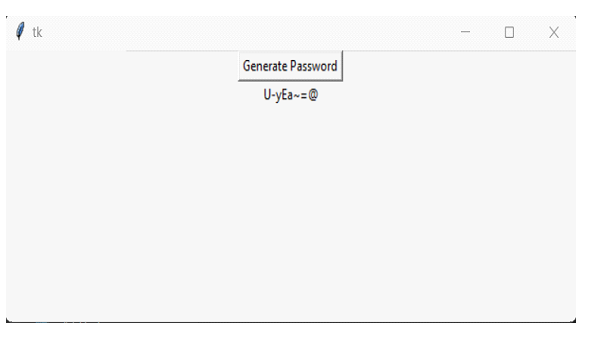
Approach 3: Using string module
Algorithm
Step 1 ? Import the specified modules (string and tkinter).
Step 2 ? Make a Tk() question to speak to the most window.
Step 3 ? Characterize a work to create an irregular watchword.
Step 4 ? Utilize the random.choice() work beside the string module to arbitrarily select characters from the string and add them to the secret word
Step 5 ? Make a Name gadget to show the created secret word.
Step 6 ? Make a Button gadget to trigger the password generation.
Step 7 ? Use the pack() strategy to show the widgets.
Step 8 ? Begin the most occasion circle utilizing the most circle() strategy.
Example
import random
import string
import tkinter as tk
def generate_password():
password_length = 8 # Length of the password
characters = string.ascii_letters + string.digits + string.punctuation
password = ''.join(random.choice(characters) for _ in range(password_length))
password_label.config(text=password)
window = tk.Tk()
generate_button = tk.Button(window, text="Generate Password", command=generate_password)
generate_button.pack()
password_label = tk.Label(window, text="")
password_label.pack()
window.mainloop()
Output
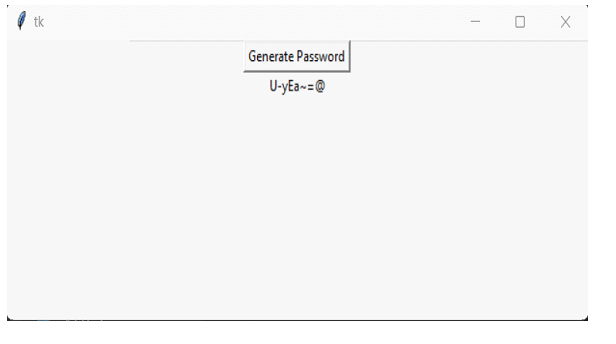
Conclusion
The tkinter module in Python gives a helpful way to make an irregular secret word generator window with a GUI. By leveraging the module's capabilities, we can create a user-friendly interface that permits clients to produce secure passwords easily. With the assistance of capacities from the irregular or privileged insights module and a characterized character set, arbitrary passwords of craved length can be produced and shown to the client. By utilizing tkinter, engineers can make an outwardly engaging and intelligently secret word generator window, enabling clients to effortlessly get solid and interesting passwords to improve their online security.

