
Hp-QC - Set Defaults
Set defaults allows HP ALM users to set default values for certain fields which will autopopulate when the user creates a new item of that type. It is applicable for the modules - new tests, test configurations, design steps, and defects.
The Set Defaults option can be accessed by navigating to "Edit" >> "Set Defaults". The Set defaults dialog opens as shown below.

The next step is to select the field and default Field values that the user wish to key in for that entity type.
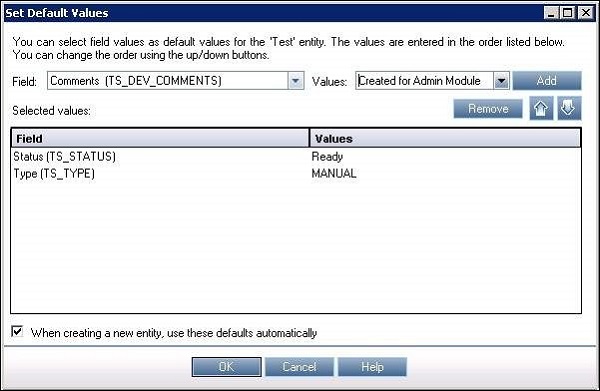
Add/Remove from the list using the appropriate buttons and the user can also enable "when creating a new entity, use these defaults automatically" which will prepopulate these fields the moment the user creates a new item of that type.
qc_common_functionalities.htm
Advertisements