
 Data Structure
Data Structure Networking
Networking RDBMS
RDBMS Operating System
Operating System Java
Java MS Excel
MS Excel iOS
iOS HTML
HTML CSS
CSS Android
Android Python
Python C Programming
C Programming C++
C++ C#
C# MongoDB
MongoDB MySQL
MySQL Javascript
Javascript PHP
PHPPhysics
Chemistry
Biology
Mathematics
English
Economics
Psychology
Social Studies
Fashion Studies
Legal Studies
- Selected Reading
- UPSC IAS Exams Notes
- Developer's Best Practices
- Questions and Answers
- Effective Resume Writing
- HR Interview Questions
- Computer Glossary
- Who is Who
Print Colors of terminal in Python
In the terminal, if you want to make some texts appears in colored mode, there are numerous ways in python programming to achieve it.
Using python modules
1.termcolor module: It is the ANSII Color formatting for output in the terminal.
import sys
from termcolor import colored, cprint
text1 = colored('Hello, Tutorialspoint!', 'blue', attrs=['reverse', 'blink'])
print(text1)
cprint('Hello, Python!', 'blue', 'on_white')
print_red_on_blue = lambda x: cprint(x, 'red', 'on_blue')
print_red_on_blue('Hello, from Data Science!')
print_red_on_blue('Hello, Python!')
for i in range(10):
cprint(i, 'green', end=' ')
cprint("Attention!", 'blue', attrs=['bold'], file=sys.stderr)Result
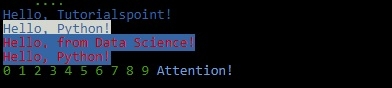

Advertisements
