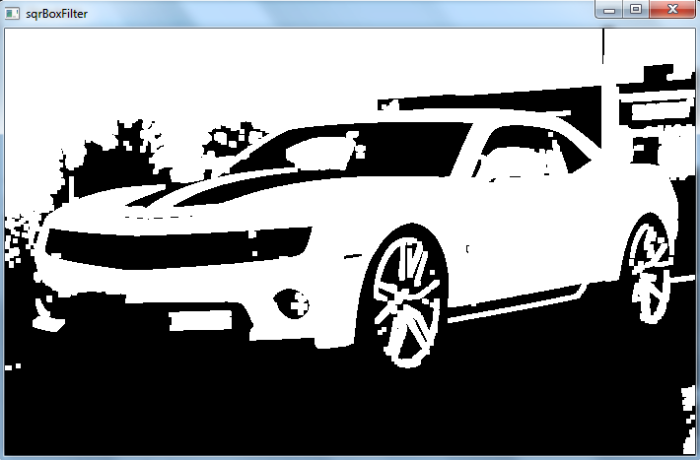Data Structure
Data Structure Networking
Networking RDBMS
RDBMS Operating System
Operating System Java
Java MS Excel
MS Excel iOS
iOS HTML
HTML CSS
CSS Android
Android Python
Python C Programming
C Programming C++
C++ C#
C# MongoDB
MongoDB MySQL
MySQL Javascript
Javascript PHP
PHPPhysics
Chemistry
Biology
Mathematics
English
Economics
Psychology
Social Studies
Fashion Studies
Legal Studies
- Selected Reading
- UPSC IAS Exams Notes
- Developer's Best Practices
- Questions and Answers
- Effective Resume Writing
- HR Interview Questions
- Computer Glossary
- Who is Who
OpenCV Python – How to perform SQRBox filter operation on an image?
We can perform SQRBox Filter operation on an image using cv2.sqrBoxFilter(). It calculates the normalized sum of squares of the pixel values overlapping the filter. We use the following syntax for this method −
cv2.sqrBoxFilter(img, ddepth, ksize, borderType)
where, img is the input image, ddepth is the output image depth, ksize is kernel size and borderType is border mode used to extrapolate pixels outside of the image.
Steps
To perform SQRBox filter operation, you could follow the steps given below-
Import the required library. In all the following examples, the required Python library is OpenCV. Make sure you have already installed it.
Read the input image using cv2.imread() method. Specify full path of image with the image type (i.e. png or jpg)
Apply cv2.sqrBoxFilter() filtering on the input image. We pass ddepth, ksize, borderType to the function. We can adjust the ksize for better results.
sqrbox = cv2.sqrBoxFilter(img, cv2.CV_32F, ksize=(1,1), borderType = cv2.BORDER_REPLICATE)
Display the sqrBoxFilter filtered image.
We will use this image as the Input File in the following examples −

Example
In this Python program, we apply the SQRBox filter on the color input image with kernel size 1x1.
# import required libraries import cv2 # Read the image. img = cv2.imread('car.jpg') # apply sqrBoxFilter on the input image sqrbox = cv2.sqrBoxFilter(img, cv2.CV_32F, ksize=(1,1), borderType = cv2.BORDER_REPLICATE) print("We applied sqrBoxFilter with ksize=(1,1)") # Save the output cv2.imshow('sqrBoxFilter', sqrbox) cv2.waitKey(0) cv2.destroyAllWindows()
Output
On execution, it will produce the following output −
We applied sqrBoxFilter with ksize=(1,1)
And we get the below window showing the output −
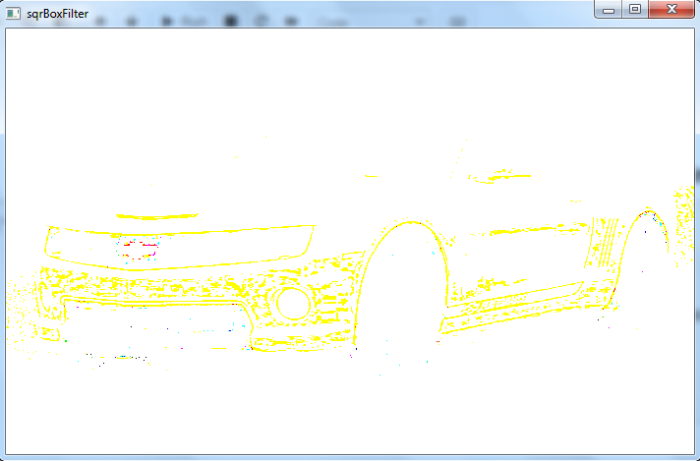
Example
In this Python program, we apply the SQRBox filter on a binary image with kernel size 5×5.
# import required libraries import cv2 # Read the image img = cv2.imread('car.jpg') gray = cv2.cvtColor(img, cv2.COLOR_BGR2GRAY) _, thresh = cv2.threshold(gray, 150, 255,cv2.THRESH_BINARY) # apply sqrBoxFilter on the input image sqrbox = cv2.sqrBoxFilter(thresh, cv2.CV_32F, ksize=(5,5), borderType = cv2.BORDER_REPLICATE) print("We applied sqrBoxFilter with ksize=(5,5)") # Display the outputs cv2.imshow('Gray Image', gray) cv2.waitKey(0) cv2.imshow('Threshold', thresh) cv2.waitKey(0) cv2.imshow('sqrBoxFilter', sqrbox) cv2.waitKey(0) cv2.destroyAllWindows()
Output
On execution, it will produce the following output −
We applied sqrBoxFilter with ksize=(5,5)
And we get the following three windows showing the outputs −