It was an amazing course. I have learnt a lot from it. I need to practice this material and also understand the approach to create the dashboard. Thanks a million for your tutoring....
Microsoft Excel - Create Dashboards and Master Power Query
Master Excel's most useful formulas and create your own dashboard using Power Query - from scratch!
Lectures -60
Resources -3
Duration -3 hours

30-days Money-Back Guarantee
Get your team access to 10000+ top Tutorials Point courses anytime, anywhere.
Course Description
If you are looking for the best place to learn Excel's basics and upgrade your skills - this is the course for YOU!
This course is designed to provide students with comprehensive training on how to create professional-looking dashboards in Excel. With over 3 hours of content, this course is packed with valuable information that is available to students forever.
In those 3 hours, students will learn how to create dashboards from scratch, and how to master advanced features such as Pivot tables and charts. These features are essential for creating dynamic and interactive reports and will give students the ability to analyze and present data in a clear and meaningful way.
In addition to learning about these advanced features, students will also learn about Excel formulas. These formulas are the backbone of Excel and are essential for automating calculations and analyzing data. We will cover a wide range of formulas, from basic arithmetic to more advanced functions, and will provide students with the knowledge they need to take their Excel skills to the next level.
Overall, this Excel online course is perfect for beginners who are looking to become proficient in Excel, as well as more advanced users who want to take their skills to the next level. With a focus on creating professional-looking dashboards and mastering advanced features, this course will provide students with the knowledge they need to succeed in the world of data analysis and reporting.
Come join us and start your journey today!
P.S. - I want to thank Danielle Harosh for editing this course. You are amazing.
Also, this course is dedicated to my late friends, Eytam Magini and Tomer Morad. I miss you guys.
Goals
- Improve Excel skills.
- Learn how to create your own dashboard.
- Control and master advanced tools like Pivot Tables, Pivot Charts, Power Query.
- Gain knowledge in Excel in just 3 hours.
- Get to know basic and advanced Excel formulas.
Prerequisites
- Microsoft Excel installed.
- No Prior Microsoft Excel knowledge required.

Curriculum
Check out the detailed breakdown of what’s inside the course
Introduction
4 Lectures
-
Priview and Advertisement 00:55 00:55
-
Setting Expectations 00:50 00:50
-
Introducing the tables 04:23 04:23
-
Excel + Computer's Basics 15:24 15:24
Excel Functions
14 Lectures

Power Query
14 Lectures

Dashboard Tools
7 Lectures

Creating the Dashboard
15 Lectures

Design
6 Lectures

Instructor Details
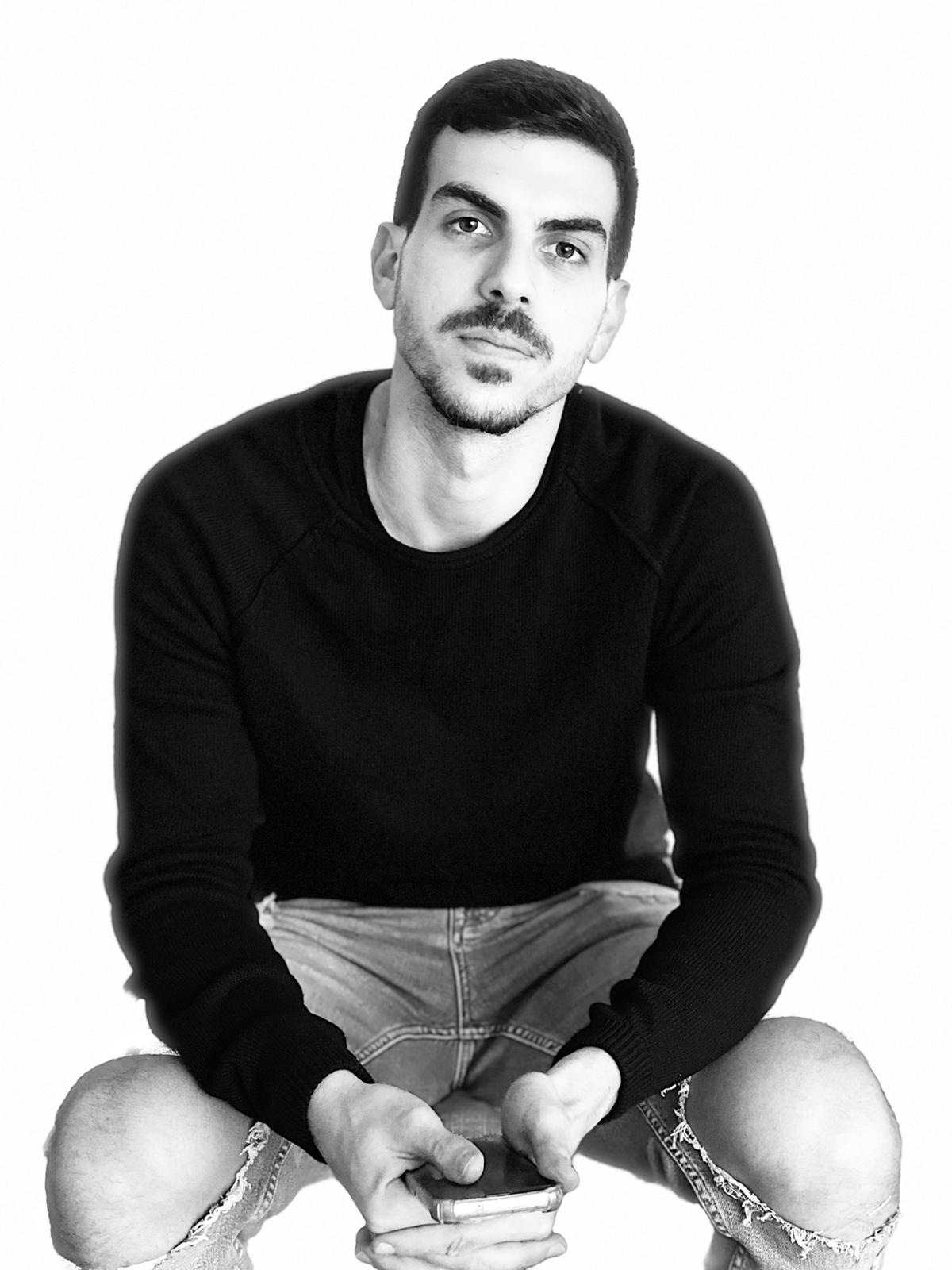
Amit Marmari
Hi!
My name is Amit Marmari and I am an industrial engineer from Ben Gurion University in Be'er Sheva, Israel, with extensive experience in Microsoft Excel. Throughout my career, I have developed a deep understanding of the platform and am passionate about sharing my knowledge with others.
As an entrepreneur and instructor, I offer a comprehensive course in Microsoft Excel, demonstrating my expertise in the platform. I also have a solid understanding of related technologies such as Python programming and SQL.
With my years of experience as a data developer at Playtika, I bring practical knowledge to my classes, giving students a well-rounded education.
Whether you are looking to improve your skills or start from the beginning, I am dedicated to helping you achieve your goals.
Course Certificate
Use your certificate to make a career change or to advance in your current career.

Our students work
with the Best


































Feedbacks
very good lessons
good
Good teaching
I was looking for a course that shows how to create dashboards in Excel and finally found this one. Thank you so much, very well explained!
A great course! Easy to understand, full of tips and usefull information to implement. highly recommennded!!
Related Video Courses
View MoreAnnual Membership
Become a valued member of Tutorials Point and enjoy unlimited access to our vast library of top-rated Video Courses
Subscribe now
Online Certifications
Master prominent technologies at full length and become a valued certified professional.
Explore Now


 Updated on Jul, 2024
Updated on Jul, 2024
 Language - English
Language - English
