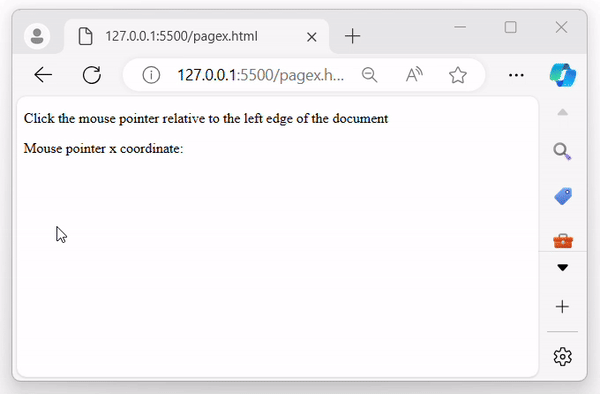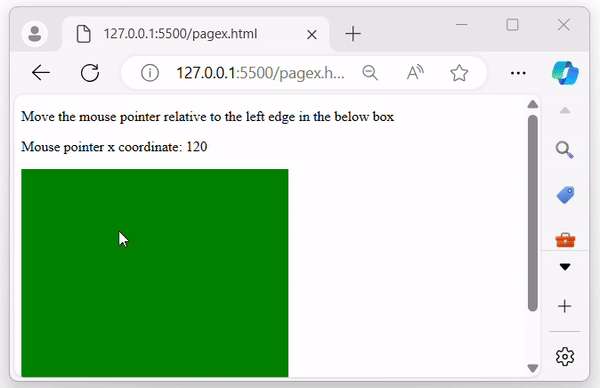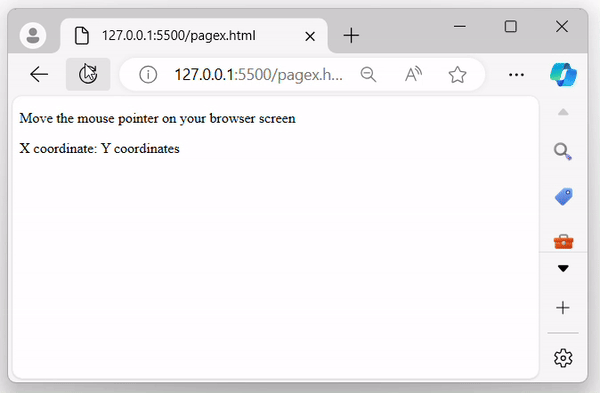- jQuery - Home
- jQuery - Roadmap
- jQuery - Overview
- jQuery - Basics
- jQuery - Syntax
- jQuery - Selectors
- jQuery - Events
- jQuery - Attributes
- jQuery - AJAX
- jQuery CSS Manipulation
- jQuery - CSS Classes
- jQuery - Dimensions
- jQuery - CSS Properties
- jQuery Traversing
- jQuery - Traversing
- jQuery - Traversing Ancestors
- jQuery - Traversing Descendants
- jQuery References
- jQuery - Selectors
- jQuery - Events
- jQuery - Effects
- jQuery - HTML/CSS
- jQuery - Traversing
- jQuery - Miscellaneous
- jQuery - Properties
- jQuery - Utilities
- jQuery Plugins
- jQuery - Plugins
- jQuery - PagePiling.js
- jQuery - Flickerplate.js
- jQuery - Multiscroll.js
- jQuery - Slidebar.js
- jQuery - Rowgrid.js
- jQuery - Alertify.js
- jQuery - Progressbar.js
- jQuery - Slideshow.js
- jQuery - Drawsvg.js
- jQuery - Tagsort.js
- jQuery - LogosDistort.js
- jQuery - Filer.js
- jQuery - Whatsnearby.js
- jQuery - Checkout.js
- jQuery - Blockrain.js
- jQuery - Producttour.js
- jQuery - Megadropdown.js
- jQuery - Weather.js
jQuery event.pageX Property
The jQuery event.pageX property is used to find the horizontal position of the mouse pointer, relative to the left edge of the document.
This jQuery property provides the X-coordinates of the mouse pointer when an event such as: click, mousemove, etc events are triggered.
Syntax
Following is the syntax of the jQuery event.pageX property −
event.pageX
Parameters
This property does not accept any parameter.
Return Value
This property returns the horizontal position of the mouse pointer.
Example 1
The following is the basic example of the jQuery event.pageX property −
<!DOCTYPE html>
<html>
<head>
<script src="https://ajax.googleapis.com/ajax/libs/jquery/3.6.0/jquery.min.js"></script>
</head>
<body>
<p>Click the mouse pointer relative to the left edge of the document</p>
<p>Mouse pointer x coordinate: <span></span></p>
<script>
$(document).click(function(){
$('span').text(event.pageX);
})
</script>
</body>
</html>
Output
The above program returns the X-coordinates of the mouse pointer when clicked, relative to the left edge of the document as −
Example 2
Following is another example of using the jQuery event.pageX property. We use this property to find the X-coordinates of mouse pointer for a specific area −
<!DOCTYPE html>
<html>
<head>
<script src="https://ajax.googleapis.com/ajax/libs/jquery/3.6.0/jquery.min.js"></script>
<style>
div{
width: 300px;
height: 300px;
background-color: green;
}
</style>
</head>
<body>
<p>Move the mouse pointer relative to the left edge in the below box</p>
<p>Mouse pointer x coordinate: <span></span></p>
<div>
</div>
<script>
$('div').mousemove(function(){
$('span').text(event.pageX);
})
</script>
</body>
</html>
Output
After executing the above program, a box with a green background is displayed. When the mouse pointer moves within the box, the X-coordinates will be displayed as −
Example 3
Let's combine both event.pageX and event.pageY properties to simultaneously find the X and Y coordinates, which represent the position of the mouse pointer −
<!DOCTYPE html>
<html>
<head>
<script src="https://ajax.googleapis.com/ajax/libs/jquery/3.6.0/jquery.min.js"></script>
</head>
<body>
<p>Move the mouse pointer on your browser screen</p>
<p>X coordinate: Y coordinates <span></span></p>
<div>
</div>
<script>
$(document).mousemove(function(){
$x = event.pageX;
$y = event.pageY;
$('span').text($x + " : " + $y);
})
</script>
</body>
</html>
Output
When the mouse pointer moves over the browser screen, the X and Y coordinates will be displayed on the screen as −