
- Java Programming Examples
- Example - Home
- Example - Environment
- Example - Strings
- Example - Arrays
- Example - Date & Time
- Example - Methods
- Example - Files
- Example - Directories
- Example - Exceptions
- Example - Data Structure
- Example - Collections
- Example - Networking
- Example - Threading
- Example - Applets
- Example - Simple GUI
- Example - JDBC
- Example - Regular Exp
- Example - Apache PDF Box
- Example - Apache POI PPT
- Example - Apache POI Excel
- Example - Apache POI Word
- Example - OpenCV
- Example - Apache Tika
- Example - iText
- Java Tutorial
- Java - Tutorial
- Java Useful Resources
- Java - Quick Guide
- Java - Useful Resources
How to add pages to a PDF document using Java
Problem Description
How to add pages to a PDF document using Java.
Solution
Following is an example program to add pages to a PDF document using Java.
import java.io.File;
import java.io.IOException;
import org.apache.pdfbox.pdmodel.PDDocument;
import org.apache.pdfbox.pdmodel.PDPage;
public class AddingPagesToPdf {
public static void main(String args[]) throws IOException {
//Creating PDF document object
PDDocument document = new PDDocument();
File file = new File("C:/pdfBox/AddPages.pdf");
PDDocument.load(file);
for (int i=0; i<10; i++){
//Creating a blank page
PDPage blankPage = new PDPage();
//Adding the blank page to the document
document.addPage(blankPage);
}
//Saving the document
document.save("C:/pdfBox/AddPages_OP.pdf");
System.out.println("PDF created");
//Closing the document
document.close();
}
}
Input
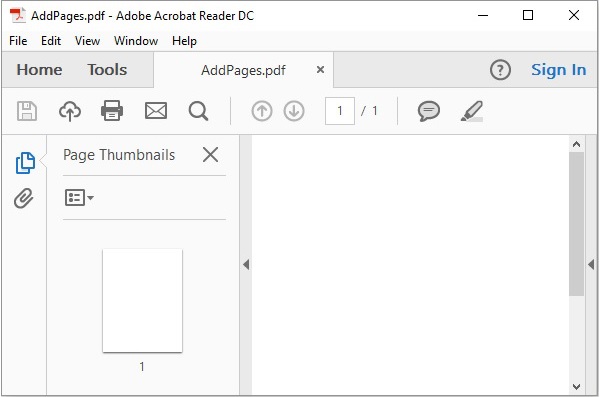
Output
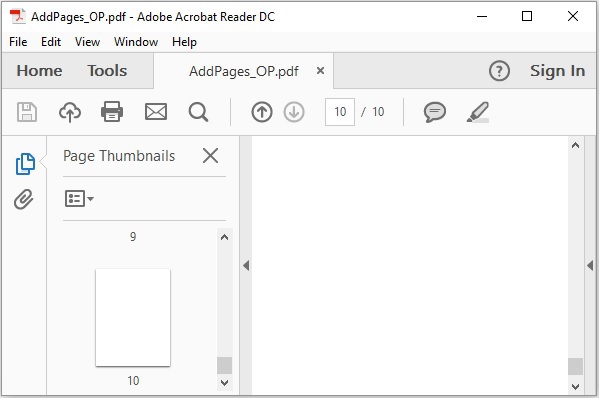
java_apache_pdf_box
Advertisements