
- Example - Home
- Example - Environment
- Example - Strings
- Example - Arrays
- Example - Date & Time
- Example - Methods
- Example - Files
- Example - Directories
- Example - Exceptions
- Example - Data Structure
- Example - Collections
- Example - Networking
- Example - Threading
- Example - Applets
- Example - Simple GUI
- Example - JDBC
- Example - Regular Exp
- Example - Apache PDF Box
- Example - Apache POI PPT
- Example - Apache POI Excel
- Example - Apache POI Word
- Example - OpenCV
- Example - Apache Tika
- Example - iText
- Java Useful Resources
- Java - Quick Guide
- Java - Useful Resources
How to format the text in a word document using Java
Problem Description
How to format the text in a word document using Java.
Solution
Following is the program to format the text in a word document using Java.
import java.io.File;
import java.io.FileOutputStream;
import org.apache.poi.xwpf.usermodel.VerticalAlign;
import org.apache.poi.xwpf.usermodel.XWPFDocument;
import org.apache.poi.xwpf.usermodel.XWPFParagraph;
import org.apache.poi.xwpf.usermodel.XWPFRun;
public class FormatTextInWord {
public static void main(String[] args)throws Exception {
//Blank Document
XWPFDocument document = new XWPFDocument();
//Write the Document in file system
FileOutputStream out = new FileOutputStream(new File("C:/poiword/fontstyle.docx"));
//create paragraph
XWPFParagraph paragraph = document.createParagraph();
//Set Bold an Italic
XWPFRun paragraphOneRunOne = paragraph.createRun();
paragraphOneRunOne.setBold(true);
paragraphOneRunOne.setItalic(true);
paragraphOneRunOne.setText("Font Style");
paragraphOneRunOne.addBreak();
//Set text Position
XWPFRun paragraphOneRunTwo = paragraph.createRun();
paragraphOneRunTwo.setText("Font Style two");
paragraphOneRunTwo.setTextPosition(100);
//Set Strike through and Font Size and Subscript
XWPFRun paragraphOneRunThree = paragraph.createRun();
paragraphOneRunThree.setStrike(true);
paragraphOneRunThree.setFontSize(20);
paragraphOneRunThree.setSubscript(VerticalAlign.SUBSCRIPT);
paragraphOneRunThree.setText(" Different Font Styles");
document.write(out);
out.close();
System.out.println("fontstyle.docx written successully");
}
}
Output
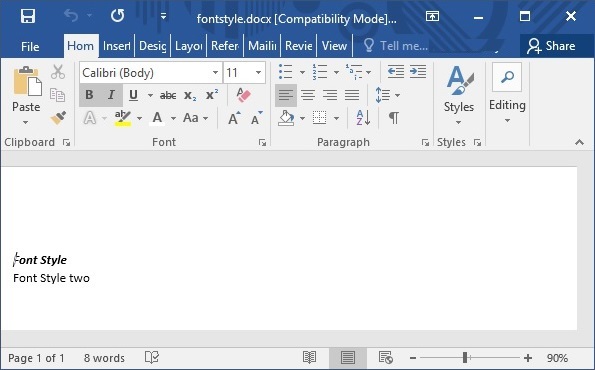
java_apache_poi_word
Advertisements