
 Data Structure
Data Structure Networking
Networking RDBMS
RDBMS Operating System
Operating System Java
Java MS Excel
MS Excel iOS
iOS HTML
HTML CSS
CSS Android
Android Python
Python C Programming
C Programming C++
C++ C#
C# MongoDB
MongoDB MySQL
MySQL Javascript
Javascript PHP
PHP
- Selected Reading
- UPSC IAS Exams Notes
- Developer's Best Practices
- Questions and Answers
- Effective Resume Writing
- HR Interview Questions
- Computer Glossary
- Who is Who
Java program to set title position
In this article, you'll learn how to position the title of a border in a Java Swing application using the setTitlePosition() method. We'll position the title above the border's top line by utilizing the TitledBorder.ABOVE_TOP constant. This technique is useful for customizing the appearance of your Swing components.
To set title position, use the setTitlePosition() method in Java. Let's say we have to position the title above the border's top line. For that, use the constant ABOVE_TOP for the border ?
setTitlePosition(TitledBorder.ABOVE_TOP);
Steps to set title position
Following are the steps to set title position in Java ?
- First we will import the required Java Swing classes.
- Initialize a JFrame to serve as the main window of your application.
- Use LineBorder for the border and TitledBorder for the title.
- Apply the setTitlePosition() method to position the title above the top border using TitledBorder.ABOVE_TOP.
- Add the customized border to a JLabel.
- Set the frame size and make it visible.
Java program to set title position
The following is an example of setting title position ?
package my;
import java.awt.BorderLayout;
import java.awt.Color;
import java.awt.Container;
import javax.swing.BorderFactory;
import javax.swing.JFrame;
import javax.swing.JLabel;
import javax.swing.border.LineBorder;
import javax.swing.border.TitledBorder;
public class SwingDemo {
public static void main(String args[]) {
JFrame frame = new JFrame("Demo");
frame.setDefaultCloseOperation(JFrame.EXIT_ON_CLOSE);
LineBorder lineBorder = new LineBorder(Color.orange);
TitledBorder titledBorder = BorderFactory.createTitledBorder(lineBorder, "Demo Title");
titledBorder.setTitlePosition(TitledBorder.ABOVE_TOP);
JLabel label = new JLabel();
label.setBorder(titledBorder);
Container contentPane = frame.getContentPane();
contentPane.add(label, BorderLayout.CENTER);
frame.setSize(550, 300);
frame.setVisible(true);
}
}
Output
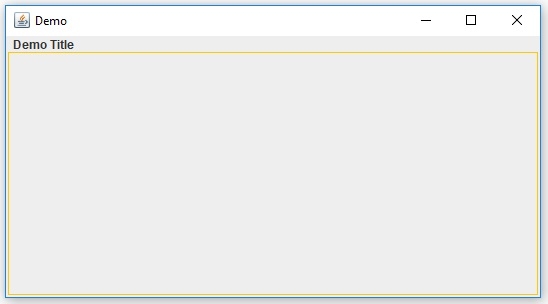
Code Explanation
The above program begins by creating a JFrame object, which is your application window. We then create a LineBorder with a specified color. To add a title to this border, we use the TitledBorder class, passing the LineBorder and the title text. The title position is set to appear above the top border line by calling the setTitlePosition() method with TitledBorder.ABOVE_TOP.
Next, a JLabel is created, and the customized TitledBorder is set as its border. The JLabel is then added to the content pane of the JFrame using the BorderLayout.CENTER layout.

