
 Data Structure
Data Structure Networking
Networking RDBMS
RDBMS Operating System
Operating System Java
Java MS Excel
MS Excel iOS
iOS HTML
HTML CSS
CSS Android
Android Python
Python C Programming
C Programming C++
C++ C#
C# MongoDB
MongoDB MySQL
MySQL Javascript
Javascript PHP
PHP
- Selected Reading
- UPSC IAS Exams Notes
- Developer's Best Practices
- Questions and Answers
- Effective Resume Writing
- HR Interview Questions
- Computer Glossary
- Who is Who
Isomitted function in Excel 365
Introduction
In this type of article, we may go to create the data using the LAMBDA() function to check if the value can be absent and it may return true or false. The users have to use the LAMBDA() function that will check the missing value. If the value is not missing, it displays value 0. This method may be completed utilizing a straightforward way within Microsoft Excel 365 by using the LAMBDA function. This function is only not available in the older version of Excel.
Isomitted Function
The ISOMITTED function is utilized to check if the value is absent, and it will return TRUE or not. It can be check with LAMBDA() function.
ISOMITTED(argument)
The ISOMITTED function is utilized as a LAMBDA function.
Once the particular value is missing or absent, the users have to identify that will return as a text format to check TRUE or FALSE value.
ISOMITTED Function in Excel 365
Step 1
Deliberate the Excel worksheet. Open the Microsoft Excel sheet and insert the data from the cells A4 to E11 as you need as shown below.
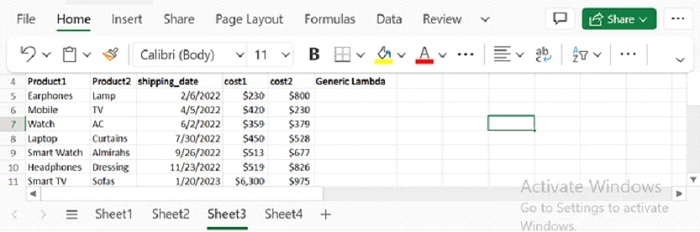
Step 2
In the Excel sheet, locate the pointer in any cell like F5 to calculate the total cost value in the cell E5, the users have to check if the value is missing then enter the formula to calculate the cost in the cell F5 that is =LAMBDA(x,y,x*y)(,E5) to that is inserted in the cells then press enter key that will display the result 0 as shown below.
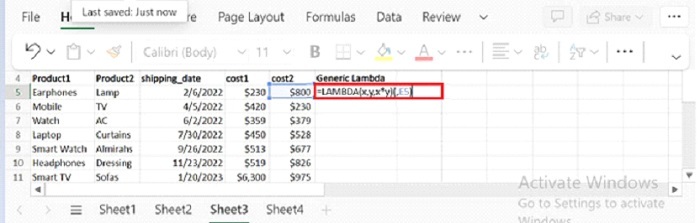
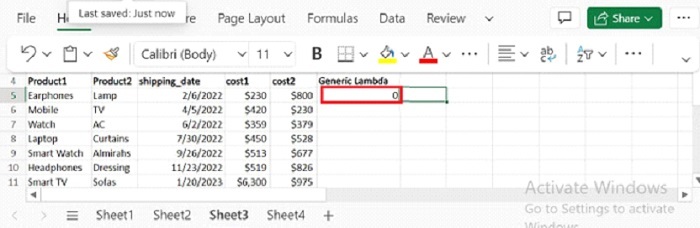
Step 3
In Excel 365, locate the pointer in cell G5 and enter the formula to check if the value is missing or not that is =LAMBDA(x, y, IF(ISOMITTED(x),"the value is missing", x*y))(,E5) to check if the x argument is absent. If it is absent, it will return the string or text format as shown below.
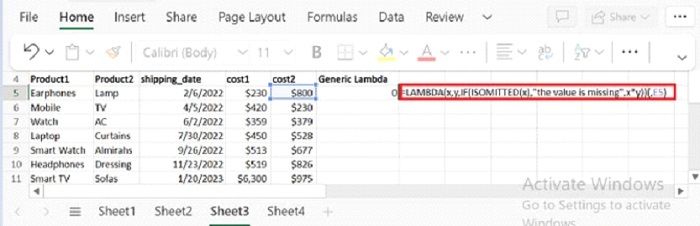
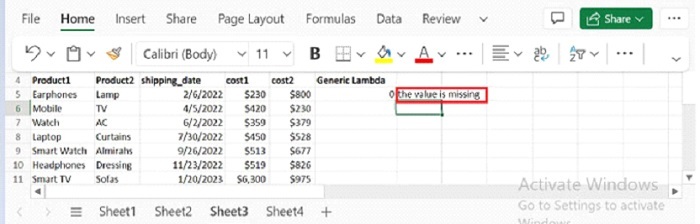
Step 4
In the excel sheet, locate the pointer in cell G5 and change the formula to check if y argument is absent or not that is =LAMBDA(x, y, IF(ISOMITTED(y),"the value is missing", x*y))(,E5). If the y argument is not absent, it will display the product of the arguments x and y. If it is not absent, it will return the value 0 as shown below.
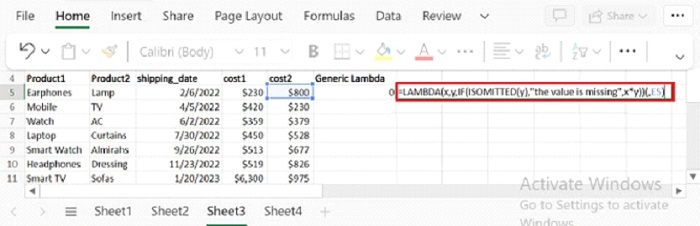
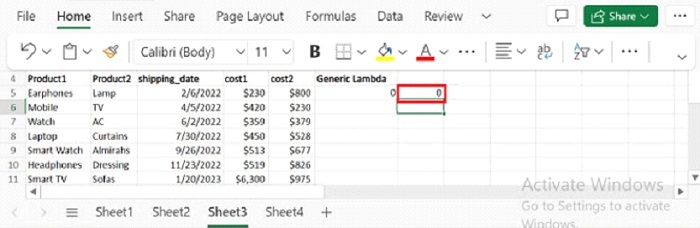
Conclusion
The step-by-step detailed explanations are illustrated to show how they can use the LAMBDA function to check whether the value is absent or not missing with TRUE or FALSE. It is only possible in the version of Excel 365. The users can use the syntax or function for the ISOMITTED that will display the result.

