
 Data Structure
Data Structure Networking
Networking RDBMS
RDBMS Operating System
Operating System Java
Java MS Excel
MS Excel iOS
iOS HTML
HTML CSS
CSS Android
Android Python
Python C Programming
C Programming C++
C++ C#
C# MongoDB
MongoDB MySQL
MySQL Javascript
Javascript PHP
PHP
- Selected Reading
- UPSC IAS Exams Notes
- Developer's Best Practices
- Questions and Answers
- Effective Resume Writing
- HR Interview Questions
- Computer Glossary
- Who is Who
Installing MySQL on Linux
Let us understand how to install MySQL on Linux −
Linux supports many different solutions to install MySQL. We will see how to install MySQL on Ubuntu 20.02. Following are the steps −
Step1 − Open Terminal and enter the following command −

Press Enter above and wait for download to complete.
Step 2 − Set Password
Use the mysql_secure_installation command and press enter to set password.
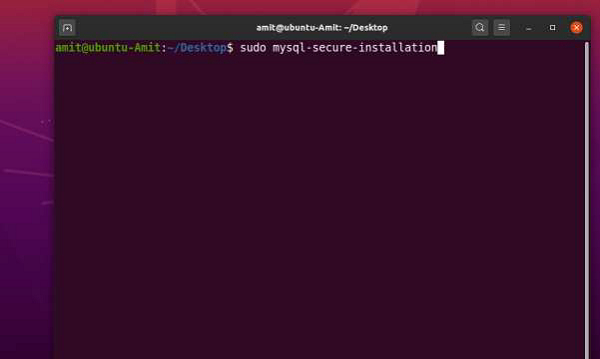
Step 3 − Now, enter the MySQL Console using the below command
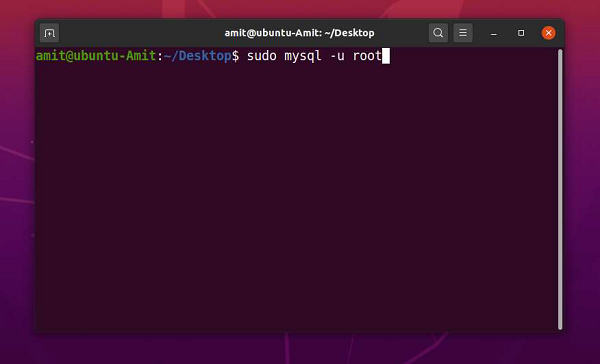
Step 4 − Display all the databases using the “SHOW DATABASES’ command −
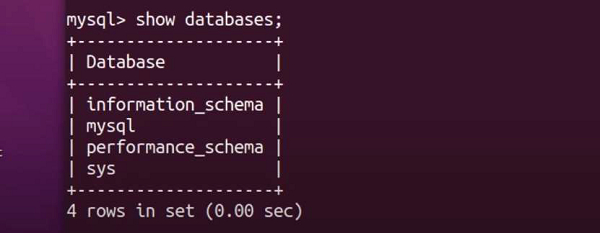
Now, start creating a new database and tables in it.

Advertisements
