
 Data Structure
Data Structure Networking
Networking RDBMS
RDBMS Operating System
Operating System Java
Java MS Excel
MS Excel iOS
iOS HTML
HTML CSS
CSS Android
Android Python
Python C Programming
C Programming C++
C++ C#
C# MongoDB
MongoDB MySQL
MySQL Javascript
Javascript PHP
PHP
- Selected Reading
- UPSC IAS Exams Notes
- Developer's Best Practices
- Questions and Answers
- Effective Resume Writing
- HR Interview Questions
- Computer Glossary
- Who is Who
Increase your website business with facebook plugins
It is very simple and easy to include Facebook social networking site into your website without any cost with inclusion of free plugins. This is very beneficial in terms of business.
Facebook aim is to spread socially towards entire networks and websites with the help of its awesome features and plugins that are free for users.
Addition of Facebook plugins into the website is totally depends of website owner need to decide which Facebook features, tools, and plugins need to take and how greatest to use the available tools for their businesses.
In this post, we are going to explain you how to make your favourite website a social hub with Facebook plugins.
To make your website social hub, we have described some plugins, read it and decide which one is best for your website.
Facebook Like Button
The “Like button” facilitates use to share their website and Facebook page with each-other with one click. When user clicks on the Like button it will go back to the Facebook page with a story displays in the user’s friends news feed with a link back to the website.

The Facebook Like button is a best method to direct traffic to exact items on your site that otherwise would not have gotten the fanfare.
An excellent way to attract people towards your website items that have not been noticed earlier. Suppose, you added any object to the website and someone like that object. User who liked that object is linked to other 2000 – 30000 people – definitely people with whom he/she linked will be interested to see your website brand.
Facebook Send Button
The Send button facilitates users to effortlessly send their content to the Facebook friends. It’s dissimilar from the Like button where content sends between friends via Facebook messages not via public news feed posting as a “Liked” item. This is a great way to convey (Serve) your message to the friends.
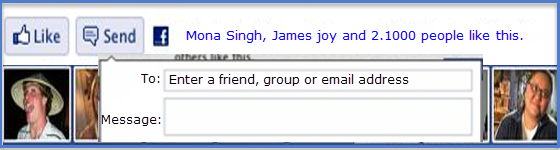
It is very much beneficial when you advertise something on your website for sale and want visitors to spread you information to Facebook friends through message.
Facebook Comments
The Comments plugin facilitates users to comment on websites objects. This plugin is particularly nearby for sites that are not built on top of a content management system (CMS) that already has comment threads built in.
For example, it is beneficial for the website that only contains product information pages and no place for posting comment or website owner does not want visitors to leave comment on website pages. In this case, the Comments plugin will help you out.
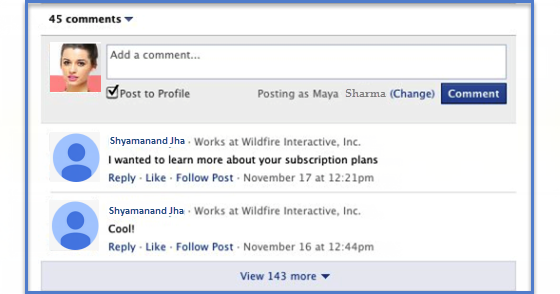
The Facebook Comments plugin is useful for those websites that are not built on top of a content management system (CMS) that already has comment threads built in.
Facebook Activity Feed
The Activity Feed plugin displays what your friends are doing on your site through Likes and Comments. This function lists the latest action people have started on your website through Likes and Comments.
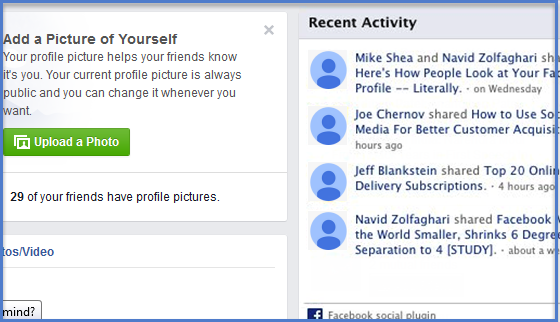
Facebook Like Box
The Like box facilitates users to like your Facebook page and outlook its stream directly from your website. If your Facebook page message stream is always updating with good and interesting contents that would be appealing even if taken out of the Facebook environment, preserve the stream into the box. If, your page is not getting updated always and the stream is stale, take out it from the Like box settings, as you don’t need to turn off users visiting your website from becoming a fan of your bran/d based on a apparently old-fashioned or undoing stream.

Facebook Login Button
The Login button displays profile pictures of yours friends who have logged-in with the help of login button. It is useful when you are involved in Registration function, only that facilitates to generate a community of website users who are logged-in into yourweb site with their Facebook credentials.
Users, who logged-in to your site with the help of this plugin, get permission into you website domain to access all the network and personal information which they have shared on Facebook.
Facebook Registration
The Registration plugin facilitates to easily log-in into your site with the help of Facebook account credential. Very simple to register because it’s generally contains the input data that are pre-filled with the users’ personal information if they are already logged into Facebook in another tab.

Facebook Live Stream
The Live Stream displays user’s activity and comments in real time as like a live event. It is same as Comments social plugin where visitors leave comment to your website page and send it to their Facebook profile. But, using this plugin, comments don’t stay permanently and only displays 10 -15 comments (depends on the area set for the plugin).
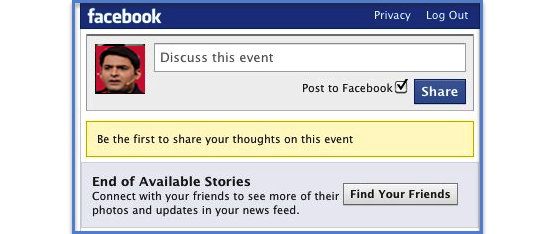
Conclusion
Use all above plugins into your website to increase social links, as much as social link increases website business increases. This plugins will socialize your website products and services in front of number of people.

