
 Data Structure
Data Structure Networking
Networking RDBMS
RDBMS Operating System
Operating System Java
Java MS Excel
MS Excel iOS
iOS HTML
HTML CSS
CSS Android
Android Python
Python C Programming
C Programming C++
C++ C#
C# MongoDB
MongoDB MySQL
MySQL Javascript
Javascript PHP
PHP
- Selected Reading
- UPSC IAS Exams Notes
- Developer's Best Practices
- Questions and Answers
- Effective Resume Writing
- HR Interview Questions
- Computer Glossary
- Who is Who
HTML DOM Input Search type property
The HTML DOM Input search type property is associated with the input element having its type=”search”. It will always return search for the input search element.
Syntax
Following is the syntax for search type property −
searchObject.type
Example
Let us look at an example for the Input search type property −
<!DOCTYPE html>
<html>
<body>
<h1>Search type property</h1>
<form>
FRUITS: <input type="search" id="SEARCH1" name="fruits">
</form>
<p>Get the above element type by clicking the below button</p>
<button onclick="getType()">Get Type</button>
<p id="Sample"></p>
<script>
function getType() {
var t = document.getElementById("SEARCH1").type;
document.getElementById("Sample").innerHTML = "The type for the input field is : "+t;
}
</script>
</body>
</html>
Output
This will produce the following output −
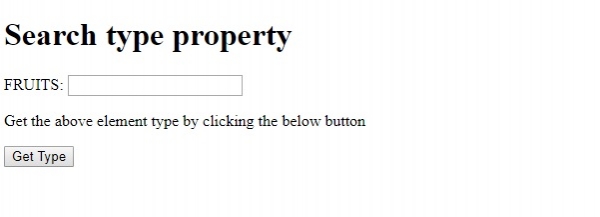
On clicking the “Get Type” button −
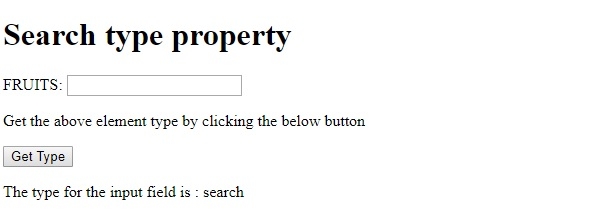

Advertisements
