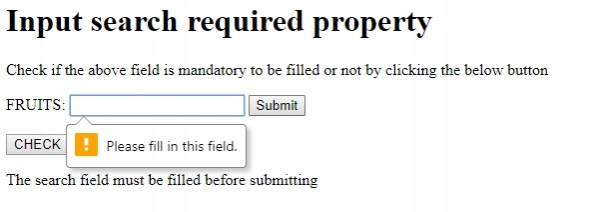Data Structure
Data Structure Networking
Networking RDBMS
RDBMS Operating System
Operating System Java
Java MS Excel
MS Excel iOS
iOS HTML
HTML CSS
CSS Android
Android Python
Python C Programming
C Programming C++
C++ C#
C# MongoDB
MongoDB MySQL
MySQL Javascript
Javascript PHP
PHP
- Selected Reading
- UPSC IAS Exams Notes
- Developer's Best Practices
- Questions and Answers
- Effective Resume Writing
- HR Interview Questions
- Computer Glossary
- Who is Who
HTML DOM Input Search required property
The HTML DOM input Search required property is associated with the required attribute of an <input> element. The required property is used for setting and returning if it is necessary to fill some search field or not before the form is submitted to the server. This allows the form to not submit if a search field with required attribute is left empty by the user.
Syntax
Following is the syntax for −
Setting the required property −
searchObject.required = true|false
Here, true represents that the search field must be filled while false represents its optional to fill the field before submitting the form.
Example
Let us look at an example for the input search required property −
<!DOCTYPE html>
<html>
<body>
<h1>Input search required property</h1>
<p>Check if the above field is mandatory to be filled or not by clicking the below
button</p>
<form action="/Sample_page.php">
FRUITS: <input type="search" id="SEARCH1" name="fruits" required>
<input type="submit">
</form>
<br>
<button onclick="checkReq()">CHECK</button>
<p id="Sample"></p>
<script>
function checkReq() {
var Req=document.getElementById("SEARCH1").required;
if(Req==true)
document.getElementById("Sample").innerHTML="The search field must be filled before submitting";
else
document.getElementById("Sample").innerHTML="The search field is optional and can be left blank by the user";
}
</script>
</body>
</html>
Output
This will produce the following output −
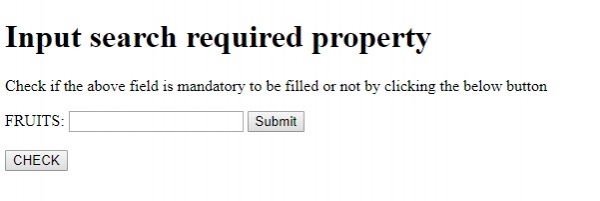
On clicking the CHECK button −

If the required property is set true and you click submit −