
 Data Structure
Data Structure Networking
Networking RDBMS
RDBMS Operating System
Operating System Java
Java MS Excel
MS Excel iOS
iOS HTML
HTML CSS
CSS Android
Android Python
Python C Programming
C Programming C++
C++ C#
C# MongoDB
MongoDB MySQL
MySQL Javascript
Javascript PHP
PHP
- Selected Reading
- UPSC IAS Exams Notes
- Developer's Best Practices
- Questions and Answers
- Effective Resume Writing
- HR Interview Questions
- Computer Glossary
- Who is Who
HTML DOM Input Datetime readOnly Property
The HTML DOM Input Datetime readOnly property sets/returns whether Input Datetime can be modified or not.
Following is the syntax −
- Returning boolean value - true/false
inputDatetimeObject.readOnly
- Setting readOnly to booleanValue
inputDatetimeObject.readOnly = booleanValue
Boolean Values
Here, “booleanValue” can be the following −
| booleanValue | Details |
|---|---|
| true | It defines that the input datetime is readOnly. |
| false | It defines that the input datetime is not readOnly and can be modified. |
Let us see an example of Input Datetime readOnly property −
<!DOCTYPE html>
<html>
<head>
<title>Input Datetime readOnly</title>
</head>
<body>
<form>
Final Exam Datetime: <input type="datetime" id="datetimeSelect" value="2023-08-24T10:30Z">
</form>
<button onclick="finalizeDatetime()">Confirm Datetime</button>
<div id="divDisplay"></div>
<script>
var divDisplay = document.getElementById("divDisplay");
var inputDatetime = document.getElementById("datetimeSelect");
divDisplay.textContent = 'Exam Datetime Finalized: '+inputDatetime.readOnly;
function finalizeDatetime() {
inputDatetime.readOnly = true;
divDisplay.textContent = 'Exam Datetime: '+inputDatetime.value;
}
</script>
</body>
</html>
Output
This will produce the following output −
Before clicking ‘Confirm Datetime’ button −
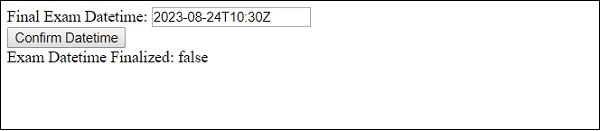
After clicking ‘Confirm Datetime’ button −
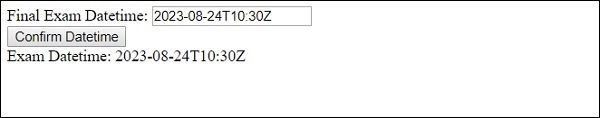

Advertisements
